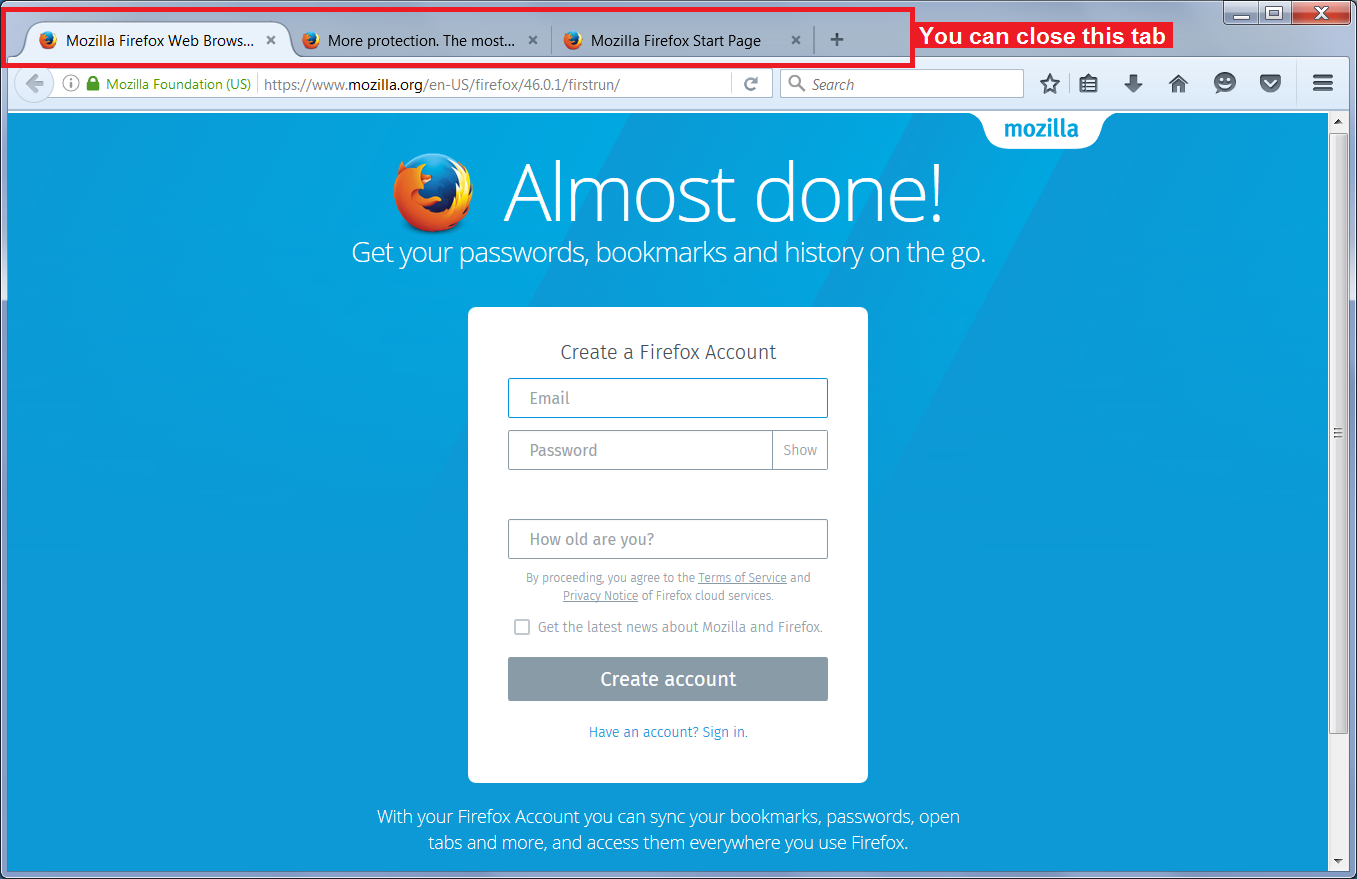I can't install Firefox on repaired computers without using my email address.
I am an old computer enthusiast and keep the computers running on a no charge basis for a retirement community. Many of the computers are old, running Windows XP, Vista and Win7, but have a sentimental value to the retired owners who don't want to upgrade. I pretty much have to install Firefox to obtain a top-notch browser - which I also prefer. When I install or reinstall Firefox, I can not now continue without providing an email address and password. Most of the retirees have nothing to sync to, some don't even use email, and some are on a dial-up connection. Their computers are mostly used for surfing on the Internet and playing senior games.
So far, when I install Firefox, I disable syncing, I have been using my email address and making up a password. As long as I get Firefox working everybody is happy but I am sure that doing it this way can not continue for ever,
As I see it, I need a way to bypass the requirement for an email address and password so I can just install a working Firefox browser on a senior's old computer. I assume it would be something similar to having a Microsoft local account. If there is already a fix for this, I could not find it. I thank you. geogul
Réiteach roghnaithe
Hi GeoGul, when you first install Firefox, you normally get a couple different tabs. One of them invites you to create a Firefox account, and says something along the lines of you're almost done. Another may have a new user tour or the built-in home page.
If you check the tab bar, can you close the tab inviting you to create a Firefox account? Or the keyboard shortcut Ctrl+w should close the tab.
If Firefox imported settings from another browser, it's possible you are seeing a different page that was set as the Internet Explorer home page, for example.
Read this answer in context 👍 0All Replies (7)
Unless this is something new I haven't heard about, creating a Firefox Account is still optional. You can ignore that feature and browse normally once you see that page.
You do not need to create any accounts anywhere in order to download Firefox from www.mozilla.org/firefox/all/ and to install and use Firefox on Windows, Mac OSX, and Linux.
Athraithe ag James ar
Nothing was asked for before downloading, but after Firefox was installed, a window opened and I could not proceed without entering an email address and password.
It was similar to the MS Windows 8 installation where you had to create a MS account and password before proceeding with the remaining setup.
Windows 10 & Linux user here.
Nothing was asked for before downloading, but after Firefox was installed, a window opened and I could not proceed without entering an email address and password.
You can safely close out of that window if you are not using Sync. Sync isn't mandatory to use Firefox.
Sounds like what I need but how do I "close out of that window?"
The email and password required page was the first indication of the problem. Firefox would not let me continue past that page until I had entered an email and password. Within seconds of entering an email address, a green check mark appeared adjacent to address indicating it was acceptable. Within seconds of entering a password a green check mark appeared adjacent to the password indicating it also was acceptable. Only then could I proceed. I am not using sync on my personal computer. On the computer with the new Firefox installation, I could not proceed past the email and password required page to see how that sync was configured.
Athraithe ag GeoGul ar
Réiteach Roghnaithe
Hi GeoGul, when you first install Firefox, you normally get a couple different tabs. One of them invites you to create a Firefox account, and says something along the lines of you're almost done. Another may have a new user tour or the built-in home page.
If you check the tab bar, can you close the tab inviting you to create a Firefox account? Or the keyboard shortcut Ctrl+w should close the tab.
If Firefox imported settings from another browser, it's possible you are seeing a different page that was set as the Internet Explorer home page, for example.
Here's a screen shot showing what I'm talking about with the multiple tabs.