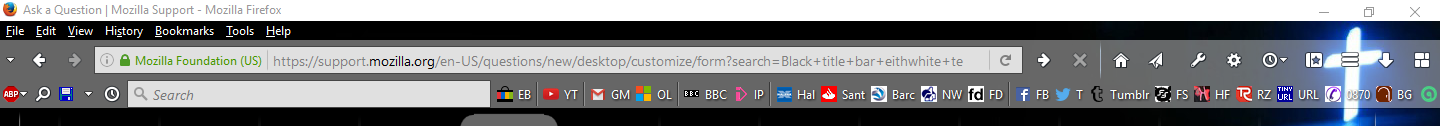Black title bar with white text
Hi,
I would like to change the colour of my title bar. At the moment it is white with black text and it doesn't match my theme, but I wuld like it to be black with white text. See screenshot...
What changes do I need to make to achieve this?
here is my current userChrome.css file:
#main-window {
background-color: transparent !important;
}
#titlebar-buttonbox .titlebar-button {
background-color: transparent !important;
}
#titlebar-buttonbox #titlebar-min:-moz-any(:hover,[open]), #titlebar-buttonbox #titlebar-max:-moz-any(:hover,[open]) {
background-color: hsla(210,4%,10%,.08) !important;
}
#titlebar-buttonbox #titlebar-close:-moz-any(:hover,[open]) {
background-color: hsla(360,100%,50%,.4) !important;
}
tab {height: 45px !important;}
.tabbrowser-strip {height: 45px !important;}
#navigator-toolbox toolbar:not(#nav-bar):not(#toolbar-menubar) { -moz-box-ordinal-group:10; }
#TabsToolbar { -moz-box-ordinal-group:1000!important; }Hi,
I would like to change the colour of my title bar. At the moment it is white with black text and it doesn't match my theme, but I wuld like it to be black with white text. See screenshot...
What changes do I need to make to achieve this?
here is my current userChrome.css file:
<pre><nowiki>#main-window {
background-color: transparent !important;
}
#titlebar-buttonbox .titlebar-button {
background-color: transparent !important;
}
#titlebar-buttonbox #titlebar-min:-moz-any(:hover,[open]), #titlebar-buttonbox #titlebar-max:-moz-any(:hover,[open]) {
background-color: hsla(210,4%,10%,.08) !important;
}
#titlebar-buttonbox #titlebar-close:-moz-any(:hover,[open]) {
background-color: hsla(360,100%,50%,.4) !important;
}
tab {height: 45px !important;}
.tabbrowser-strip {height: 45px !important;}
#navigator-toolbox toolbar:not(#nav-bar):not(#toolbar-menubar) { -moz-box-ordinal-group:10; }
#TabsToolbar { -moz-box-ordinal-group:1000!important; }</nowiki></pre>
Athraithe ag cor-el ar