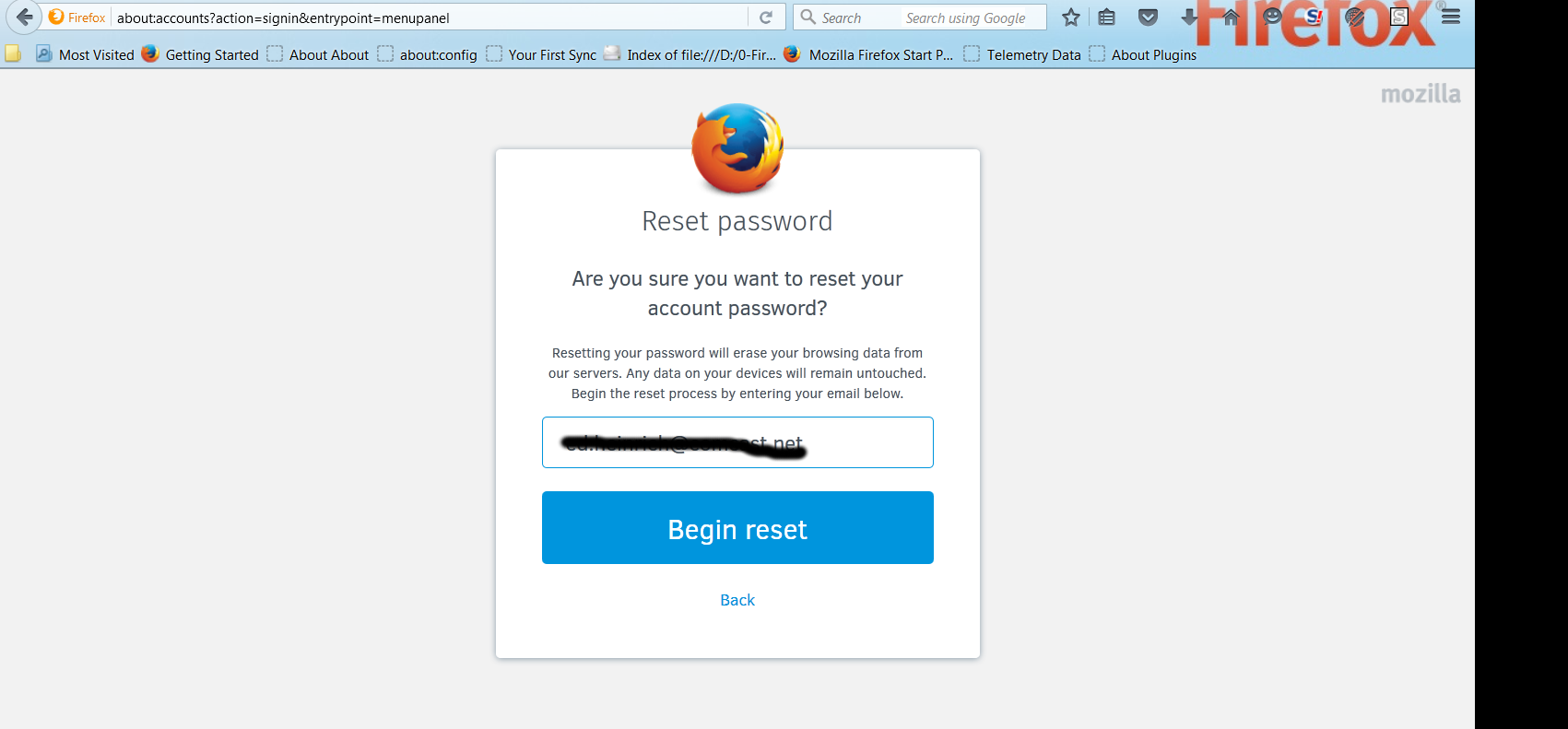Sync to local died again...
Every time reinstall on my main computer, sync appears to lose all its cloud-data? AKA sync will not pull any data down. Windows 10, build 1511.
This happens every time I have to reinstall my system. In the past I would copy my profile over but this is not an available option. I lost over 200, distinct, bookmarks.
This particular time, I did not setup my profile immediately as I had other environment setup concerns so I let firefox go while rebuilding my environment. Afterwards I went in and deleted the start up profile, ran firefox.exe -p created a new one and set up my sync immediately with the same account I had been using less than 36 hours before. It has been setup now for over 12 hours and still nothing. In case it matters, I did have to do a password reset in between loss of old system and start of this system.
Recovery options? I will do whatever is asked...
What is the point of sync if I can not download my data? I have seen it said that it is not a backup solution, OK, so then how does it work? When a new browser is connected it connects to Mozilla sync and then sync asks other devices for their data?
I am royally pissed at this, as far as I am concerned this is pretty much a deal breaker for me. Firefox is better in a lot of ways than chrome, but Mozilla made a big deal about firefox sync, but if it never works than what is the point? The old system worked and was reliable for me. This new system has been nothing but trouble... Why should I use something if a heavily advertised component appears to be broken?
Athraithe ag GeminiEngine ar
Réiteach roghnaithe
GeminiEngine said
In case it matters, I did have to do a password reset in between loss of old system and start of this system. Recovery options? I will do whatever is asked...
The Sync server clears saved data when a Password Reset is done. That data is useless after a Reset, that Password was used to create the encryption "key". A different Password and subsequent new "key" can't decrypt the data as is arrives back on a device. See the screenshot and read the warning message.
There is no "recovery" from that.
Read this answer in context 👍 2All Replies (6)
edit: deleted content as I figured out how to update main post
Athraithe ag GeminiEngine ar
Hi
Sync is designed to transfer a copy of your bookmarks (or other data as selected) typically between a desktop and mobile versions of Firefox so that you can have a copy of bookmarks on both devices.
It is not designed to be used as cloud storage and the transient phase between the two devices is not stable, but is purely designed to allow you to transfer a copy of the data.
If you have a copy of the data on a backed up Firefox profile, you can restore it. Guidance as to what files to recover can be found here.
If you have your bookmarks stored on a mobile version of Firefox, you can use Firefox sync (with the same account details) on both devices to transfer a copy of your bookmarks.
I hope this helps, but if not, please come back here and we can look into a different solution for you.
Réiteach Roghnaithe
GeminiEngine said
In case it matters, I did have to do a password reset in between loss of old system and start of this system. Recovery options? I will do whatever is asked...
The Sync server clears saved data when a Password Reset is done. That data is useless after a Reset, that Password was used to create the encryption "key". A different Password and subsequent new "key" can't decrypt the data as is arrives back on a device. See the screenshot and read the warning message.
There is no "recovery" from that.
Athraithe ag the-edmeister ar
Seburo said
Hi Sync is designed to transfer a copy of your bookmarks (or other data as selected) typically between a desktop and mobile versions of Firefox so that you can have a copy of bookmarks on both devices. It is not designed to be used as cloud storage and the transient phase between the two devices is not stable, but is purely designed to allow you to transfer a copy of the data. If you have a copy of the data on a backed up Firefox profile, you can restore it. Guidance as to what files to recover can be found here. If you have your bookmarks stored on a mobile version of Firefox, you can use Firefox sync (with the same account details) on both devices to transfer a copy of your bookmarks. I hope this helps, but if not, please come back here and we can look into a different solution for you.
A lot died on me. Even backup. I feel a need for backup inception.
So, firefox sync is designed with the password as the lynchpin in the mechanism. As a SysAdmin that just seems ludicrous but Mozilla did say something about all confidentiality being highest priority, I'd rather a little more availability.
I have an Android with Firefox but it refuses to sync. What I use it for never required my desktop bookmarks so I never complained, I will be changing that...
Is there a cloud backup solution/extension that operates more how I appear to expect Firefox to operate?
the-edmeister said
GeminiEngine saidIn case it matters, I did have to do a password reset in between loss of old system and start of this system. Recovery options? I will do whatever is asked...The Sync server clears saved data when a Password Reset is done. That data is useless after a Reset, that Password was used to create the encryption "key". A different Password and subsequent new "key" can't decrypt the data as is arrives back on a device. See the screenshot and read the warning message.
There is no "recovery" from that.
So, firefox sync is designed with the password as the lynchpin in the mechanism. As a SysAdmin that just seems ludicrous but Mozilla did say something about all confidentiality being highest priority, I'd rather a little more availability.
I did not take the time to read it, because I did not have my password.
Is there a cloud backup solution/extension that operates more how I appear to expect Firefox to operate?
Was there away I should have attempted to recover the account to have not lost information?
You have no idea how much I want to cry, not much bugs me, but 4 years worth of college bookmarks are gone, late night studying. Everything that proved helpful, everything that kept me going; is now gone
Athraithe ag GeminiEngine ar
Sorry about your data loss - been there a few times, but not with Sync.
It seems that lately a full 90% of the questions we get about Sync comes from users who tried to use Sync as a substitute for a real backup. Sync was never intended to be used to "backup data" prior to reinstalling Windows; its purpose is to "synchronize" Firefox data across multiple devices. Yes, it "may" work to "backup Firefox data", but too many users Reset their Sync Password and lose the "only copy" of their data. By not reading the warning message? Or by not remembering their Password? When used properly, that data would be on another device, should they forget their Password and have to "Reset" it.
As far as "copying your Profile over", works the same as it always has, although Windows 10 may have "user - app data" type files in a slightly different folder than Vista thru Windows 8.1 use. But not that different that the changes from WinXP to Vista; just a matter of learning the changes that MS throws at Windows users every now and then, to keep them awake.
As far as other solutions for Firefox data, "search and ye shall find". Google will show a number of alternatives for "cloud storage" or other "sync services" that may work with Firefox, but basic knowledge of where your data for every program installed on your PC is stored and a manual backup of same via removable media (USB Flash drive) is all you really need.
Yes, I agree that the "security" provided with / for Sync, for other than Password data, is way too intense. But it it what it is, ya just gotta learn to deal with it or use something else. I would be nice is "stuff" like bookmarks and "add-ons" were subject to less "security", maybe not "encrypted" on the Sync server - but they are treated the same as Login / Password data is treated.