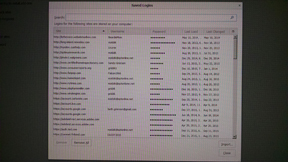Why is there no button to show my stored passwords?
I upgraded to 44.0b6 and now there is no "Show Passwords" button on the Saved Passwords window. Please fix this.
Réiteach roghnaithe
hi jducky, in newer firefox versions you can right click and edit a password in order to reveal it.
Read this answer in context 👍 2All Replies (7)
Réiteach Roghnaithe
hi jducky, in newer firefox versions you can right click and edit a password in order to reveal it.
Thanks philipp. This helps, but it's still easier for my old eyes and brain to have the list in front of me.
The new logins manager is still under development and things are likely to change in future releases.
- Bug 1121291 - Remove "Show Passwords" button from password manager, add ability to show password for single logins
- Bug 1208145 - Allow user to show selected passwords with a button
Please do not comment in bug reports
https://bugzilla.mozilla.org/page.cgi?id=etiquette.html
Note that there is no need to use the right-click context menu.
You can double-click the Username or Password field to inspect and modify this field. You will get a blue background and white text that changes to black text on a white background if you click the highlighted field.
This still works Firefox 39.0.4 opps 43.0.3 Saved Password Editor {web link} Adds the ability to create and edit entries in the password manager.
Athraithe ag FredMcD ar
FredMcD said
This still works Firefox 39.0.4 opps 43.0.3 Saved Password Editor {web link} Adds the ability to create and edit entries in the password manager.
Last version was released October 21, 2015 and there has been changes since like in the Firefox 44.0 Beta builds as mentioned in this thread,
You do not need an extension to edit the name and password. Even in the current 43 release you can double-click the name and password field. The latter after having made the password column visible. In Firefox 44 and later the password field is always present, but all passwords show obfuscated with bullets. To see and possibly edit a specific password you can double-click the obfuscated password and enter the master password when prompted to make the password visible. This needs improvement because you have to enter the master password each time you double-click a password field and the password gets obfuscated once you leave the field (you can only see one password at the time).