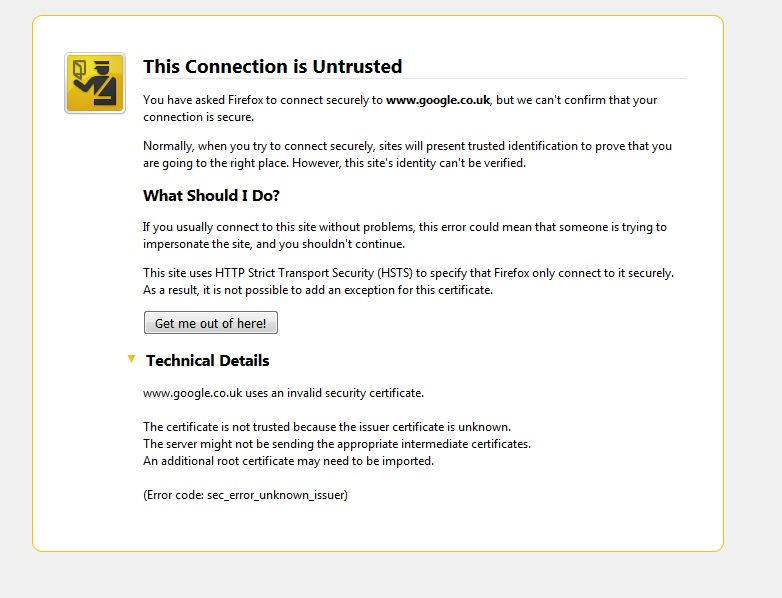This Connection is Untrusted (sec_error_unknown_issuer) Error on Windows 7 and nothing can fix it!
I have "This Connection Is Untrusted" error on my Firefox. I tried every single solution for it but nothing fixed it so far.
Here is the error message:
The certificate is not trusted because the issuer certificate is unknown. The server might not be sending the appropriate intermediate certificates. An additional root certificate may need to be imported. (Error code: sec_error_unknown_issuer)
I work on Windows 7 Service Pack 1 Ultimate Edition. All the links and the solutions on your web page is for windows 8.1! But there is no family security pack in windows 7.
I uninstalled all security programs. I deleted cert.db file. I reinstalled firefox but it didn't help. When I change my date back to 2015, it works but this is make no sense!
I hope you have a solution for that. What can I do?
Athraithe ag xenite ar
Réiteach roghnaithe
There is security software like Avast and Kaspersky and BitDefender and ESET that intercept secure connections and send their own certificate.
http://www.ehow.com/how_11385212_troubleshoot-reset-connection-firefox.html
https://support.mozilla.org/en-US/kb/server-not-found-connection-problem
https://support.mozilla.org/en-US/kb/firefox-cant-load-websites-other-browsers-can
https://support.mozilla.org/en-US/kb/secure-connection-failed-error-message
https://support.mozilla.org/en-US/kb/connection-untrusted-error-message
http://kb.mozillazine.org/Error_loading_websites
This Connection is Untrusted is sometimes caused because the computer system clock is wrong. Check the time / date / time zone settings.
Read this answer in context 👍 1All Replies (4)
screenshot for the error uploaded
Athraithe ag xenite ar
no response? anyone?
Réiteach Roghnaithe
There is security software like Avast and Kaspersky and BitDefender and ESET that intercept secure connections and send their own certificate.
http://www.ehow.com/how_11385212_troubleshoot-reset-connection-firefox.html
https://support.mozilla.org/en-US/kb/server-not-found-connection-problem
https://support.mozilla.org/en-US/kb/firefox-cant-load-websites-other-browsers-can
https://support.mozilla.org/en-US/kb/secure-connection-failed-error-message
https://support.mozilla.org/en-US/kb/connection-untrusted-error-message
http://kb.mozillazine.org/Error_loading_websites
This Connection is Untrusted is sometimes caused because the computer system clock is wrong. Check the time / date / time zone settings.
If you can't inspect the certificate via "I Understand the Risks" then try this:
Open the "Add Security Exception" window by pasting this chrome URL in the Firefox location/address bar and check the certificate:
- chrome://pippki/content/exceptionDialog.xul
In the location field of this window type or paste the URL of the website.
- retrieve the certificate via the "Get certificate" button
- click the "View..." button to inspect the certificate in the Certificate Viewer
You can inspect details like the issuer and the certificate chain in the Details tab of the Certificate Viewer. Check who is the issuer of the certificate. If necessary then you can attach a screenshot that shows the certificate viewer.