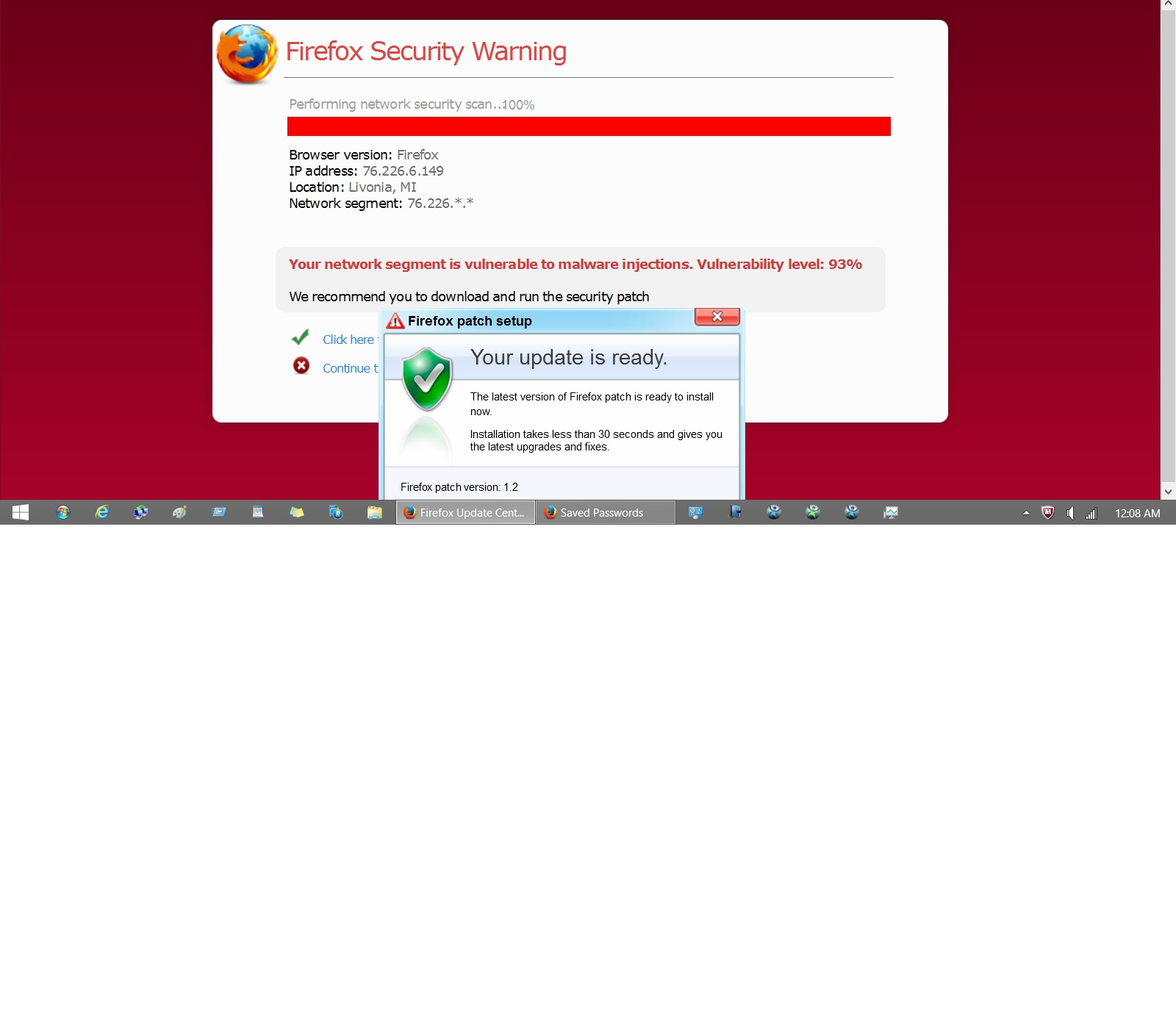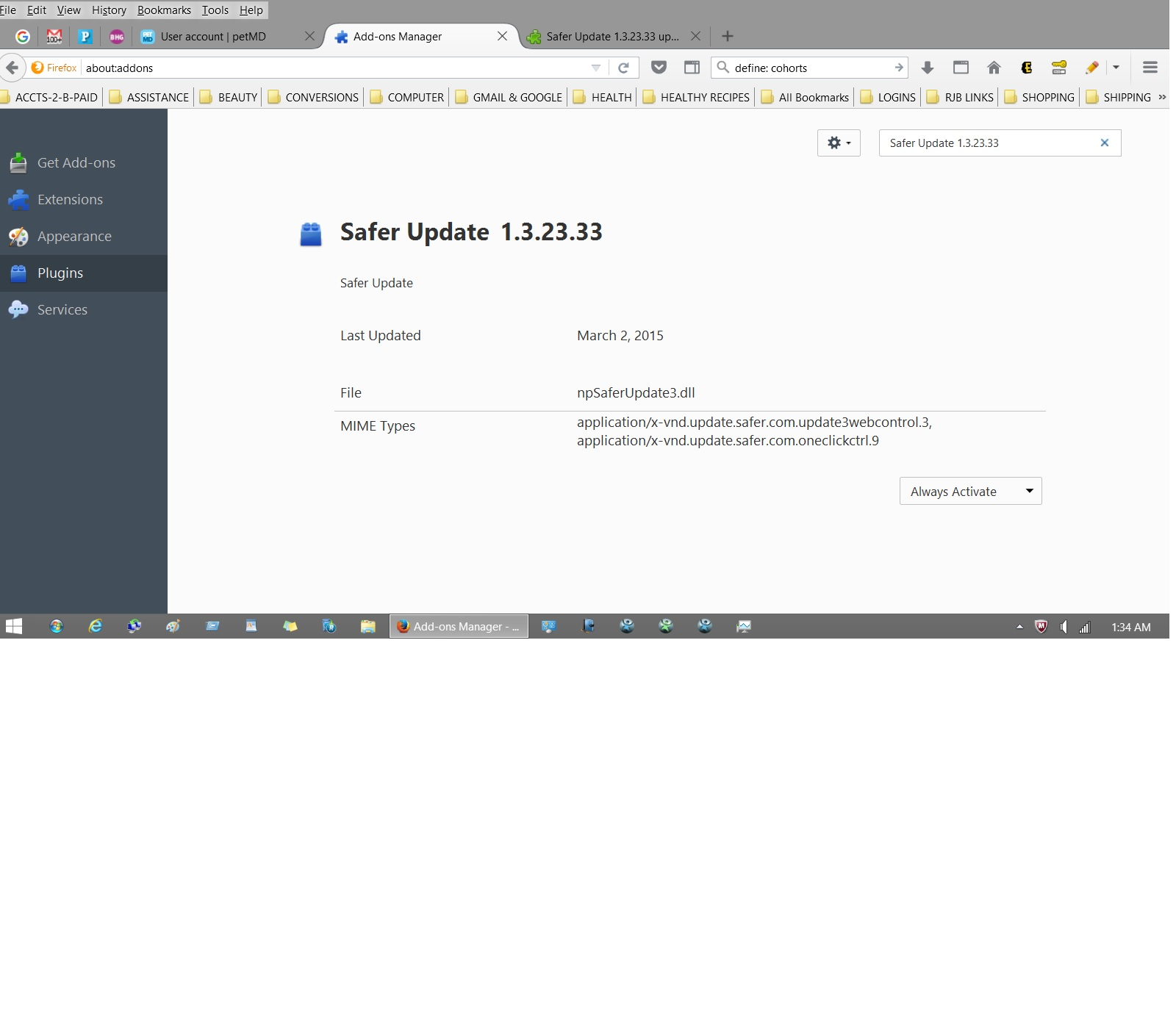URGENT! Rec'd Vibrant Red Screen Which Virtually Screams "FIREFOX SECURITY WARNING - YOUR UPDATE IS READY" Scam Authentic?
My posted subject/question/commentary says it all. Is this for real??!! See attached screenshot . . . .
Réiteach roghnaithe
An obvious Scam.
Also Firefox does not do patches as updates if there are any in done in Firefox itself or by download from www.mozilla.org whether on Windows, Mac OSX, or Linux.
Mozilla does not post Firefox updates on random sites.
Also the Firefox web browser itself does not have any form of scanner built in.
Variations of this so called Firefox updates scam have existed over the years as they prey on less experienced Firefox and or Windows users into downloading a .exe file that will infect Windows.
Read this answer in context 👍 6All Replies (11)
Réiteach Roghnaithe
An obvious Scam.
Also Firefox does not do patches as updates if there are any in done in Firefox itself or by download from www.mozilla.org whether on Windows, Mac OSX, or Linux.
Mozilla does not post Firefox updates on random sites.
Also the Firefox web browser itself does not have any form of scanner built in.
Variations of this so called Firefox updates scam have existed over the years as they prey on less experienced Firefox and or Windows users into downloading a .exe file that will infect Windows.
Athraithe ag James ar
If you get a pop-up message asking to update Firefox or plugins or scanning for malware then such a message is likely a scam and you should never respond to such an alert to avoid getting infected with malware.
- Only update Firefox via "Help > About" or by downloading and installing Firefox from the Mozilla server and never via a pop-up or link on a web page.
- Plugins should only be updated via the plugin itself or by visiting the home page of the plugin.
Thank you, James,
I would like to address a brief comment to less experienced computer users not to hesitate to ask when in doubt, to do so is paramount. Even highly experienced computer operators with decades of experience reach out and double-check information. In this digital age, one can hardly keep up with technical information and bugs. Therefore, when in doubt, do not hesitate to ask an expert for their opinion! Again, so glad folks like you are there for us!
SweetFacz3913, mainly for my benefit, you have a plug-in shown as "Safer Update"(not a helpful description). I would love to know what that is.
Hi alan_r, Nope, not a helpful description, to be sure . . . however, that is the name of the plugin. I don't have a plethora of information on this plugin to provide, other than my add-ons and plugins were not updating well even though all were ticked to be allowed and updated automatically; therefore, as a last resort I perused the list of plugins for updating and selected Safer Update. viola! No problems since.
For some reason I tried to find the full page actual plugin with developer information and could not. Still, as far as I can tell, the plugin continues without a problem. It is Safer Update 1.3.23.33 (last updated 03/02/2015). See attached screenshot.
Athraithe ag SweetFacz3913 ar
Thanks for the prompt reply although I'm not a lot wiser. The version number gave a much more helpful Google Search which I would recommend you look through.
There isn't a lot said against this plug-in but I would suggest you have a look through this - https://www.reasoncoresecurity.com/npsaferupdate3.dll-e74557bab01199e09e412ee8230b4eecab975bb3.aspx
Thanks for link, I will definitely open link; your initial query on Safer Update and the resultant inability to open up the plugin has made me uneasy. Although I've had no problems that I can point to as due to this plugin, the question remains where had the developer's description page gone to? Could be you have alerted me to a hidden irritant!
alan_r, all I can say is wow! I think this search is going to make an impact on my PC. Thanks again!
This red alert page started only recently but only when I am on one web page - a local newspaper in Scranton, PA. The alert appears as I scroll down their home page. I've told them about it. However, is it possible that the core element is on my PC and is activated by a web page feature? It happened about five times but I never downloaded the "so called" Update.
Athraithe ag NYCPaull ar
Do a malware check with several malware scanning programs on the Windows computer.
Please scan with all programs because each program detects different malware. All these programs have free versions.
Make sure that you update each program to get the latest version of their databases before doing a scan.
- Malwarebytes' Anti-Malware:
http://www.malwarebytes.org/mbam.php - AdwCleaner:
http://www.bleepingcomputer.com/download/adwcleaner/
http://www.softpedia.com/get/Antivirus/Removal-Tools/AdwCleaner.shtml - SuperAntispyware:
http://www.superantispyware.com/ - Microsoft Safety Scanner:
http://www.microsoft.com/security/scanner/en-us/default.aspx - Windows Defender:
http://windows.microsoft.com/en-us/windows/using-defender - Spybot Search & Destroy:
http://www.safer-networking.org/en/index.html - Kasperky Free Security Scan:
http://www.kaspersky.com/security-scan
You can also do a check for a rootkit infection with TDSSKiller.
- Anti-rootkit utility TDSSKiller:
http://support.kaspersky.com/5350?el=88446
See also:
- "Spyware on Windows": http://kb.mozillazine.org/Popups_not_blocked
Cor-el gave excellent advice to NYCPaull. When I first posted the red alert, Cor-el advised it was a scam, and I, too, ran adware, malware, rootkit, and more scans and rid my PC of 4 particular Rootkits (Asian) and lots of PUPs. Cor-el's instructions ROCK!