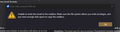Issue with POP email downloading on only one email account - usa.net
OK, so I have 4 different emails on my Thunderbird account. I get the most email from my usa.net (Netaddress.com) account, but that has never been an issue -- as my inbox gets huge I just move the contents into a dated archive.
I have already looped back to the people at usa.net and all of my settings are correct.
Here is the issue: Out of nowhere, a few months ago, when I tried to download my USA.net email, it would stop after 100-200 emails. Also, it would NOT "register back" to USA.net and show the downloaded items as "gone" (I checked my settings; I am NOT leaving email on the USA.net server).
I even tried deleting a ton of emails on the USA.net server side via webmail, and it still just stops after 200 messages max. I then need to dump out what was downloaded to another folder or I get the error below (see upload).
I hadn't changed anything on my settings when this started. USA.net DID start a requirement several months ago RE using SSL, but I didn't have problems when I initially made the switch.
Help, please! When it stops downloading I either get no message, or I sometimes get the message shown.
How to fix please? Again, this is the ONLY email account that I have this problem with; if some kind of "limit" was being hit it wouldn't be letting me download from other accounts, including my "business" email (basically I use USA.net for all of my newsletters, online purchases, etc).
Thanks so much.
Alle antwurden (2)
Apologies-system info: Win11 Pro, latest version of T-bird.
OK, reset up the account from zero, and got the error shown below. It downloaded a few messages and then kicked in. I also went to delete my cache, and not seeing anything--uploading what I see in Profiles folder. Thanks again. What a mess.
Bewurke troch Threemoons op