
How to stop Mozilla ESR alerts
Hi, how do I stop ESR alerts on Thunderbird 140.4.0esr(64-bit) up to date. Regards Robert
Keazen oplossing
in settings
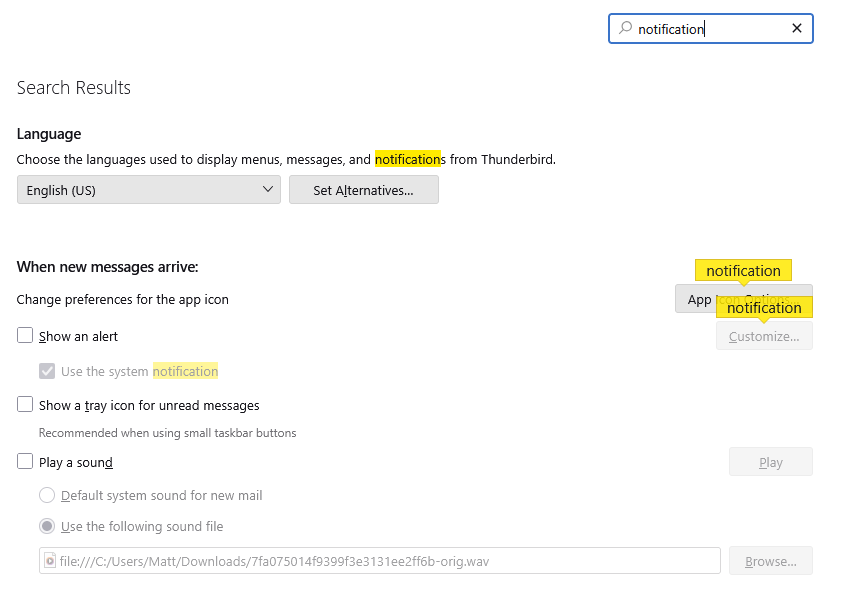
Alle antwurden (4)
By alerts, are you referring to updates to Thunderbird? I am unsure of what you mean.
Hi David, thanks for your reply. I refer to an irritating pop-up which comes from the right of my screen when an email is received in my inbox, it is usually entitled "Mozilla Thunderbird ESR" with a short explanation of the email received. It has only been doing it for about 14 days, but it's distracting; it might be from an update? I have looked but cannot find an obvious way to turn it off, regards Robert
Keazen oplossing
in settings
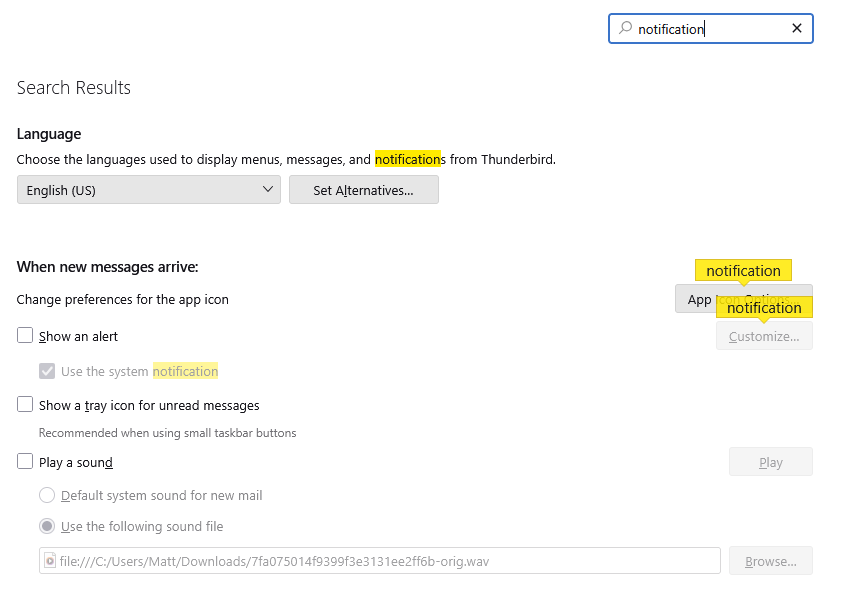
Hi Matt. Thanks for your help, and sorry for my very late reply, as I have been busy and also a bit forgetful, but at 81 today I'm still beating the system :-) I am using the latest V 140.40esr, and my settings page is somewhat similar to the example you kindly sent. Unfortunately, I haven't been able to use my PC for the last 2 days and I am not sure if the intrusive ESR pop-up has gone or not. If not, I will get back to you, regards Robert

