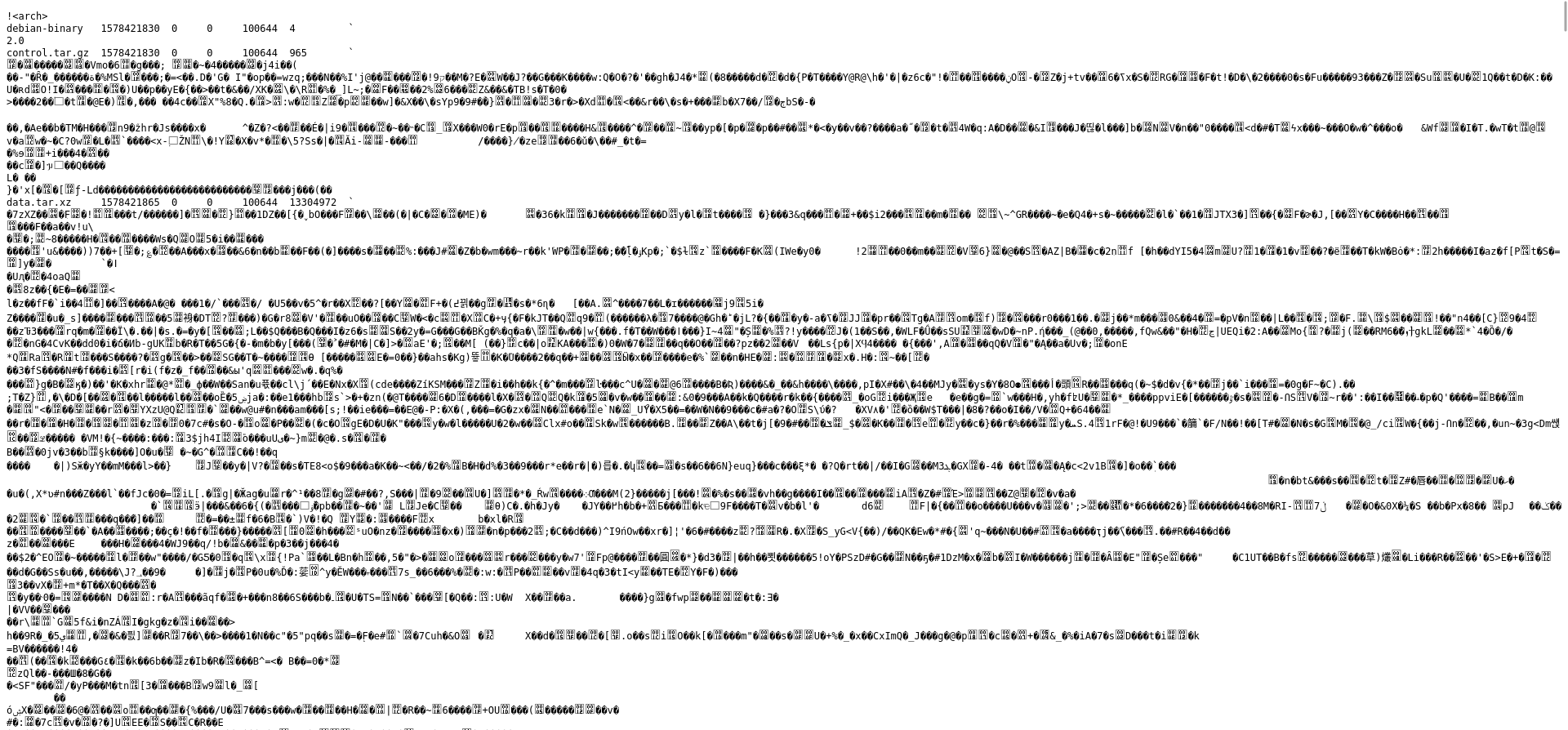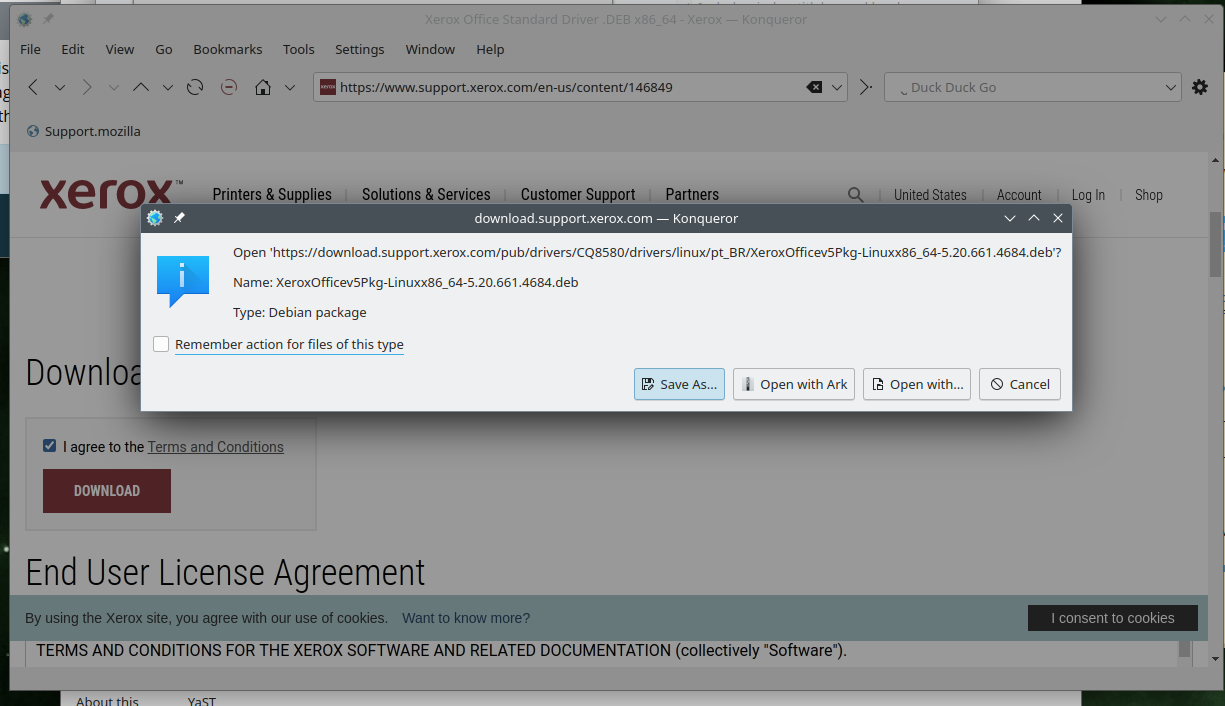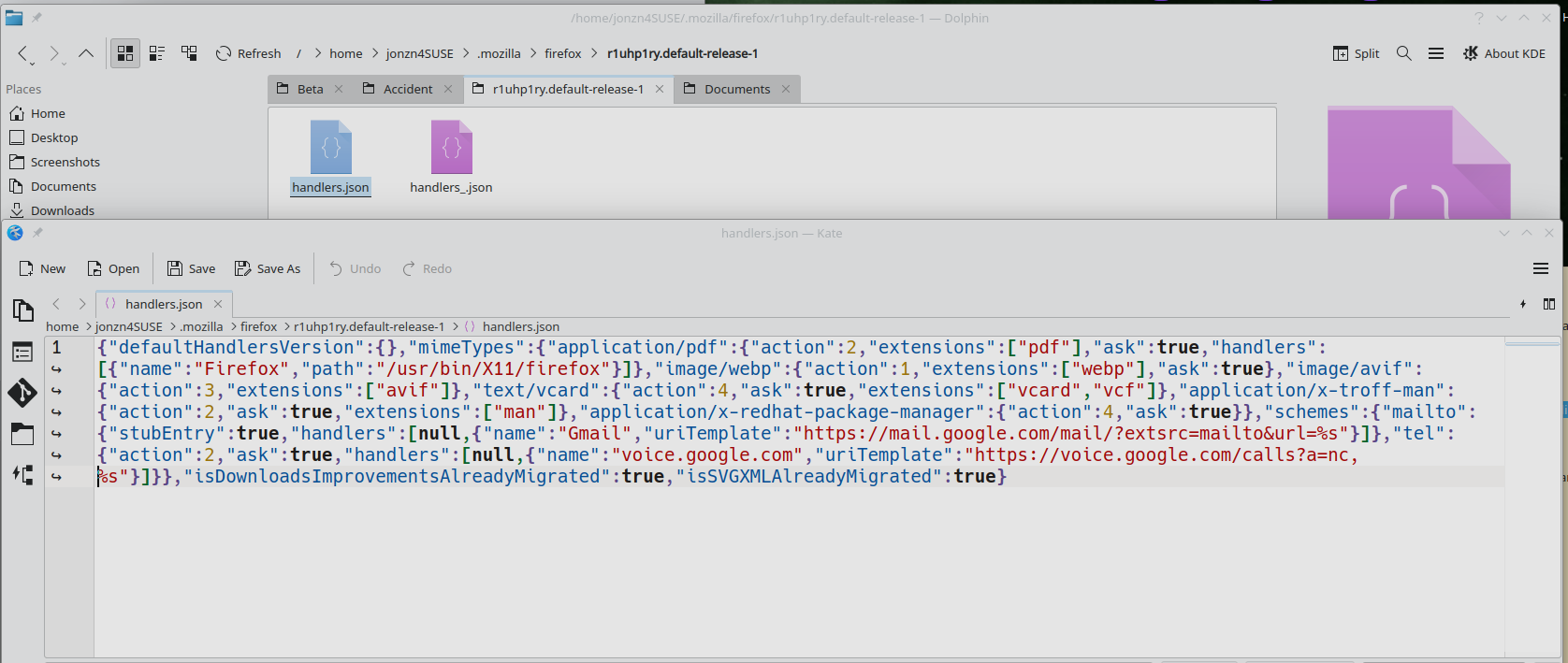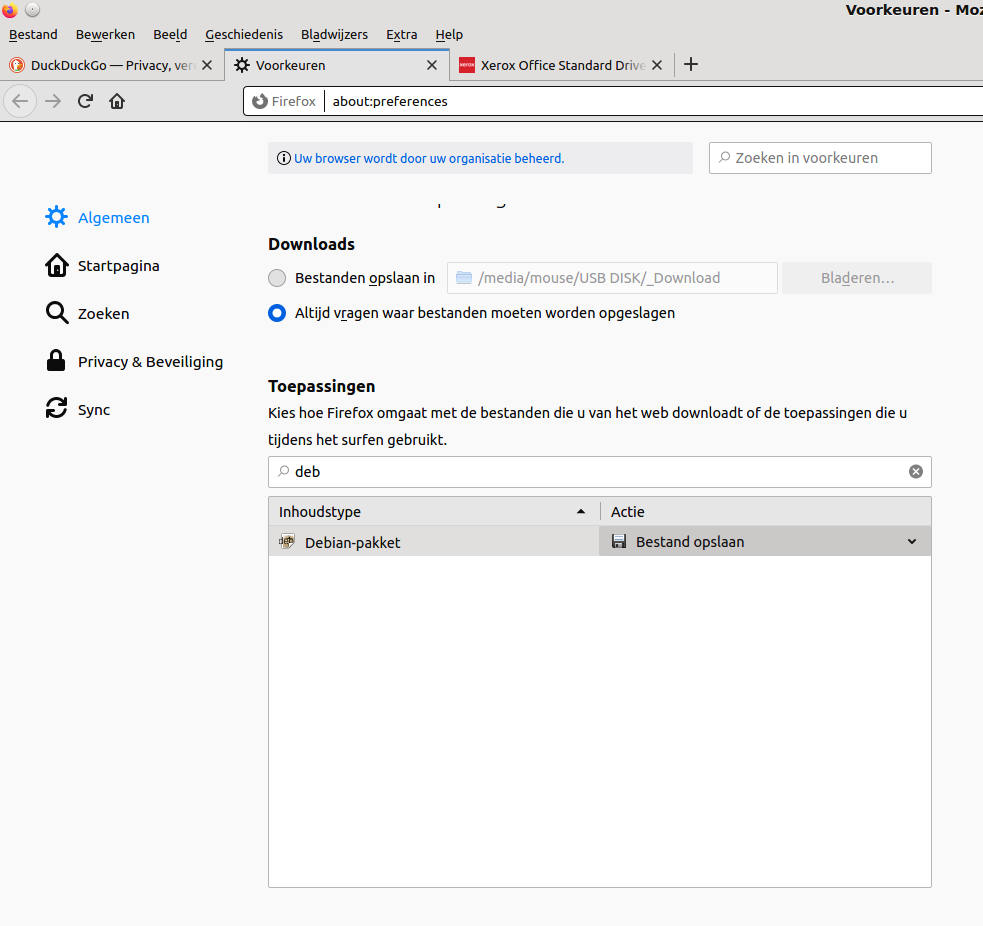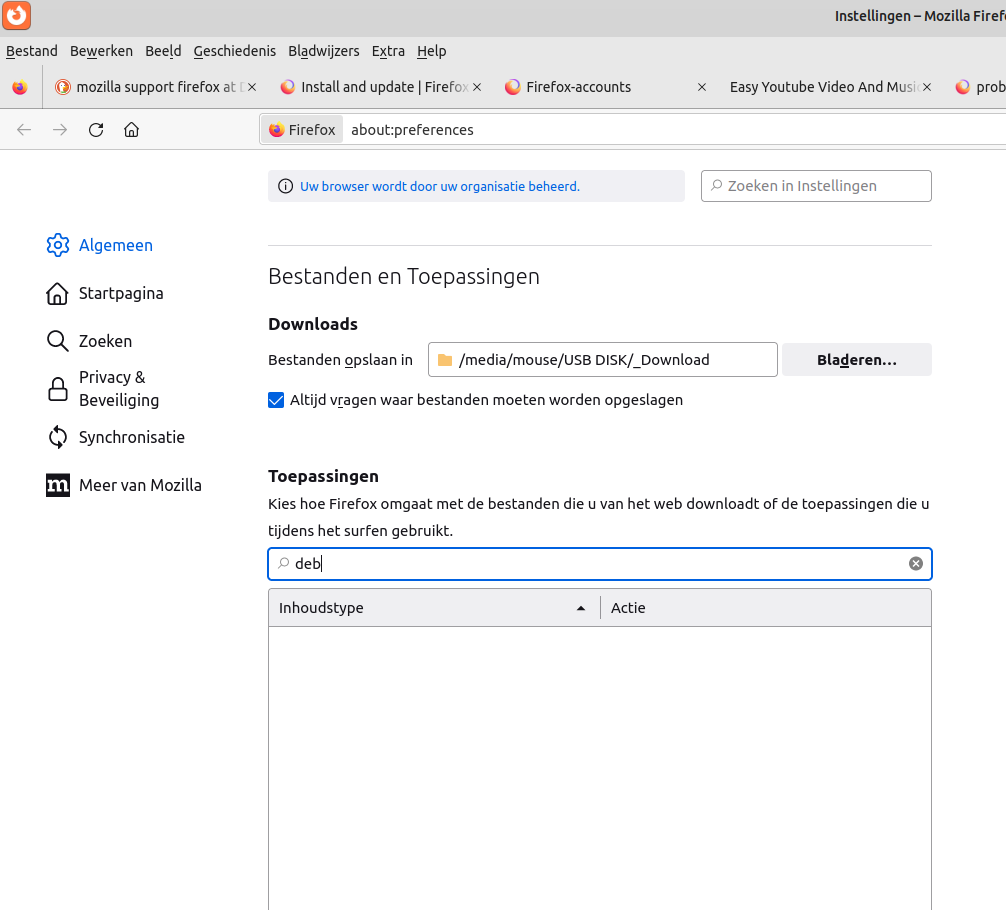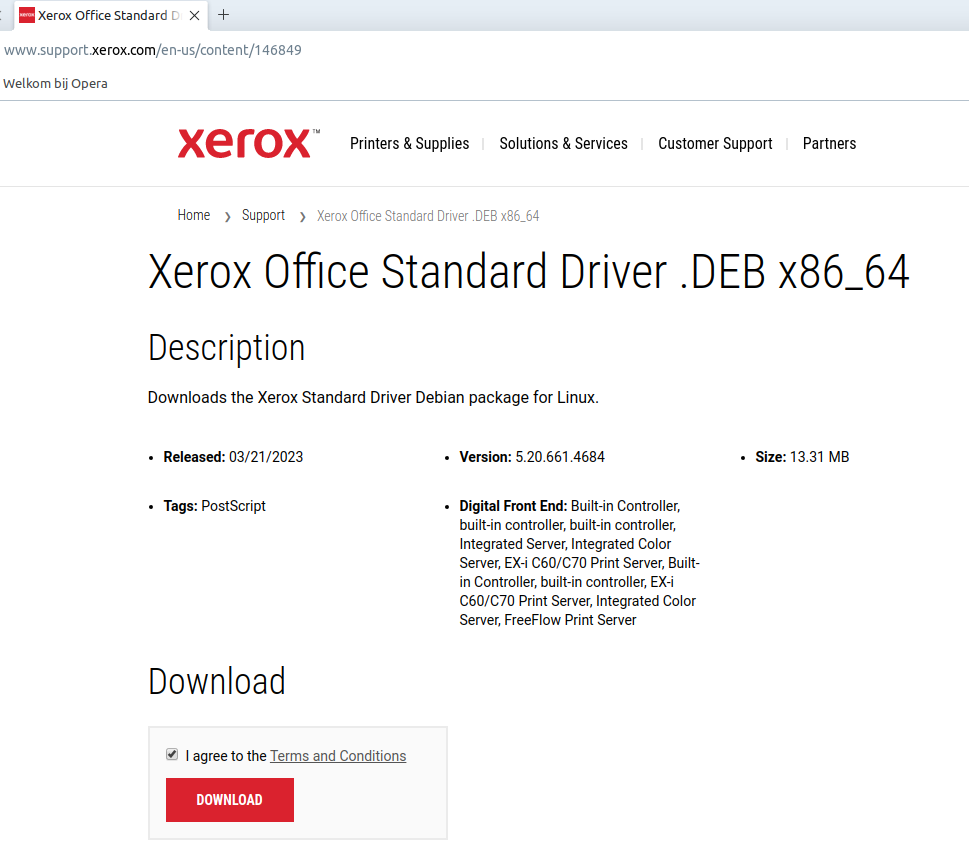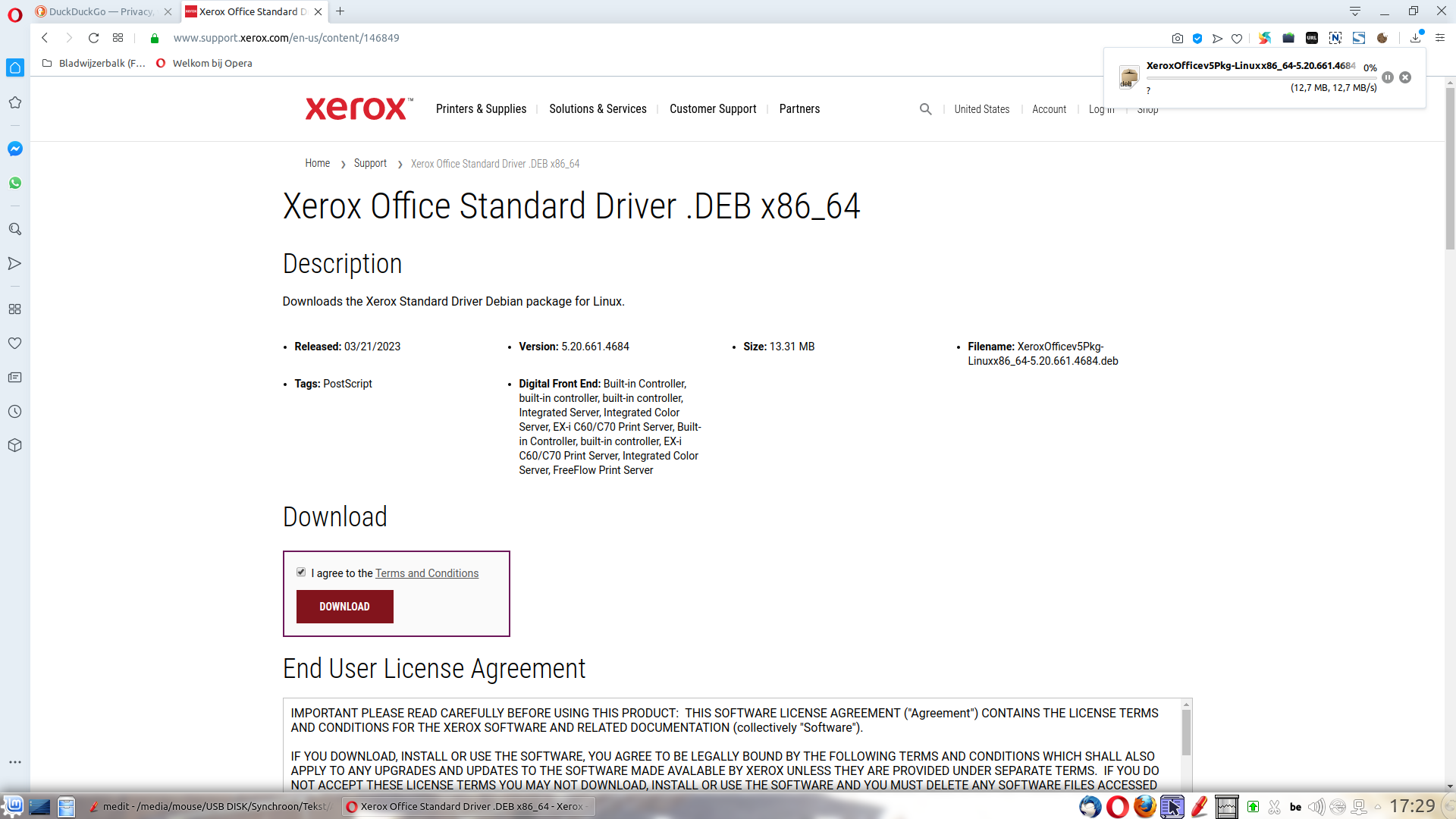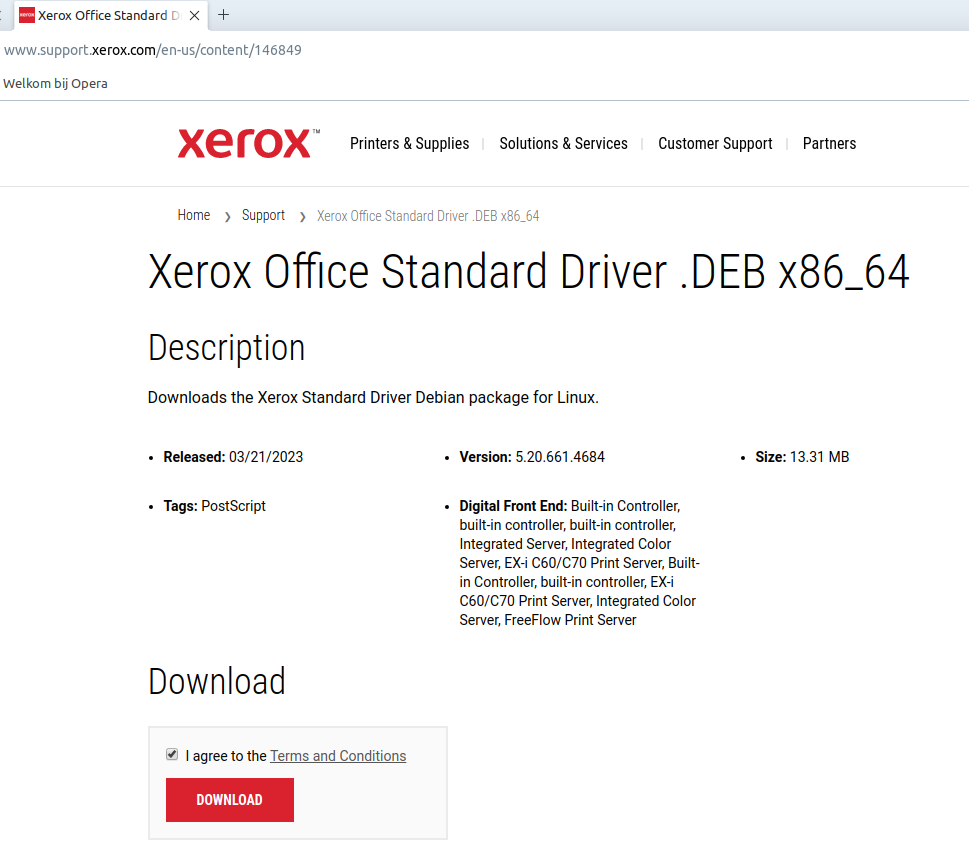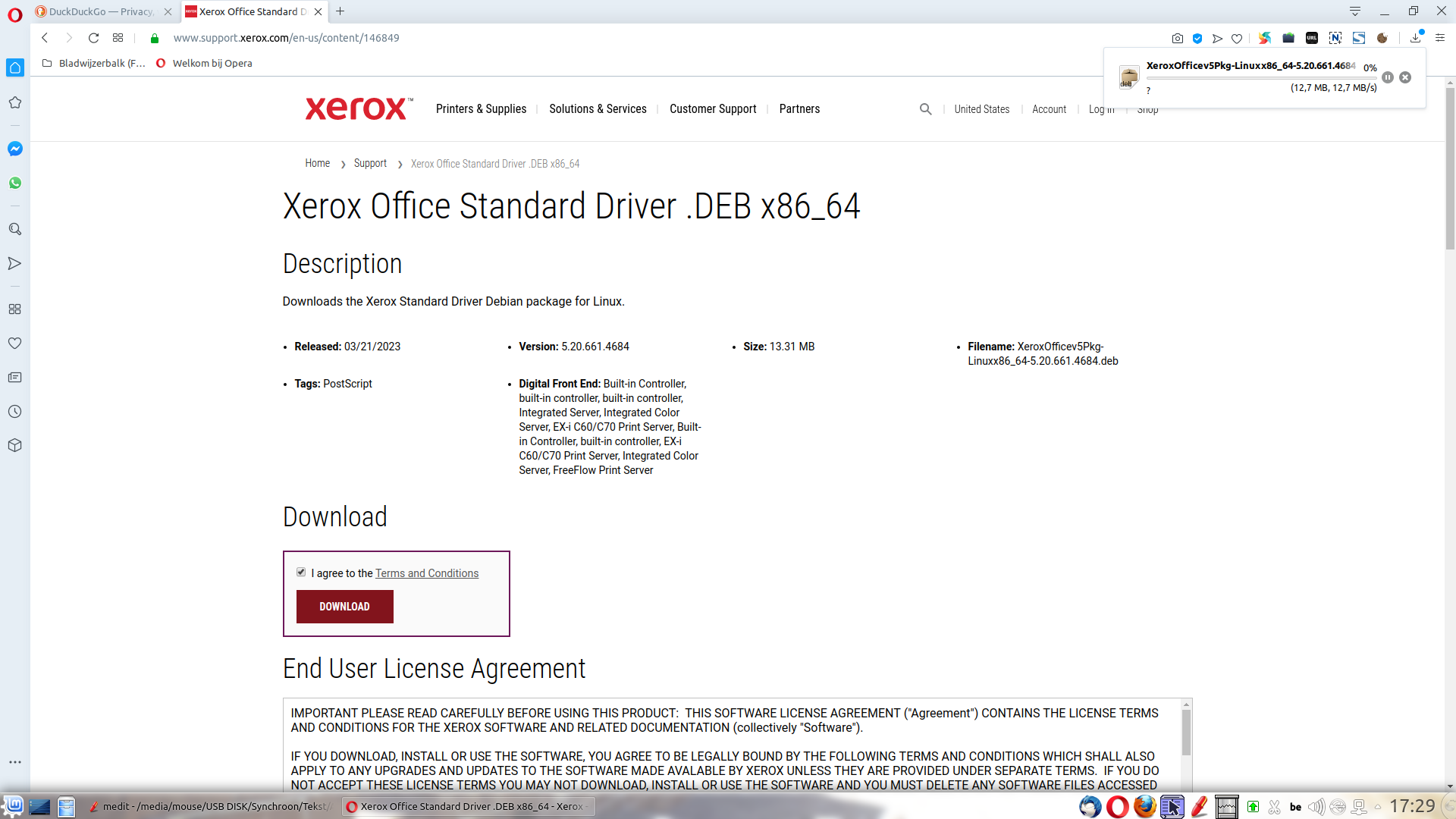problem trying to download DEB file(s) from Xerox website
The file you are supposed to download on page "https://www.support.xerox.com/en-us/content/146849" gives a webpage with trash, where it should open the download window . I know it's Firefox because I tried downloading that file via Opera browser and that succeeded . Dowloading zip files from the Xerox website gave no problem, only DEB files .
Alle antwurden (8)
I assume this the behavior you're expecting from Firefox? see screenshot
Bewurke troch jonzn4SUSE op
Looks like Firefox can't handle the .deb file type. Someone closer to dev can chime in on how to add custom content-types to Firefox application handler in the handlers.json file in your profile folder. see screenshot
Ex. https://support.mozilla.org/fr/questions/1262664 https://support.mozilla.org/en-US/questions/1235051
Bewurke troch jonzn4SUSE op
In about:preferences I tried to search for DEB files and/or to implement them in some way, I do not know how, nothing seems to work ... I even replaced handlers.json file by the version I copied from Firefox in Linux Mint 17 where everything worked fine and there where no problems downloading deb or other files .
In Firefox in Linux Mint 17 you get this reaction if you type deb in the search window of about:preferences . See picture . That does not happen however in the recent Firefox in Linux Mint 21 ... That makes it impossible to choose preferences for file types . See 2nd picture ...
The server sends the file as Content-Type: text/plain; charset=UTF-8, what causes Firefox to open the file in the current tab. This also makes it impossible to create an automatic action. You can use this code in the Web Console or create a bookmarklet to set the href attribute of the Download button, then you should see the URL of the file on hover and can right-click this button to save the file.
javascript:(function(){x=document.querySelector('a[aria-label^=Download]');
x.setAttribute('onclick',x.getAttribute('onclick').replace('window.location','this.href'));})()
See also:
I understand, still there is a problem that should not be there i.m.h.o. See what happens in another browser :
I include 3 pictures of my downloading of a .DEB file with Opera browser version 67.0.3575.137 , from https://www.support.xerox.com/en-us/content/146849 . Download-1.png : just before I hit the download button Download-2.png : the download begins ( notice the little window on the upper right ) Download-3.png : the download ends ( little window on the upper right )
There still is something to improve in Firefox, see this :
I include 3 pictures of my downloading of a .DEB file with Opera browser version 67.0.3575.137 , from https://www.support.xerox.com/en-us/content/146849 . Download-1.png : just before I hit the download button Download-2.png : the download begins ( notice the little window on the upper right ) Download-3.png : the download ends ( little window on the upper right )