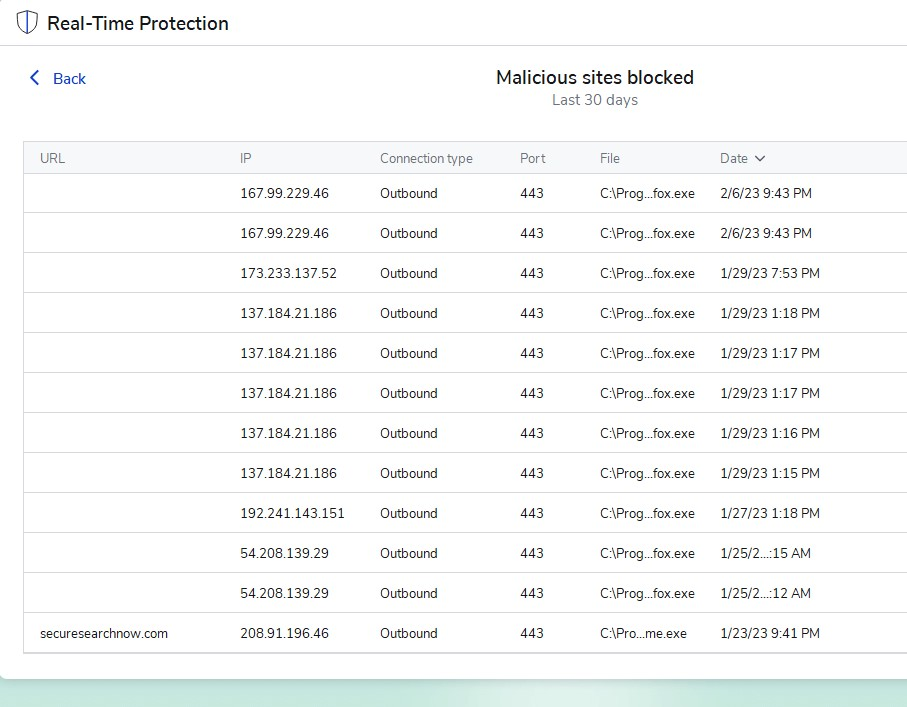Malwarebytes blocks Firefox as malicious site?
I use windows10 32 bit on an HP G2 small form factor desktop. Today I got an error message from the malwarebytes app that it had blocked a web page. When I looked at the app protection record I saw multiple instances of it blocking firefox.exe (see attached). The report mentions multiple instances of the app fox.exe being blocked on port 443 with different ip addresses and connection listed as "outbound". I am not very knowledgeable about the web, so some help would be great. The report goes back into January although today was the first time I saw the pop up warning. I only have 2 extensions installed and as far as I know they are legit. Any ideas on what I should do?