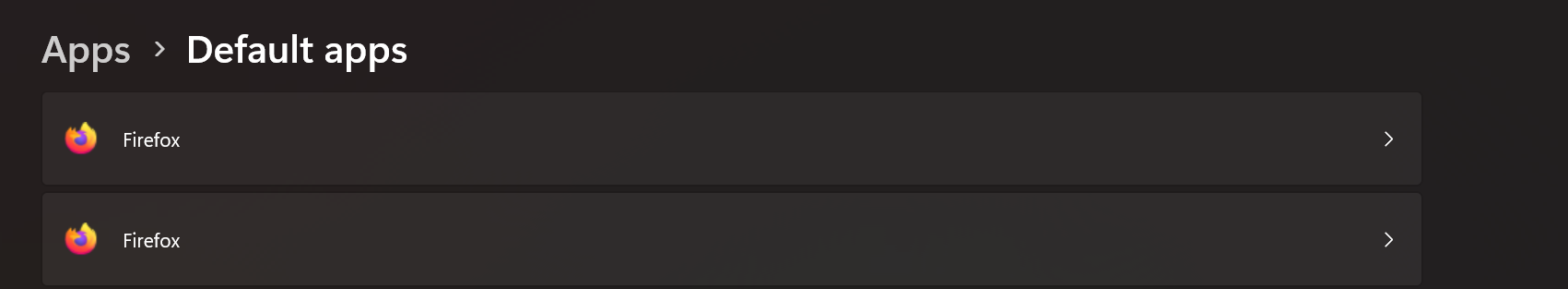Firefox creates a duplicate entry of itself on Windows 11's "Default Apps" Section
Firefox creates a duplicate of itself on the Default Apps section after it updates from a Fresh Install of Firefox and the only way i have found to "fix" this was to reinstall the browser completely but it simply reappears with a duplicate of itself again after it updates and as far as i know it only does it after a fresh install with subsequent updates not creating any more duplicates
both entries just act the same and update at the same time synced with eachother instead of having a separate duplicate entry when you try to change the default apps