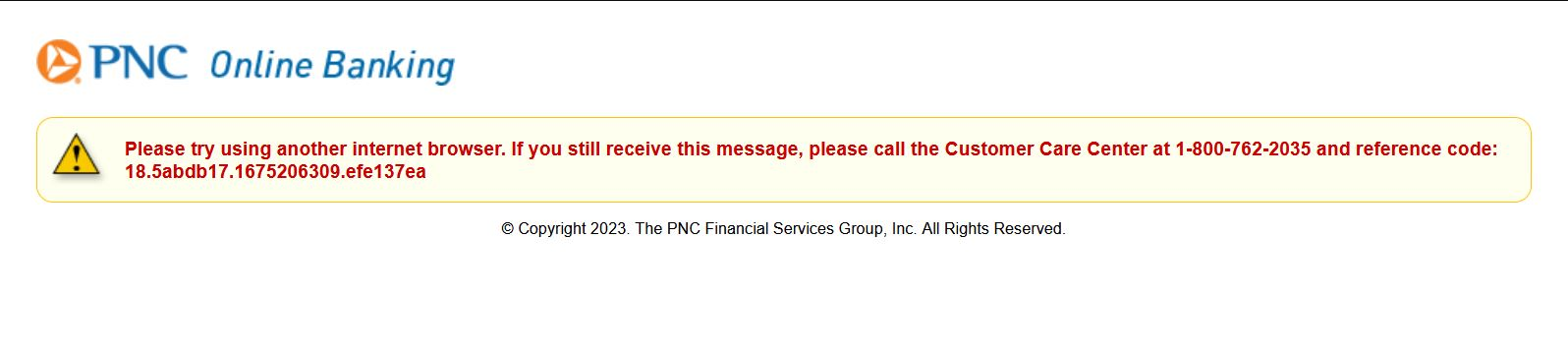Unable to access many sites, which I could previously
I have that issue also it shows up anytime I try PNC.com or my health care insurance. The workaround is using Firefox's private window. I removed my saved login and dumped my data, cookies, site data, and cache but that didn't help. That has been a pain restoring other sites I had saved, but that's another story.
See image for error message.
Gerry
Alle antwurden (7)
Clicked the link and no issue showing that error your getting are you sure your not using Addon blocker or Proxy as sites like that want to verify whom is accessing the site.
Its when I sign into the account not when I go into the page, this is what happens also for the health insurance. I know you need a account to sign on but its the only time there is a problem. This is all somewhat new and not improved. I tried shutting off the add blocker and haven't changed any settings other than updating Fire Fox. Bank tells me its a issue with FF security if that was the case then private window shouldn't work. They are telling me Chrome is what I need to change over to but I don't see that happening as I have used FF for so long I don't remember the date any more.
As for Proxy I haven't made any changes to the system but if there is a setting I'm over looking please guide me to it. I use Trend Micro Maximum Security as a antivirus program and have not had any problems over the years. It has the add-blocker but with it turned off no change. Thanks in advance.
If you use extensions ("3-bar" menu button or Tools -> Add-ons -> Extensions) that can block content (Adblock Plus, NoScript, DuckDuckGo PE, Disconnect, Ghostery, Privacy Badger, uBlock Origin) always make sure such extensions do not block content.
- make sure your extensions and filters are updated to the latest version
- https://support.mozilla.org/en-US/kb/troubleshoot-extensions-themes-to-fix-problems
Firefox shows a purple shield instead of a gray shield at the left end of the location/address bar in case Enhanced Tracking Protection is blocking content.
- click the shield icon for more detail and possibly disable the protection
You can check the Web Console for relevant-looking messages about blocked content.
- https://support.mozilla.org/en-US/kb/enhanced-tracking-protection-firefox-desktop
- https://support.mozilla.org/en-US/kb/smartblock-enhanced-tracking-protection
- https://support.mozilla.org/en-US/kb/trackers-and-scripts-firefox-blocks-enhanced-track
You can try these steps in case of issues with webpages:
You can reload webpage(s) and bypass the cache to refresh possibly outdated or corrupted files.
- hold down the Shift key and left-click the Reload button
- press "Ctrl + F5" or press "Ctrl + Shift + R" (Windows,Linux)
- press "Command + Shift + R" (Mac)
Clear the Cache and remove the Cookies for websites that cause problems via the "3-bar" Firefox menu button (Settings).
"Remove the Cookies" for websites that cause problems:
- Settings -> Privacy & Security
Cookies and Site Data: "Manage Data"
"Clear the Cache":
- Settings -> Privacy & Security
Cookies and Site Data -> Clear Data -> [X] Cached Web Content -> Clear
- https://support.mozilla.org/en-US/kb/clear-cookies-and-site-data-firefox
- https://support.mozilla.org/en-US/kb/how-clear-firefox-cache
Start Firefox in Troubleshoot Mode to check if one of the extensions ("3-bar" menu button or Tools -> Add-ons -> Extensions) or if hardware acceleration or if userChrome.css/userContent.css is causing the problem.
- switch to the DEFAULT theme: "3-bar" menu button or Tools -> Add-ons -> Themes
- do NOT click the "Refresh Firefox" button on the Troubleshoot Mode start window
Thanks for the Info I added exceptions to trackers and popup windows but I found I can clear cache for PNC and that makes it work. Anyway to have the Cache clear just for that site only, when I exit the Banking site?
If clearing the cookies and cache didn't help, you should check your computer for malware. Certain types of malware are known to target Firefox and can prevent it from loading various websites: If you have an antivirus or Internet security program, update its detections database and do a full scan of your system.
Not a bad idea doing a full scan and will set that up to run during supper. But I need to Remove PNC.com from manage cookies and site data is what it takes to log in to my account. Just clearing history will not do it. Is there a way to clear PNC site data and cookies when I log out of FF?
If someone can tell me why in standard FF I get a different opening page than when I use FF Private Browsing that may give mea clue to my issue. The Bank link is not access to my account its just the start page to personal banking.
If I use Standard FF to access PNC bank (https://www.pnc.com/en/personal-banking.html) I get 3 people, 2girls and a guy. But with FF Private Browsing to access PNC bank (https://www.pnc.com/en/personal-banking.html) I get a different picture with 1 girl.
How is this possible?
Using FF Private Browsing isn't a problem but when things change and doesn't make sense why it makes me nervous.
Bewurke troch Gerry58 op