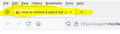How to remove a search bar above the URL line?
How to remove the search bar above the URL line?
This seems to have been added very recently. Can not find any way yo to it thru Settings, etc.
Thanks, Jim
Alle antwurden (9)
Hi
That is not a search bar, it is tab that indicates that you have the Google page open. If you select the + icon next to it, you will be able to open other tabs and browse to different web pages.
Seburo - thanks for the reply. Is there a way to remove it. I don't need it, and don't use multiple tabs. This seems to have been added recently.
Hi Jim
It is not something that has been added recently, it has been part of Firefox for many many years, we have just modernised the design of it a little recently. I am not aware of any way to remove it from Firefox.
cor-el, thank you for the link. I searched thru it and did not see a way to remove that feature. My issue with this is that I do not use multiple tabs, and adding that "line" as it is takes up wasted space, making my browser window that much smaller.
This is certainly new, because I use Firefox/Mozilla many times during the day, and it had not been there a few weeks ago.
If not new, it is still not needed, and wastes space, and there should be an option to remove it.
Hi
Thank you for your feedback, but I can confirm that Firefox has had tabs for many years now and as far as I am aware, there is no way to remove that function from the browser at this time.
Sebaru - it's not about the tabs, it is about that one line, under the menu bar and above the URL line.
The one that has the Settings Icon, the name of the tab (or names of multiple tabs), and a Plus sign ("+").
That takes up room and a full line in the header of the webpage, and therefore a reduced amount of room for the actual webpage. Not needed for how I use Firefox, so I'd like to know how to remove it.
Hi
Yes, that is the tab - with multiple tabs open, you would select that to view that page. As far as I am aware, it is not possible to remove it from Firefox.
You have the menu items on the top line. Then there is a tab which takes up 1/2 inch of space. Then you have the url bar which takes up another 1/2 of space. This has nothing to do with multiple tabs. From the top of the page to the first useable top of the webpage there is 2 inches of wasted space. This is not something that has been there for years. It started with the last update. There is no reason to have a separate line for the search bar from the url. Terrible design and needs to be corrected.