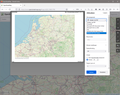Printing OpenStreetMap with Firefox
- Problem: Recently it is no longer possible to print a page from www.OpenStreetMap.org with the browser Mozilla Firefox. It doesn't work on another computer either. However, with Internet Explorer on the same computers, prints can be made. The last time I made a printout of OpenStreetMap with Firefox was on 7/16/2021. Apparently something changed in Firefox after that, making printing no longer possible. Now when I try to print via the Firefox "Print this page" button (or Ctrl+P key), only the frame of the OpenStreetMap page is printed, but not the map itself. Also the headers and footers are not printed. This issue does not occur when printing with Firefox from other websites or when using Internet Explorer.
- My software: Mozilla Firefox 90.0.2 (64-bit) on Windows 10 Home version 21H1 (64-bit). On my other computer: Mozilla Firefox 90.0.2 (32-bit) on Windows 10 Home version 1909 (32-bit).
- WHO IS HELPING ME?
# Problem: Recently it is no longer possible to print a page from www.OpenStreetMap.org with the browser Mozilla Firefox. It doesn't work on another computer either. However, with Internet Explorer on the same computers, prints can be made. The last time I made a printout of OpenStreetMap with Firefox was on 7/16/2021. Apparently something changed in Firefox after that, making printing no longer possible. Now when I try to print via the Firefox "Print this page" button (or Ctrl+P key), only the frame of the OpenStreetMap page is printed, but not the map itself. Also the headers and footers are not printed. This issue does not occur when printing with Firefox from other websites or when using Internet Explorer.
# My software: Mozilla Firefox 90.0.2 (64-bit) on Windows 10 Home version 21H1 (64-bit). On my other computer: Mozilla Firefox 90.0.2 (32-bit) on Windows 10 Home version 1909 (32-bit).
# WHO IS HELPING ME?
Solution choisie
The issue has been fixed in version 91.0.1, August 17, 2021. Thanks.
Lire cette réponse dans son contexte 👍 0Toutes les réponses (3)
I managed to print to a pdf. Does the problem occur in Troubleshoot Mode? https://support.mozilla.org/en-US/kb/diagnose-firefox-issues-using-troubleshoot-mode
TerryN21, Thanks for your reply.
- The problem also occurs in Troubleshoot Mode. As indicated in https://support.mozilla.org/en-US/kb/diagnose-firefox-issues-using-troubleshoot-mode I also followed all six steps from https://support.mozilla.org/en- US/kb/troubleshoot-and-diagnose-firefox-problems, so also a fresh clean install with new Firefox profile. However, the problem persists. An extensive virus scan was also to no avail.
- More details: When I press Ctrl+P in Firefox to print from OpenStreetMap, a print preview appears with the printer settings to the right of it. See attached file Screenshot01.png. Here the map is properly displayed. Normally I then choose my printer "EPSON WF-4720 Series" to make the paper printout. However, this now prints only the frame of the OpenStreetMap page, but not the map itself and not the header and footer. See attached file Screenshot02.png. The same error also occurs when I use "PrimoPDF" or "Microsoft Print to PDF" to create a PDF instead of a paper printout (same result as attached file Screenshot02.png). However, when I use the Firefox option "Opslaan als PDF" (= Save as PDF), the map is displayed in the PDF (as in the attached file Screenshot01.png).
- Having to make a PDF first and then a paper printout is very cumbersome. So I hope the problem can be solved.
Solution choisie
The issue has been fixed in version 91.0.1, August 17, 2021. Thanks.