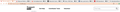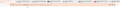The new update removed lines between the tabs. How do I get them back?
With the latest update, my tabs are now a complete blank space with tiny little words. How can I get something back, like a border, to define them again? Thanks for your help.
Solution choisie
It looks like in about:config, you can switch browser.proton.enabled to false, and you get the tabs back to looking a bit more like what they used to (they still don't have a proper top or bottom border, unfortunately).
I'm not an expert and am trying to figure this out as I go along: there are some useful threads on reddit at r/firefox.
WARNING: There are plans to remove this preference in the next two months The preference setting was created as a toggle for developers when building the new design. Now that the new interface has shipped, the preference will be removed.
If you have any issues with the new design, please let us know what it is you don't like, and we can try provide more permanent solutions depending on the issue.
Lire cette réponse dans son contexte 👍 3Toutes les réponses (9)
Solution choisie
It looks like in about:config, you can switch browser.proton.enabled to false, and you get the tabs back to looking a bit more like what they used to (they still don't have a proper top or bottom border, unfortunately).
I'm not an expert and am trying to figure this out as I go along: there are some useful threads on reddit at r/firefox.
WARNING: There are plans to remove this preference in the next two months The preference setting was created as a toggle for developers when building the new design. Now that the new interface has shipped, the preference will be removed.
If you have any issues with the new design, please let us know what it is you don't like, and we can try provide more permanent solutions depending on the issue.
Modifié le
Thank you! That brought back the color at the top with an extremely fine line between the tabs, but at least it is something. Hopefully they will fix that if enough people let them know what a stupid change it is.
I honestly can't understand why they constantly make visual changes that have nothing to do with security when it should just be a simple setting choice. I feel like they have meetings and the main topic of conversation is, What can we do to annoy our users with this next update?
I appreciate your advice!
pg_78 said
(they still don't have a proper top or bottom border, unfortunately).
I should say that this was with the Light theme. Other themes do seem to give you top and bottom borders.
Please note: There are plans to remove this preference in the next two months.
The preference setting was created as a toggle for developers when building the new design. Now that the new interface has shipped, the preference will be removed.
If you have any issues with the new design, please let us know what it is you don't like, and we can try provide more permanent solutions depending on the issue.
Chris Ilias said
Please note: There are plans to remove this preference in the next two months. The preference setting was created as a toggle for developers when building the new design. Now that the new interface has shipped, the preference will be removed. If you have any issues with the new design, please let us know what it is you don't like, and we can try provide more permanent solutions depending on the issue.
Thanks Chris.
As far as the tab bar is concerned, the key things for me are:
- Tabs should be distinguishable from each other at a glance: the active tab should be clearly distinguishable from the inactive tabs, but also each inactive tab should be clearly distinguishable from the others
- Minimal whitespace, with as much screen real estate as possible given to the viewport rather than the browser chrome.
The three screenshots here show (1) "Photon" in compact mode [this is actually Firefox 89 with Proton disabled in about:config], (2) new Proton in compact mode and (3) new Proton in "normal" mode.
- Photon compact is by far the best to my eye here. Each tab is clearly delineated by the border around it. No strain at all in picking them out.
- In Proton normal, the inactive tab borders have disappeared. I can still pick out the active tab, but more visual effort is needed to distinguish the inactive tabs from each other. Also, the whitespace above and below each tab title is excessive, and needlessly takes screen height away from the viewport.
- Proton compact is better from a height perspective – but still takes up more space than Photon compact. But now the favicons have disappeared on all the muted tabs! This, combined with the lack of border around each inactive tab, makes it a strain to pick out the inactive tabs.
I've seen other issues with Proton too, such as excessive whitespace between Bookmark menu items – but to be fair, that was also a problem with Photon that I mitigated with userChrome.css, so I'll just need to find the right CSS selectors to do the same in Proton.
Can I ask how this feedback will be triaged and acted on? I'm a Firefox user of 17 years' standing, I believe that preventing a Chromium monopoly is very important, and I'm happy to put time into giving feedback – but I have to observe that everything I'm saying here has also been said on Mozilla Discourse and on r/Firefox by people using Beta and Nightly. I'm not at all alone in my views, but how can we make sure they get a voice at the table?
The new look for the tabs is horrendous. I'm glad the suggested fix works for now but I'll be extremely disappointed if they take it away and don't fix the tab situation. Visually it is headache-inducing and I'm not sure how it got past the testing stage. I am a diehard Firefox user, please don't make me use Chrome.
Thank you to pg_78 for the temporary fix. My eyes and sight seem normal again. That new look just all blended together. I still have two XP machines with the older version of Firefox, multi shades of green, and tabs on the bottom- my favorite version. It is soft on the eyes and focusing seems almost genetic. I have never figured out this need to fix things which are not broken. What is another change in cosmetics going to solve? What about features and software that can do more such as video recording? I just had Casper the Ghost get scared and leave with that new (sterile) look. Keep the green so my old eyes can focus! And now I fear for what has been removed as opposed to something that may have been added. So much for a reason to celebrate :(
pg_78 said
Can I ask how this feedback will be triaged and acted on? I'm a Firefox user of 17 years' standing, I believe that preventing a Chromium monopoly is very important, and I'm happy to put time into giving feedback – but I have to observe that everything I'm saying here has also been said on Mozilla Discourse and on r/Firefox by people using Beta and Nightly. I'm not at all alone in my views, but how can we make sure they get a voice at the table?
@Chris Ilias - could I ask for an update on this question please?
Hi pg_78, I think it's important to remember that the purpose of this thread is to help Azalea get his/her problem solved, so he/she can continue to the use the browser he/she wants to use without problems.
If you have your own question, it would be best to use https://support.mozilla.org/en-US/questions/new where volunteers can get more details about your setup.
Because this thread is solved and more people might start using it for their own questions, I'm going to lock it.