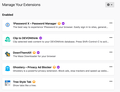save Bookmarks, History and all open Tabs+Windows of the last session, in a corrupted macOS
Hello,
I visited my brother during the last week. His iMac was infected with some malware, and, because I have my own account in his computer with the same Apple-ID, also my computer got infected. I spoke with 6 senior technicians from the Europe Apple HQ in Cork / Ireland, but they have never seen such a resistant malware. In a word, I want to re-install the operating system and all applications in my computer. How can I save all my Bookmarks, History and all open Tabs+Windows of the last session, so that I can reload them in the Firefox I will install from scratch in the future? Thank you for for all your valuable work at Mozilla, and thank you for your specific support now, Adrian
Toutes les réponses (7)
hi..
To restore and reopen tabs:
Open Firefox and click History > Show All History. In the Library window, click History and select the relevant date range. Select the tab or tabs you require, right-click and choose Open All in Tabs.
It would be helpful to read not only the subject title of an e-mail, but also the whole text, before answering. Dinushi Dhananjani wasted both his time and mine by answering my text without reading it. The idea would have been, to save my Bookmarks, History and all open Tabs+Windows of the last session into one or more files, which a new fresh installment of Firefox Quatum ESR 68.3.0 could read. If there is anybody out there who could take the time to help me, I would be very much obliged.
Hi Adrian, The instructions in the following article should provide the information you're looking for: Back up and restore information in Firefox profiles.
Another method I would recommend is using Firefox Sync - How do I set up Sync on my computer?
If you need any help implementing those instructions, please let us know.
See also:
Keep in mind that Sync isn't meant as a backup.
What kind of malware is this about ?
Dear Chris, dear Cor-el, many thanks for your really informative answers to my problem. The malware in question is a very difficult one. I spoke in the meantime more than 10 hours with specialists (first tier and second tier) from the European HQ of Apple, but the problem is still not solved. Although my computer behaved erratically since I visited my brother, only today I had for the first time a proper crash: first a page in Firefox showed black rectangles, some blinking, and shortly after that, the whole computer restarted out of its own accord. Again, thank you very much.
One (hopefully last) question: Please see first the attached screenshot. Exactly on the 29th of November 2019 I think my computer got infected from my brother's computer through synchronisation. Shouldn't I delete the folder gmp/Darwin_x86_64-gcc3/gmp-widevinecdm/id/2762944722 ?
That is just the Widevine plugin that is used in Firefox to play DRM protected content like websites like Netflix and Amazon and other website use to play protected media files. "3-bar" menu button or Tools -> Add-ons -> Plugins