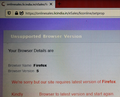i have WINDOWS 8 64 bit intel core i5 4200u cpu and latest firefox browser 71.0b12 64 but website says you have version 5
i have WINDOWS 8 64 bit intel core i5 4200u cpu and latest firefox browser 71.0b12 64 but website says you have version 5. attaching herewith screen shots of my system showing browser details AND the screenshot of the site showing that version is version 5. i tried re installling firefox but problem persists. I also tried the community suggestion about using the about;config...route but was unsuccessful. PLEASE HELP
Solution choisie
The website uses the wrong part of the user agent to check the browser version. They use navigator.appVersion and that property is about the Mozilla/5.0 part of the user agent, so they always see a Firefox 5 version for any Firefox version. They would have to look at the Firefox/71.0 part of the user agent to get the actual Firefox version.
- Mozilla/5.0 (Windows NT 6.2; Win64; x64; rv:71.0) Gecko/20100101 Firefox/71.0
See line 301.
- view-source:https://onlinesales.licindia.in/eSales/liconline
You can contact the website and ask them to look into this matter.
var objappVersion = navigator.appVersion; => 5.0 (Windows NT 6.2) var objAgent = navigator.userAgent; var objbrowserName = navigator.appName; => Netscape var objfullVersion = +parseFloat(navigator.appVersion); => 5.0 var objBrMajorVersion = parseInt(navigator.appVersion,10); => 5Lire cette réponse dans son contexte 👍 0
Toutes les réponses (1)
Solution choisie
The website uses the wrong part of the user agent to check the browser version. They use navigator.appVersion and that property is about the Mozilla/5.0 part of the user agent, so they always see a Firefox 5 version for any Firefox version. They would have to look at the Firefox/71.0 part of the user agent to get the actual Firefox version.
- Mozilla/5.0 (Windows NT 6.2; Win64; x64; rv:71.0) Gecko/20100101 Firefox/71.0
See line 301.
- view-source:https://onlinesales.licindia.in/eSales/liconline
You can contact the website and ask them to look into this matter.
var objappVersion = navigator.appVersion; => 5.0 (Windows NT 6.2) var objAgent = navigator.userAgent; var objbrowserName = navigator.appName; => Netscape var objfullVersion = +parseFloat(navigator.appVersion); => 5.0 var objBrMajorVersion = parseInt(navigator.appVersion,10); => 5