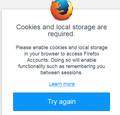Why does the Firefox registration site enforces Cookies and local storage?
I am a privacy aware user which uses Firefox since many years. I didn't have to set up an account until now. Then i came across this warning site, stating i am forced to enable cookies and local storage in order to register.
I don't think this settings are vital for a registration process so why does Firefox enforces them?
sincerely, a concerned user.
Modifié le
Toutes les réponses (15)
Do you mean to set up a Firefox Account (for Sync and other services -- see Access Mozilla Services with a Firefox Account) or a Mozilla Support account? Or both?
Generally speaking, websites use cookies in two ways:
(1) To recognize requests as coming from the same browser. This is the simplest and most automatic way that server software can verify that a request is part of an ongoing session, and is especially important when accessing pages protected by a login. There are alternate methods for having your browser include a unique ID with your request, such as adding it to the URL or including it among the fields in a form you are submitting, but ultimately, there needs to be a unique identifier for the session. You only need to retain the cookies until your session is complete.
On this forum, anonymous posting had to be disallowed due to spam. To ensure a request belongs to a logged in user, cookies are used.
(2) To store preferences or where you left off. These cookies add to your experience on the site, but are not essential. There's currently no mechanism in Firefox to distinguish between the purpose of different cookies set by a site.
Speaking of https://accounts.firefox.com And i am not talking about stored logins etc. What bothers me is, that this warning won't let me register until i fulfill the requirements. I think it should be up to the user to choose to let cookies / local storage through or not. Its his very problem to deal with the effects.
Modifié le
My assumption is that the website would need to be redesigned to use a different mechanism for guaranteeing that all of the requests made during the registration process are from the same browser, that currently it only can do that using cookies/local storage. I'm not sure where to submit that suggestion.
b4ckspin said
I think it should be up to the user to choose to let cookies / local storage through or not.
Allowing cookies is the default for Firefox, if the user changes from the defaults it is incumbent on the user to know the effects and corrective measures needed to "get stuff to work properly".
As far as local storage, similar holds true as far as being the default - but the difference is that Firefox will ask for permission if the domain isn;t whitelisted. But I have never seen any website login or registration procedure need local storage or ask for permission to use local storage.
the-edmeister said
But I have never seen any website login or registration procedure need local storage or ask for permission to use local storage.
Have you seen https://accounts.firefox.com ? :P I haven't encountered any website, beside the one mentioned, forcing me to enable anything for registering an account.
Yes, I use that Firefox Accounts web page frequently and have two different Firefox Accounts. I have never seen a request for allowing local storage there and don't have accounts.firefox.com saved as specifically allowed.
Can you provide a screenshot of this:
"Then i came across this warning site, stating i am forced to enable cookies and local storage in order to register."
Maybe you have not altered Firefox' dom.storage_enabled setting.
Anyway, take a look at the picture
Wow, I never saw that dialog box before.
Any possibility that you are in the Private Browsing mode when you see that? https://support.mozilla.org/en-US/kb/private-browsing-use-firefox-without-history
Offline Web Content won't be saved per that and Tracking Protection is automatically enabled as of the Firefox 43 version.
Plus, if you have Never remember history selected or Always use Private Browsing selected with Use custom settings for history, the mask indicating that you're in Private Browsing mode doesn't appear
No I am not (and was not) browsing in private mode when encountering the info.
I think you could force the info field to pop up if you set the option mentioned above to "false" and reload the accounts.firefox.com site.
Try turning that pref back to true.
Sorry, I break Profiles enough as it is, without "trying".
You can trigger the dialog using the Options/Privacy page Exceptions button and adding Block cookie exceptions for
http://accounts.firefox.com/ https://accounts.firefox.com/
Firefox also uses the site's cookie permission as the site's local storage permission.
Maybe what's unusual is the up front explanation: Many sites that do not work with cookies or local storage blocked have the behavior of returning to login screen over and over (login, redirect back to login, etc.), without explanation.
the-edmeister said
Try turning that pref back to true.
Sorry but this answer is just really dumb.. Please read the question again. I know how to set those settings and how to tweak them in order to get the register process working.
jscher2000 made the point clear that it is an issue with the design of the website.
Quality is high with your staff (see picture)
b4ckspin said
Quality is high with your staff (see picture)
Sorry b4ckspin, We are nearly all volunteers not paid staff; even us Mods, and being Human do sometimes have bad days.
It is of course best for all of us to try to avoid saying anything that may cause offence to anyone else. I know I can sometimes make badly judged comments even though most of the time I try my best to be conciliatory.
John
Please see the Forum Rules and Guidelines page before posting here again, specifically "Language and conduct" at the bottom of that article.
I think we're done here.
If you don't like the way that Firefox or any Mozilla website or service works, and have suggestions to improve things please submit feedback here - https://input.mozilla.org/en-US/feedback and such feedback can be viewed here - https://input.mozilla.org/en-US/
Or file a Bugzilla report here - https://bugzilla.mozilla.org/ - using this as a guide for writing an actionable Bug report - https://developer.mozilla.org/en/Bug_writing_guidelines