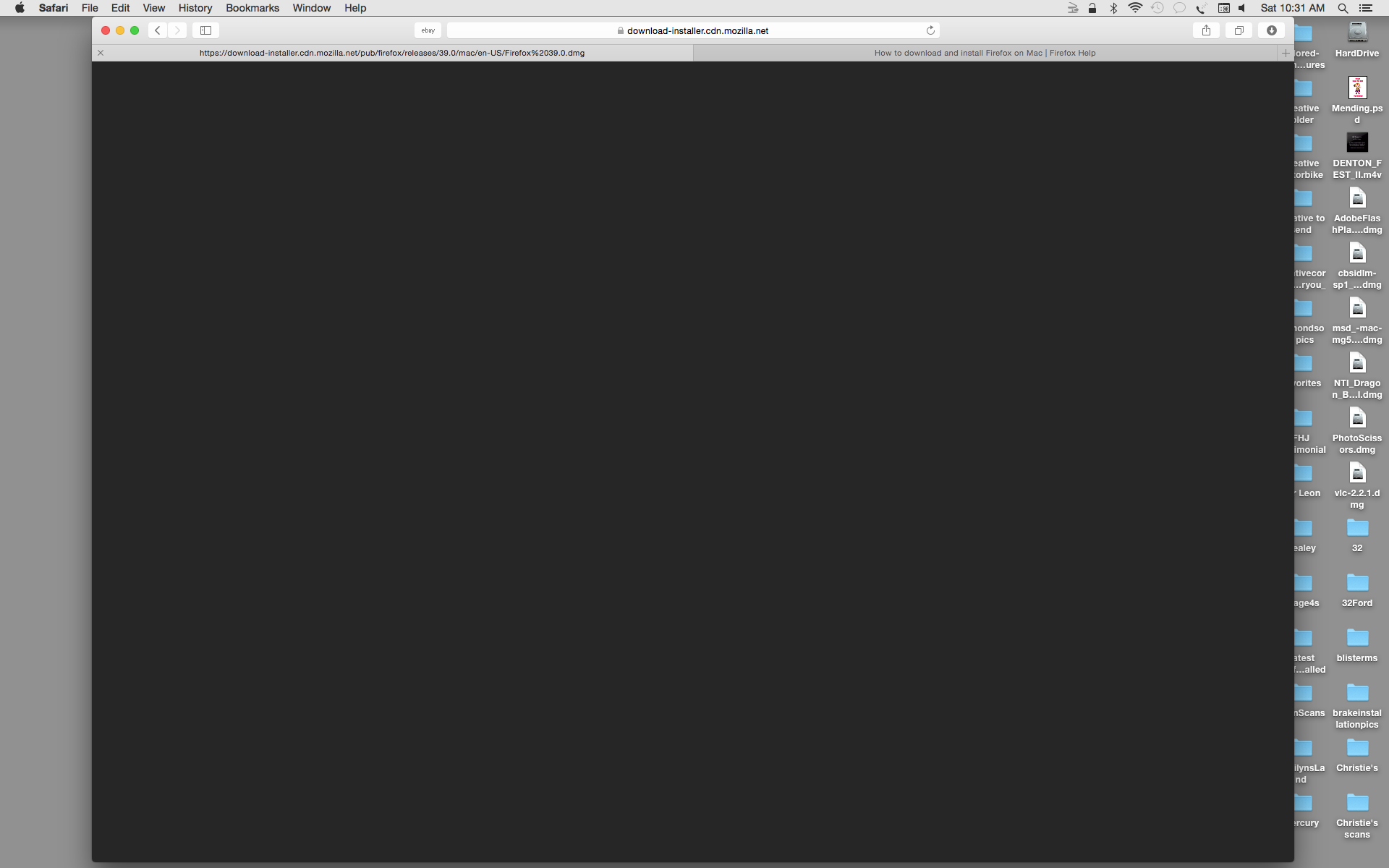When I try to down load Firefox to my mac all I get is a black page and no way to get to support.
I had Firefox as my browser since Version. 3.2. A few weeks ago, it began to reject any page that had Adobe Flash rendering it useless. I assumed that my copy of Firefox was bad to I tried to replace it. Mozilla/Firefox wouldn't let me. So I got rid of it and tried to download a new copy. All I get is a black tab window, see attachment. I cannot add trouble shooting info since I have deleted all Firefox files.
I have tried for weeks to get support help. Total zero. This is no ways to run a company.
I'm at wit's end.
Solution choisie
rjdenton479 said
Now as far as downloading Firefox goes. After I hit the download button, I would get the black screen. There is no evidence that it even tried to download. I don't even have a partial dmg. Absolutely nothing.
In your screen shot, it seem Safari is trying to display the .dmg file which, of course, is not useful when you need to save it to disk.
I'm not familiar with Safari, but I assume if you right-click or Ctrl+click a download link you have an option to save the file to a specified location on disk. Please try that using this page (scroll down to your preferred language): https://www.mozilla.org/firefox/all/
Lire cette réponse dans son contexte 👍 1Toutes les réponses (8)
I'm not sure why you have that black window in Safari. I think that's the same file as this page, but you could check the one just in case (scroll down to your preferred language): https://www.mozilla.org/firefox/all/
Is the screen turning black before or after you start the download? Normally a .dmg file will be saved to your computer and not displayed in a tab. If necessary, you could try right-clicking/Ctrl+clicking the download link to save the link/target.
This is our article on how to use the .dmg file: How to download and install Firefox on Mac. At what point is the process breaking down?
To address the problem you were having with the Flash plugin:
Mozilla had "soft-blocked" version 18.0.0.203 and earlier of the Flash plugin. What is that? Instead of letting all sites use Flash automatically, which was the default setting, Flash was temporarily switched to requiring sites to have express permission to use Flash, to help protect against "drive by" attacks.
Adobe released an update to resolve the critical issues it admitted were in the 18.0.0.203 version. You can get version 18.0.0.209 on this page:
https://www.adobe.com/products/flashplayer/distribution3.html
In the first table, look for the row for "plugin-based browsers" for Mac. To ensure that the old version is removed, please close any tabs that are using Flash, or exit out of Firefox, during the update.
No one can promise that this kind of block will never happen again. Should that occur, this might be helpful...
If you are not accustomed to using the "Ask to Activate" feature with any of your plugins, here's how it works:
When you visit a site that wants to use Flash, you should see a notification icon in the address bar and usually (but not always) one of the following: a link in a black rectangle in the page or an infobar sliding down between the toolbar area and the page.
The plugin notification icon in the address bar typically looks like a small, dark gray Lego block. When the page wants to use a soft-blocked plugin, the icon turns red to alert you to the concern.
If you see a good reason to use Flash, and the site looks trustworthy, you can go ahead and click the notification icon in the address bar to allow Flash. You can trust the site for the time being or permanently.
But some pages use Flash only for tracking or playing ads, so if you don't see an immediate need for Flash, feel free to ignore the notification! It will just sit there in case you want to use it later.
jscher2000 said
I'm not sure why you have that black window in Safari. I think that's the same file as this page, but you could check the one just in case (scroll down to your preferred language): https://www.mozilla.org/firefox/all/ Is the screen turning black before or after you start the download? Normally a .dmg file will be saved to your computer and not displayed in a tab. If necessary, you could try right-clicking/Ctrl+clicking the download link to save the link/target. This is our article on how to use the .dmg file: How to download and install Firefox on Mac. At what point is the process breaking down?
When the adobe was a problem, I would get a 404 url not found for almost everything. That was the beginning of my problems. Then it said in the upper left corner that I needed to download Flash Player. I tried that. Needless to say, it did almost nothing. The reason I said Almost Nothing was that it brought some different messages. It would bring a yahoo search that was unrelated.
Now as far as downloading Firefox goes. After I hit the download button, I would get the black screen. There is no evidence that it even tried to download. I don't even have a partial dmg. Absolutely nothing.
You can find the latest Flash player versions for Firefox on this page:
cor-el said
You can find the latest Flash player versions for Firefox on this page:
I don't have Firefox to put the latest version in. That's the problem.
Solution choisie
rjdenton479 said
Now as far as downloading Firefox goes. After I hit the download button, I would get the black screen. There is no evidence that it even tried to download. I don't even have a partial dmg. Absolutely nothing.
In your screen shot, it seem Safari is trying to display the .dmg file which, of course, is not useful when you need to save it to disk.
I'm not familiar with Safari, but I assume if you right-click or Ctrl+click a download link you have an option to save the file to a specified location on disk. Please try that using this page (scroll down to your preferred language): https://www.mozilla.org/firefox/all/
jscher2000 said
rjdenton479 saidNow as far as downloading Firefox goes. After I hit the download button, I would get the black screen. There is no evidence that it even tried to download. I don't even have a partial dmg. Absolutely nothing.In your screen shot, it seem Safari is trying to display the .dmg file which, of course, is not useful when you need to save it to disk.
I'm not familiar with Safari, but I assume if you right-click or Ctrl+click a download link you have an option to save the file to a specified location on disk. Please try that using this page (scroll down to your preferred language): https://www.mozilla.org/firefox/all/
Jeff, thank you very much. Too bad I wound up losing 10 years of book marks before I found you. However, I am on Firefox again and happily. Safari really sucks. Thank you again,
Bob Denton