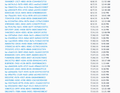Firefox crashes
Firefox crashes amidst my work and it is very inconvenient for me. I am taking online quizzes sometimes and using Firefox is such a risk. I don't know how to fix it and it keeps crashing and provides and crash report box with a bug on it. and then asks if previously used tabs needs to be opened. This is very inconvenient for me and I don't understand what causes this. I might stop using Firefox if this keeps happening in the future.
Toutes les réponses (9)
We're sorry to hear that Firefox is crashing. In order to assist you better, please follow the steps below to provide us crash IDs to help us learn more about your crash.
- Enter about:crashes in the Firefox address bar and press Enter. A Submitted Crash Reports list will appear, similar to the one shown below.
- Copy the 5 most recent Report IDs that start with bp- and then go back to your forum question and paste those IDs into the "Post a Reply" box.
Note: If a recent Report ID does not start with bp- click on it to submit the report.
(Please don't take a screenshot of your crashes, just copy and paste the IDs. The below image is just an example of what your Firefox screen should look like.)
Thank you for your help!
More information and further troubleshooting steps can be found in the Troubleshoot Firefox crashes (closing or quitting unexpectedly) article.
ishanijay said
Firefox crashes amidst my work and it is very inconvenient for me. I am taking online quizzes sometimes and using Firefox is such a risk. I don't know how to fix it and it keeps crashing and provides and crash report box with a bug on it. and then asks if previously used tabs needs to be opened. This is very inconvenient for me and I don't understand what causes this. I might stop using Firefox if this keeps happening in the future.
That looks like an issue with some accessibility feature.
Are you using Voice Over on your Mac?
- bug 1176683 - crash in mozilla::a11y::HyperTextAccessible::LandmarkRole() const
Please do not comment in bug reports
https://bugzilla.mozilla.org/page.cgi?id=etiquette.html
This issue is fixed in Firefox 40, to be released next week (Aug 11) if all is well, so you can wait for that release.
Yes. I'm using voice over. What does it have to do with firefox crashes??
Send me an email when the update is available please. Thank you
Why isn't this fixed yet??? I think I no longer want to use FIreFox!
This is insane frustrating!!!!
So you guys haven't been able to fix the problem or provide a proper answer! It's time for me to get rid of this craziness = FireFox!
A screenshot of the about:crashes page is of no use as that would require us to type each crash report ID ourselves in order to check the report.
Please post the IDs of a few recent crash reports that start with "bp-".
- bp-xxxxxxxx-xxxx-xxxx-xxxx-xxxxxxxxxxxx
You can find the report ID of recent crash reports on the "Help > Troubleshooting Information" page (about:support).
- Click the "All Crash Reports" button on this page to open the about:crashes page and see all crash reports.
Alternatively you can open about:crashes via the location/address bar.
See also: