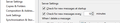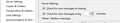Do the server settings for IMAP accounts to check for messages on startup or every x minutes mean anything?
I thought IMAP synchronizes between client & server automatically and in real-time, so there would be no reason to have either setting - to check at startup or to check every x number of minutes. See 1st pic for settings for an IMAP account.
My understanding with Offline is just that - it turns off all access from Thunderbird to send or receive new messages. Kind of like the main water supply to a house.
With POP/POP3 (is there a difference?), those server settings would make a difference. and unchecking them all would allow Tbird to be online yet would not check for messages. However, a message could be sent out, right?
Second pic is of a POP acct (I have disabled message checking as I will be recreating this account as IMAP). For POP accounts, I'm not sure I understand what the check box for Automatically download new messages does. What happens if Automatically ... is checked? If it isn't checked?
Modifié le
Toutes les réponses (3)
For the IMAP account, I unchecked those two boxes and tested my email. The synchronization was not immediate but within a minute at worst.
Therefore, it looks like those two controls are meaningless and should be removed from IMAP accounts.
Would any Tbird experts concur or refute, please?
Modifié le
Those settings affect the behavior when you do nothing and/or look at other email accounts. As soon as you click on the inbox (or some other folder), you are in effect asking it to check for new messages. If you leave it alone, it won't check again. NOTE: clicking "Get Messages" without specifying and account will also check the one in question.
I have two email accounts on different servers. I have one where those two options are not checked. Until I ask for it, TB ignores that account completely. So, for the case of more than one account, those controls are needed.
I do have multiple accounts. I will have to pay closer attention, as I've unchecked them for my (comcast) accounts.
And I appreciate the reply!