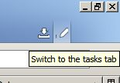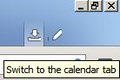Calender icon appears incorrectly as download icon
In Thunderbird the calender icon shows up as a download icon. I can't replace it with customize, it just appears as download anyway.
Toutes les réponses (7)
using a theme?
No theme. Also can't send email to a group anymore in 31.1.0. Same problem in safe mode.
have you tried reinstalling? I think you have some sort of file corruption, a reinstall would refresh the files.
Reinstalled twice, but no joy. Even when I drag a new icon from the palet to the toolbar, it changes when I drop it.
There is a bug when sending to mailing lists in Thunderbird 31.1. This has been reported as Bug #1060901. If you have an account on Bugzilla, please consider voting for that issue.
The exact error message is: XXXX is not a valid e-mail address because it is not of the form user@host. You must correct it before sending the e-mail.
This happens in Thunderbird 31.1.0 when your mailing list description includes several words separated by spaces.
Although not ideal, these workarounds should let you use your mailing lists until a proper fix is implemented:
- While composing an email open the address book and select the list you are trying to send to, highlight all the names in the list and drag them to the To: box. This uses your existing data without modifying it.
- Replacing the blanks " " between the words in such lists' descriptions with an underscore "_". This requires modifying your mailing list(s) description(s).
- Downgrade to a previous version and disable automatic updates (Windows)
There is a bug when sending to mailing lists in Thunderbird 31.1. This has been reported as Bug #1060901. If you have an account on Bugzilla, please consider voting for that issue.
The exact error message is: XXXX is not a valid e-mail address because it is not of the form user@host. You must correct it before sending the e-mail.
This happens in Thunderbird 31.1.0 when your mailing list description includes several words separated by spaces.
Although not ideal, these workarounds should let you use your mailing lists until a proper fix is implemented:
- While composing an email open the address book and select the list you are trying to send to, highlight all the names in the list and drag them to the To: box. This uses your existing data without modifying it.
- Replacing the blanks " " between the words in such lists' descriptions with an underscore "_". This requires modifying your mailing list(s) description(s).
- Downgrade to a previous version and disable automatic updates (Windows)
That's one problem, and removing spaces doesn't seem to help.
The other is the appearance of the calendar and task icons not displaying correctly. See the screen shots I've attached.