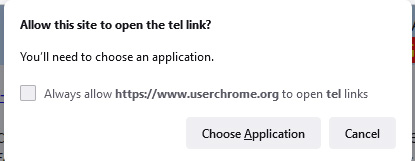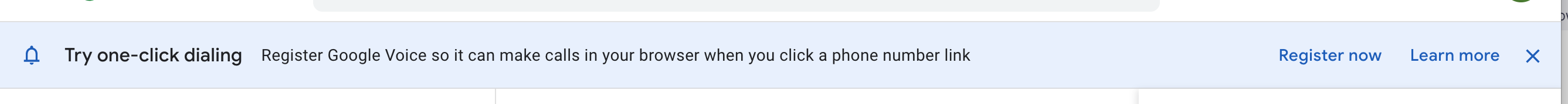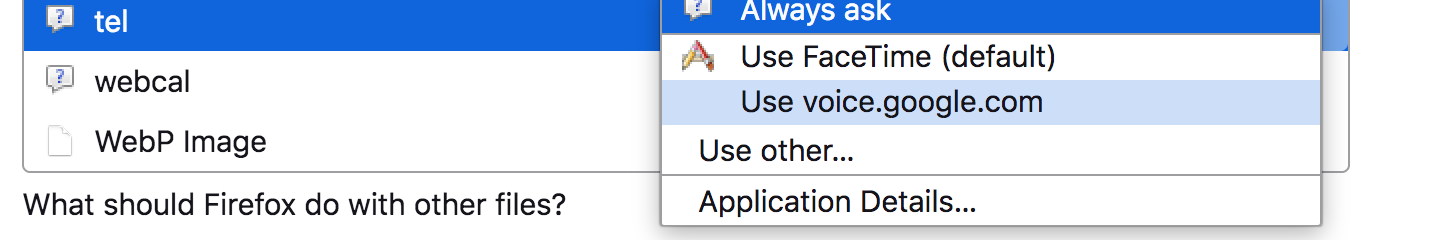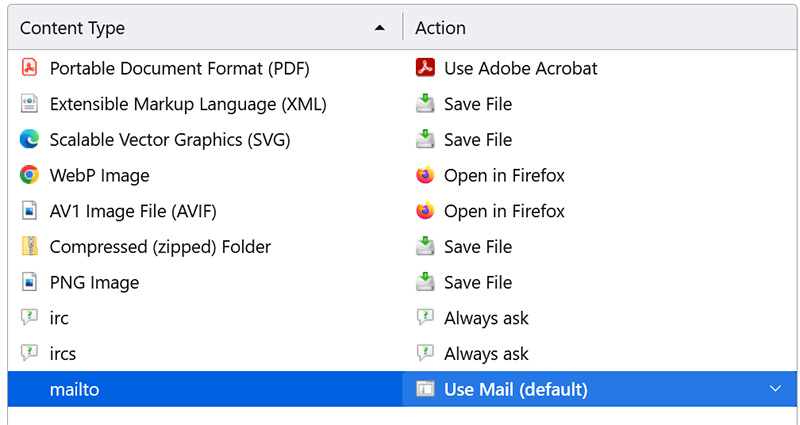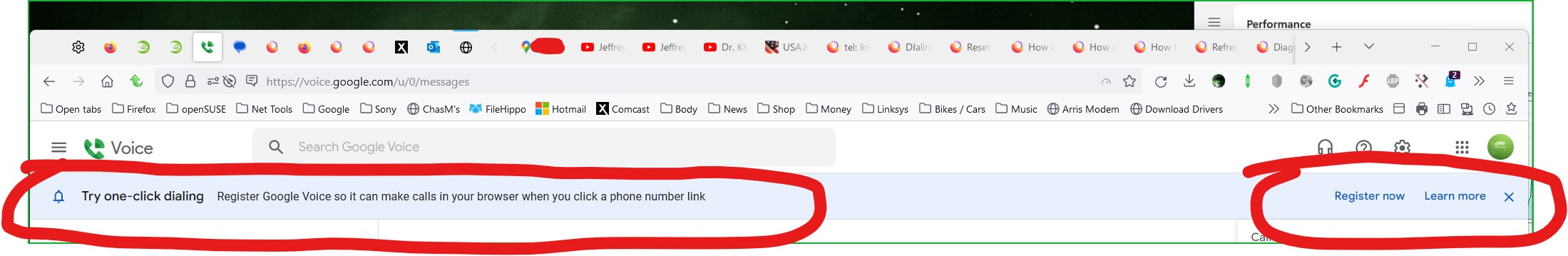tel: links not functioning in FF browser.
This is a very recent issue for me. A couple of days ago "tel:" links stopped functioning. I click on a callable link and nothing happens. I checked default applications, and tel: isn't even listed there. The first time it happened there was a dialogue box asking me what application to use, but after that nothing opened at all. I build and monitor websites, so I'm constantly checking these links for functionality.
All Replies (12)
What app is the callable link for?
it's a :tel link. I normally use the default app, but it's not working at all.
You may have to use the context menu to copy the phone number to the clipboard.
A protocol needs to be registered in the Windows OS to make this work properly.
I know I can copy it. It works fine in Chrome, so it's not a windows issue.
mike598 said
it's a :tel link. I normally use the default app, but it's not working at all.
What app are you trying to make calls with?
I don't make any actual calls. I normally click on the link and see the option come up. When that comes up, I know it works. I in no way need to call. I just need to know others can. The problem is it is not doing anything - not asking me what ap I want to use.
I guess I'm just uninstalling it. It won't even list an application for me to choose. That makes it unusable.
I would suggest you clear your browser history / cache and log back in if you're using Google Voice. You should get a prompt and then see it in the settings. see screenshots
I've uninstalled it, reinstalled it, and deleted everything. Tel: "files" aren't even an option on the app map.
Are you getting the prompt to register when you sign in? see screenshot Just to verify because you never mentioned the site... Are you using Google Voice?
I don't use google voice. I rarely make the call. I just need to see the message come up asking what program I want to use for testing. That's it. Any actual calls are through google meet.
Is this what you're trying to do??? https://support.google.com/meet/answer/9518557?hl=en