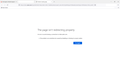"The page isn’t redirecting properly" after installing fresh system
Hello,
I just installed fresh windows 10 x64 system and after installing firefox, login to my account i try to login to my Uber account to download some receipt i had and it keeps telling me "The page isn’t redirecting properly" and it won't load while it loads normally on Chrome, also i was doing something to my microsoft account and also had the same error while it worked normally on Chrome when tested.
here is what i tried so far - Removed firefox, deleted all app data folders - remove cookies, settings, logins, everything - tried on a new windows account fresh on a fresh firefox without loggin to sync - refreshed firefox - disabled all plugins - tried in troubleshoot mode
all these nothing worked, while it worked fine just yesterday before installing my new system. pls help there is no way i am installing new system this is a work laptop and it needs a LOT of customization and dont have the time again.
Thanks in advance.
Chosen solution
I solved it i think..
I went to about:support then Profile Folder>Open Folder then renamed SiteSecurityServiceState to SiteSecurityServiceState-old and let firefox create new one and it worked.. then i went even far and deleted the whole folder, app data folders and program data folder also. now all working
thanks for your help <3
Read this answer in context 👍 0All Replies (7)
Screenshot of the error
Try using this link; https://auth.uber.com/login
it doesnt work i see in the status bar it keep switching between auth.uber and other xxx.uber.org sub domains then it gives me that error. its not only Uber site. i have the same with goodreads login for example. like when i try to login here https://www.goodreads.com/user/sign_in it stays on the page and doesnt do anything while on Chrome it logs in normally same with Uber.
Maybe my problem is with HTTPS not redirection ?
FredMcD said
Try using this link; https://auth.uber.com/login
it doesnt work i see in the status bar it keep switching between auth.uber and other xxx.uber.org sub domains then it gives me that error. its not only Uber site. i have the same with goodreads login for example. like when i try to login here https://www.goodreads.com/user/sign_in it stays on the page and doesnt do anything while on Chrome it logs in normally same with Uber.
Not Redirecting properly = cookies
Many site issues can be caused by corrupt cookies or cache.
Warning ! ! This will log you out of sites you're logged in to. You may also lose any settings for that website.
- How to clear the Firefox cache {web link}
If there is still a problem,
Start Firefox using Troubleshoot(Safe) Mode {web link}
A small dialog should appear. Click Start In Troubleshoot(Safe) Mode (not Refresh). Is the problem still there?
While you are in Troubleshoot(Safe) mode;
Try disabling graphics hardware acceleration in Firefox. Since this feature was added to Firefox it has gradually improved but there are still a few glitches.
How to disable Hardware Acceleration {web link}
Chosen Solution
I solved it i think..
I went to about:support then Profile Folder>Open Folder then renamed SiteSecurityServiceState to SiteSecurityServiceState-old and let firefox create new one and it worked.. then i went even far and deleted the whole folder, app data folders and program data folder also. now all working
thanks for your help <3
Glad to help. Safe Surfing.