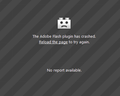Firefox keeps crashing every few minutes
So all of a sudden firefox just started randomly crashing every few minutes for me.
doesn't matter what site i try to use, how many i have open, whether i have addons enabled or not. It always crashes after a few minutes
Also i tried to add the "troubleshooting Information" and it just crashed when during the install of it..
All Replies (11)
Can you try installing a new version of firefox? According to the forum, you are using firefox 25, which was released in october 2013 and is outdated. You can find the newest version at https://www.mozilla.org/en-US/firefox/all/
i don't really like the new firefox stuff they added.
i'd really prefer to see if this can be solved tbh
See also:
- https://support.mozilla.org/kb/get-started-firefox-overview-main-features
- https://support.mozilla.org/kb/learn-more-about-the-design-of-new-firefox
- https://support.mozilla.org/kb/common-questions-after-updating-to-new-firefox
You can look at the Classic Theme Restorer extension to customize the appearance in Firefox 29 and later and make it look like older Firefox versions.
- Classic Theme Restorer: https://addons.mozilla.org/firefox/addon/classicthemerestorer/
- You can check out the settings of the CTR extension via its Options/Preferences button on the "Firefox/Tools > Add-ons > Extensions" page.
- You can find extra toolbar buttons and more toolbar settings in Customize (3-bar Firefox menu button > Customize)
If you have submitted crash reports then please post the IDs of one or more recent crash reports that have a "bp-" prefix:
- bp-xxxxxxxx-xxxx-xxxx-xxxx-xxxxxxxxxxxx
You can find the Report ID of recent crash reports on the "Help > Troubleshooting Information" page (about:support).
- Click the "All Crash Reports" button on this page to open the about:crashes page and see all crash reports.
If necessary then you can open about: pages via the location/address bar.
See:
- http://kb.mozillazine.org/Mozilla_Crash_Reporter
- https://support.mozilla.org/kb/Mozilla+Crash+Reporter
You can check if you can start Firefox in Safe Mode by holding down the Shift/Options key and possibly disable hardware acceleration in Firefox.
also i tried both safe mode and disabling hw acceleration.
Yes, that is the correct item. Looking at the crash stats for this, this appears to have been fixed in a later version of firefox - it only occurs in versions 24-28. If you can't resolve this with the current version, you may want to try updating.
okay.. but what exactly is causing it and why have i never experienced for years until now?
seems to have stopped... would still like to know why it happened.
shogunreaper said
So all of a sudden firefox just started randomly crashing every few minutes for me. doesn't matter what site i try to use, how many i have open, whether i have addons enabled or not. It always crashes after a few minutes Also i tried to add the "troubleshooting Information" and it just crashed when during the install of it..
this is happening to me as well! Every time i refresh it keeps crashing!! i literally every other second! really frustrating, i've reverted back to Internet Explorer, then whenever i come back to Firefox it starts back up (see screenshot), WHAT IS GOING ON FIREFOX??? I've updated the plugin, not sure what more to do! REALLY FRUSTRATING & ANNOYING!!
hhj, please post a new thread with your specific issue.
shogunreaper, we'd love to help you, but unless you update to a modern version of Firefox we can't, you are likely running into a crash that has already been fixed in more recent versions.
i would update but the theme i use isn't available on the new interface you guys used.
in any event this stopped the same day it started, no idea why i didn't change anything.