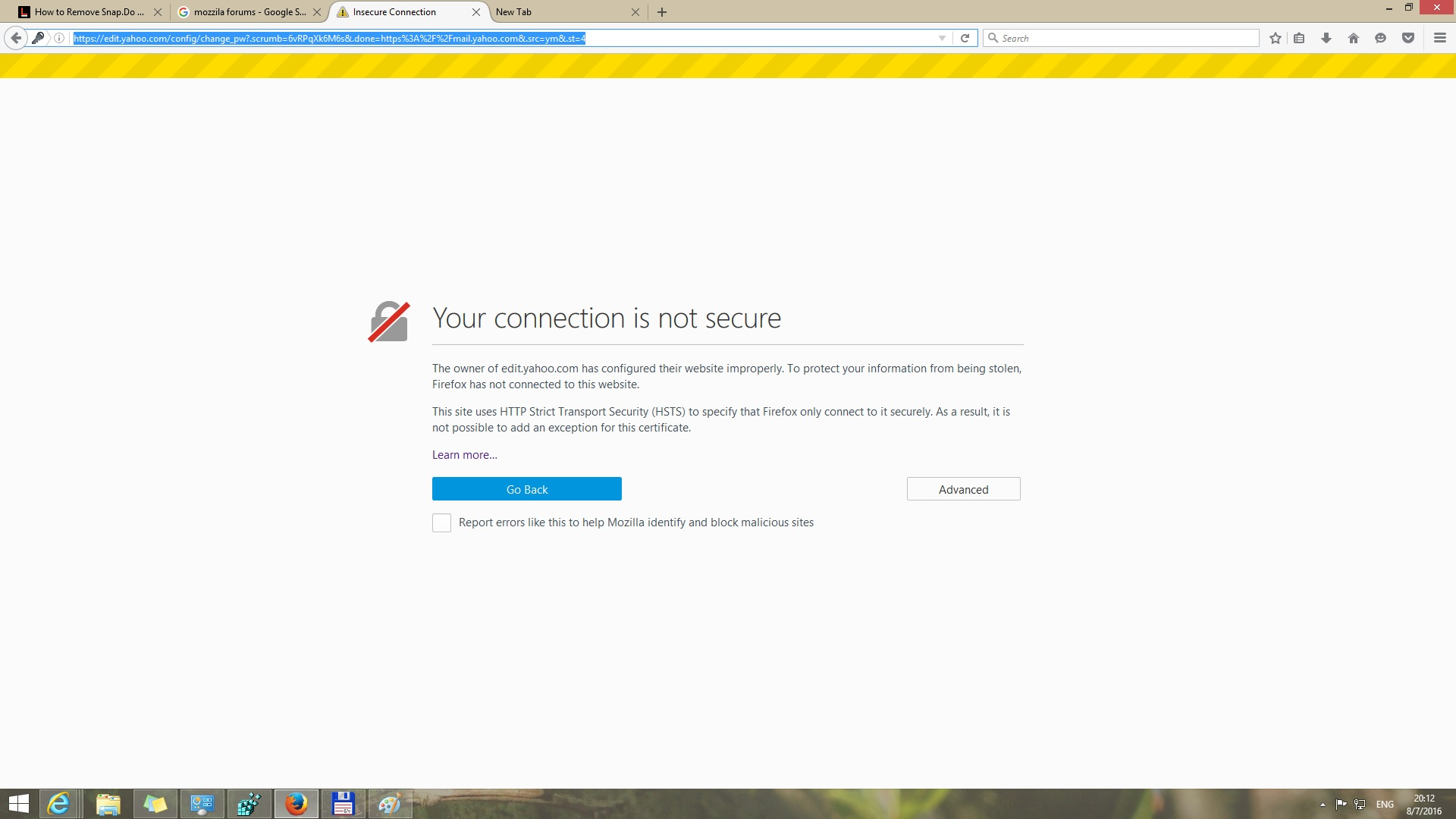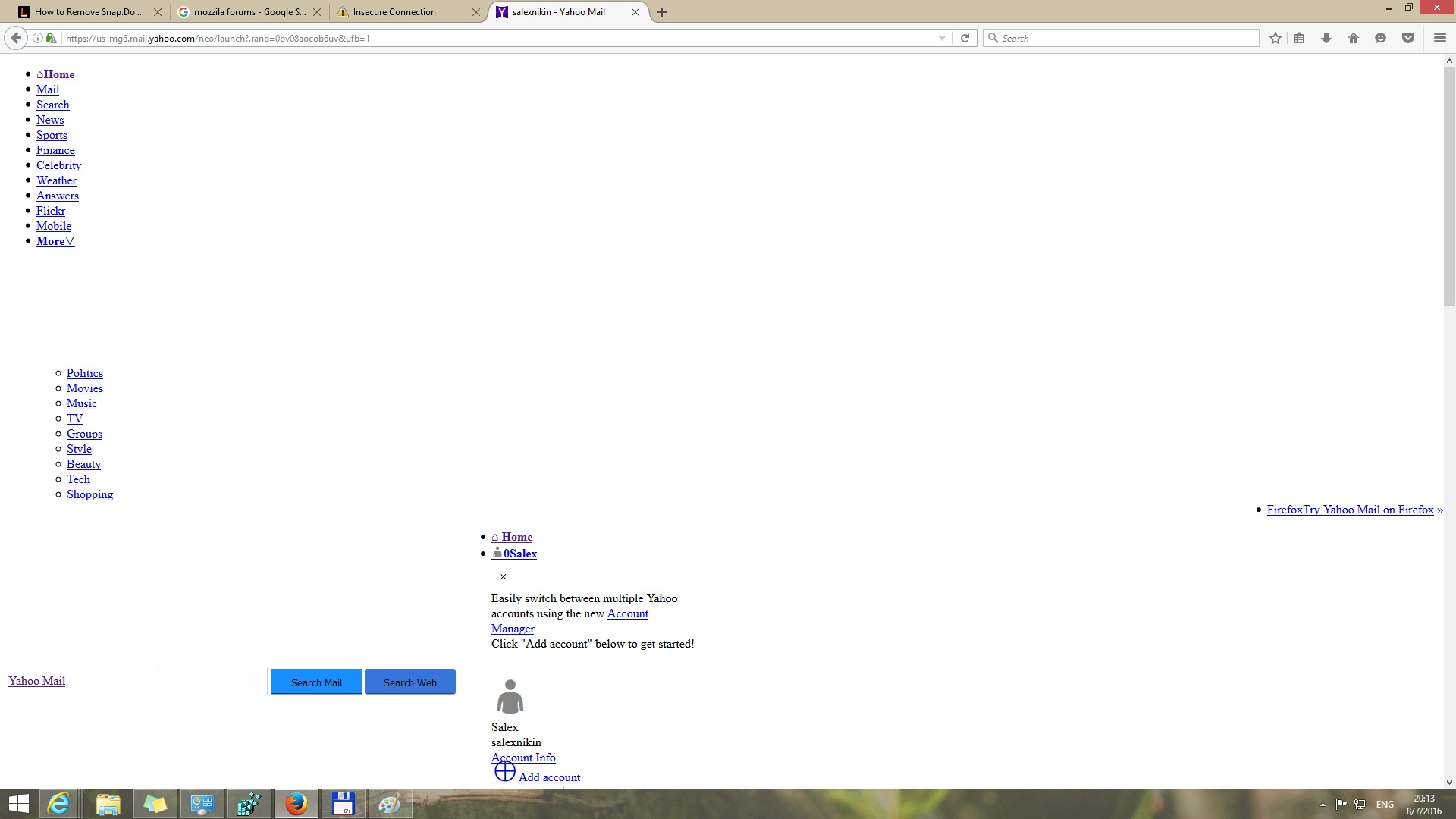I can't see web pages right in firefox! The links are broken? I can't see firefox homepage.
After uninstalling "web companion,(adware program)" I have no more tabs from last time.! I don't see properly page in Firefox? I don't see its addons like they should to be and I can't install them? Firefox Web pages do not displays as it should? First I restart firefox to default! The problem is not solved.I uninstalled firefox and placed again but the problem remains the same. I upload the images to show you the problem! Im posting this from windows default browser because I can't through firefox.
All Replies (7)
The images..
You may not have successfully removed all the malware/adware so please scan Firefox using all the tools mentioned in this article
The addons page not displaying properly, and possibly other secure pages generating error messages could be a problem with Security Software that is not set to work with Firefox.
Please list the security related software you use ? Does that include ESET by the way.
I would try! Yes! I have Eset smart security.
I tried softwares for removal! I really have some infected files but I clean them away . Unfortunately that didn't help! Firefox still does not allow the installation of addons? Displays broken windows. Doesn't want to open my yahoo mail? The link is also broken. Gmail is operating normally. I tried to turn off the ESET firewall and antivirus but nothing helped! I tried even to install firefox on another drive, but still the same. Whatever it is, it's completely blocked firefox? The only option is to put the new system on the hard but that currently I can't do! Interestingly, the Windows default browser works just fine. Whatever it is ,it influenced only on firefox?
The problem is with trying to make ESET & Firefox work together instead of fighting one another.
Firefox checks a secure website is secure and has a correct certificate. but ESET intercepts your browsing and inserts it's own certificate so Firefox raises the alarm because it knows something has interfered. You may sometimes get around some of the issues by making exceptions for sites, but what you need to do is ensure ESET is set up properly.
Both Mozilla Firefox and ESET are aware of the issues and so there are help articles explaining what to do, and it appears these work.
- How to troubleshoot security error codes on secure websites_eset
In ESET security products you can try to disable and re-enable SSL/TLS protocol filtering or generally disable the interception of secure connections as described in ESET’s support article.
- http://support.eset.com/kb3126/ {HTTPS websites fail to load or you receive the error message "Connection is untrusted" when using your web browser with ESET products')
- & http://support.eset.com/kb6004/ {Last Revised: July 25, 2016| Secured websites do not load with ESET installed )
The ESET solution has been used and reported to to fix the issue. I note it also has a link to another artticle and a contact link for further help the first step of the first article is probably the simplest step and should be tried first if it is applicable to the ESET software you have installed, even if you do not see the exact error message mentioned by ESET
Issue
Websites with SSL Certificates are not accessible You receive the error message: "sec_error_reused_issuer_and_serial" Root certificate not imported correctly
Solution
In some cases, the root certificate is not properly imported during the installation of ESET products. This issue is often resolved by disabling and then re-enabling SSL scanning. To do so, please follow the steps below: ..... { The full article includes full step by step instructions with screenshots
skype6 said
... I tried even to install firefox on another drive, but still the same. ...
Sure it's the same. Regardless of which drive Firefox is installed on, Firefox will use the /Roaming/ ... /App Data folderset on the C:/ drive for the user Profile. And when it "sees" a Profile already there Firefox will use that Profile, which is probably broken or infected.
Thanks for the solutions ! I will certanly try this.