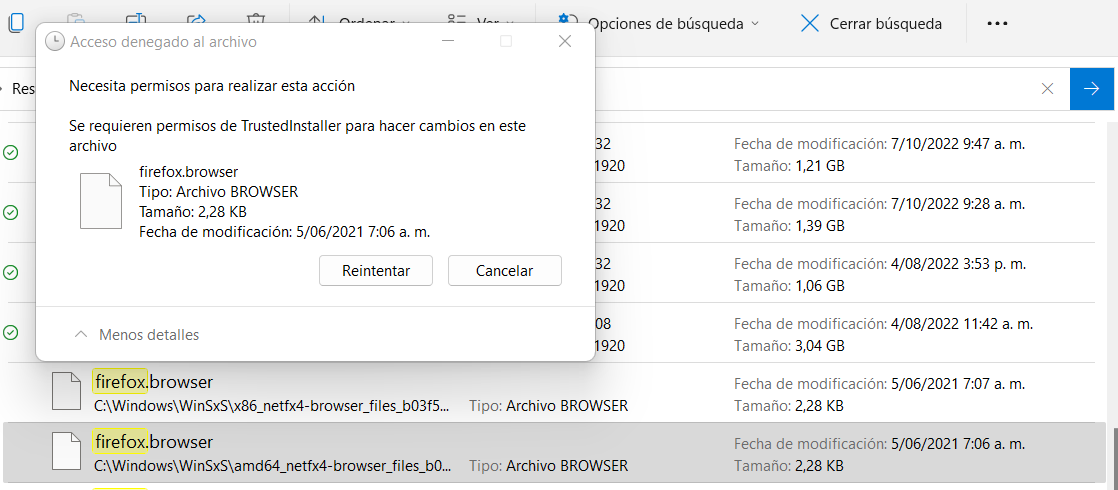mallware en archivo firefox.exe
mi antivirus me marco el archivo firefox.exe como malicioso y con el aviso de Mal/HTMLGen-A en Firefox (V7 and higher). me dio como sha256 9a43c57f3e98bd69789e8ccbeef2c1b6b5a3b1d06d63257bb4bd58dffa23689d del 7 de mar. de 2023 9:00 y mensaje el día Mar 8, 2023 11:20 AM El acceso a "get-prize.info" se ha bloqueado debido a "Mal∕HTMLGen-A". Donde se modificaron los archivos de las siguientes rutas: c:\windows\system32\bcp47langs.dll c:\windows\system32\bcrypt.dll c:\windows\system32\cryptbase.dll c:\windows\system32\dwrite.dll c:\windows\system32\hmpalert.dll c:\windows\system32\kernel.appcore.dll c:\windows\system32\ktmw32.dll c:\windows\system32\msasn1.dll c:\windows\system32\msvcp140.dll c:\windows\system32\mswsock.dll c:\windows\system32\ntmarta.dll c:\windows\system32\propsys.dll c:\windows\system32\user32.dll c:\windows\system32\vcruntime140.dll c:\windows\system32\vcruntime140_1.dll c:\windows\system32\version.dll c:\windows\system32\webauthn.dll c:\windows\system32\windows.globalization.dll c:\windows\system32\winmm.dll c:\windows\system32\winsta.dll c:\windows\system32\wsock32.dll y las siguientes llaves de registro. HKEY_LOCAL_MACHINE\SYSTEM\ControlSet001\Services\bam\State\UserSettings\S-1-5-21-1214440339-1580818891-854245398-181649
HKEY_LOCAL_MACHINE\SOFTWARE\Microsoft\Windows NT\CurrentVersion\Notifications\Data HKEY_LOCAL_MACHINE\SYSTEM\ControlSet001\Services\bam\State\UserSettings\S-1-5-21-1214440339-1580818891-854245398-181649 HKEY_LOCAL_MACHINE\SYSTEM\Software\Microsoft\TIP\AggregateResults HKEY_USERS\S-1-5-21-1214440339-1580818891-854245398-181649\Software\Microsoft\OneDrive\Accounts HKEY_USERS\S-1-5-21-1214440339-1580818891-854245398-181649\Software\Microsoft\Windows\CurrentVersion\Explorer\CIDOpen\Modules\GlobalSettings\ProperTreeModuleInner HKEY_USERS\S-1-5-21-1214440339-1580818891-854245398-181649\Software\Microsoft\Windows\CurrentVersion\Explorer\ComDlg32\CIDSizeMRU HKEY_USERS\S-1-5-21-1214440339-1580818891-854245398-181649\Software\Microsoft\Windows\CurrentVersion\Explorer\ComDlg32\LastVisitedPidlMRU HKEY_USERS\S-1-5-21-1214440339-1580818891-854245398-181649\Software\Microsoft\Windows\CurrentVersion\Explorer\ComDlg32\OpenSavePidlMRU\* HKEY_USERS\S-1-5-21-1214440339-1580818891-854245398-181649\Software\Microsoft\Windows\CurrentVersion\Explorer\ComDlg32\OpenSavePidlMRU\pdf HKEY_USERS\S-1-5-21-1214440339-1580818891-854245398-181649\Software\Microsoft\Windows\CurrentVersion\Explorer\Modules\NavPane HKEY_USERS\S-1-5-21-1214440339-1580818891-854245398-181649_Classes\Local Settings\Software\Microsoft\Windows\Shell\BagMRU HKEY_USERS\S-1-5-21-1214440339-1580818891-854245398-181649_Classes\Local Settings\Software\Microsoft\Windows\Shell\BagMRU\3 HKEY_USERS\S-1-5-21-1214440339-1580818891-854245398-181649_Classes\Local Settings\Software\Microsoft\Windows\Shell\Bags\316\ComDlg HKEY_USERS\S-1-5-21-1214440339-1580818891-854245398-181649_Classes\Local Settings\Software\Microsoft\Windows\Shell\Bags\316\ComDlg\{5C4F28B5-F869-4E84-8E60-F11DB97C5CC7} HKEY_USERS\S-1-5-21-1214440339-1580818891-854245398-181649_Classes\Local Settings\Software\Microsoft\Windows\Shell\Bags\316\Shell HKEY_USERS\S-1-5-21-1214440339-1580818891-854245398-181649_Classes\Local Settings\Software\Microsoft\Windows\Shell\Bags\36\ComDlg\{885A186E-A440-4ADA-812B-DB871B942259} HKEY_USERS\S-1-5-21-1214440339-1580818891-854245398-181649_Classes\Local Settings\Software\Microsoft\Windows\Shell\Bags\36\Shell HKEY_USERS\S-1-5-21-1214440339-1580818891-854245398-181649_Classes\Local Settings\Software\Microsoft\Windows\Shell\Bags\43\ComDlg\{4F01EBC5-2385-41F2-A28E-2C5C91FB56E0} HKEY_USERS\S-1-5-21-1214440339-1580818891-854245398-181649_Classes\Local Settings\Software\Microsoft\Windows\Shell\Bags\43\Shell
he intentado eliminar todos los archivos que tengo para limpiar la instalacion y volver a instalar firefox; pero hay 2 archivos que no me ha sido posible eliminar, que son: firefox.browser indicando que necesito permisos de trustedinstaller, me pueden ayudar indicando como puedo eliminar este archivo para volver a instalar firefox. mil gracias.
Todas las respuestas (1)
Hola, El permiso "trustedinstaller" que se observa en la captura es de instalación de Windows no es sencillo cambiar este tipo de permisos para pode eliminar los archivos, te copio en video donde se muestra como cambiar el permiso de estos tipos de archivos https://www.youtube.com/watch?v=pKhC9aV3rmk
Otra opción es usar el programa unlocker 1.9 para eliminar archivos: https://unlocker.uptodown.com/windows/descarga
Saludos