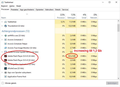Firefox crashes
Firefox crashes everytime you visit http://liveonsat.com/quickindex.html using a Asus desktop with Windows 10 64b or a HP-laptop with Windows 10 64b. - Last versions of Firefox and Shockwave. - Security Mode Adobe flash Player turned off. - Hardware accelarations turned off - latest display drivers, last updates from W10 done.
Using "Task Manager" I detect two versions running of "Adobe Flash Player 23.0 r0 (32 bits)" (on a 64 bit sysytem?). One of them uses 3,9 Mb of memory. The other counts up till aproximatly 1.2 Gb.... First scrolling turns slow then Firefox is hanging... On the laptop the memory seems to be full at 700 Mb. Then I get the warning of the Shock Wave Player and later a warning of a script that's still running.
Other browsers use "Adobe Flash Player Utility" or none (Internal flashplayer?) and don't have the problem. In attach a screensave of "Task Manager".
Good hunting .....