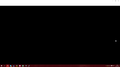Hardware acceleration causes issues
When I browse the web with hardware acceleration, some pages become white with Firefox's header black, and they basically freeze. I also noticed that some texts on sites will not display at all with hardware acceleration on.
This issue started when I changed to a R9 380 GPU, my old one is GTX 650 and I had no issues with hardware acceleration on! Here's my reddit thread where I complain about the issue: https://www.reddit.com/r/firefox/comments/3nl1f4/issues_when_browsing_since_changing_gpus/
I tried every Firefox edition; stable, beta, developer, nightly - the issue happens with all of them. Someone suggested me on the reddit thread to keep an eye on Firefox updates - well, I used different versions that get updated almost every day! No help. He also told me to keep an eye on AMD driver updates, yesterday an update was released to the beta driver, I installed it and my problem is yet to be solved yet. I tested with a new Firefox profile - problem still persists.
I'm really sick of it, I'm unable to watch 1080p videos without hardware acceleration, and everything is choppy because it's off, even overall browsing. Makes me want to use Google Chrome so much even though I really dislike the browser.
I'd like to receive any possible assistance. Thanks :)
Todas las respuestas (6)
From Mozilla support;
Hello,
Try disabling graphics hardware acceleration. Since this feature was added to Firefox, it has gradually improved, but there still are a few glitches.
You will need to restart Firefox for this to take effect so save all work first (e.g., mail you are composing, online documents you're editing, etc.).
FredMcD said
From Mozilla support; Hello, Try disabling graphics hardware acceleration. Since this feature was added to Firefox, it has gradually improved, but there still are a few glitches. You will need to restart Firefox for this to take effect so save all work first (e.g., mail you are composing, online documents you're editing, etc.).
Well. When I disable HW/Acceleration every web page is running horribly slow, this isn't a solution :/ I heard that AMD GPU + Windows 10 + Firefox is causing this issue so I guess it needs to be fixed. Should I just file a bug?
Not all users have problems with HW.
Firefox uses too much memory (RAM) - How to fix This article describes how to make Firefox use less memory to make it run faster and prevent crashes.
https://support.mozilla.org/en-US/kb/firefox-slow-how-make-it-faster
https://support.mozilla.org/en-US/kb/firefox-uses-too-many-cpu-resources-how-fix
https://support.mozilla.org/en-US/kb/firefox-hangs-or-not-responding
Firefox isn't a resource hog for me, I have a really nice rig. The first article you linked says:
- Check hardware acceleration is turned on and your graphic drivers are up-to-date.
All I'm guessing is that my issue is related to a combination of Windows 10, AMD GPU and Firefox together and that doesn't work well for some reason. Hardware acceleration is buggy for me, but the browser is much slower when I leave it off. If I leave hardware acceleration on my browser is ultra fast and just goes blank randomly (attached screenshot) when on heavy pages while having some fonts to not render correctly.
Is there anything I can do to make hardware acceleration work properly? It worked well before I got a new GPU, now when I got a new one it's just broken. Happens with both of AMD's stable/beta drivers and every edition of Firefox.
Did you try to check this in a new profile?
Yes, I said it in the question post: shavitush said
I tested with a new Firefox profile - problem still persists.