
firefox keeps crashing with flash player
here is my crash report
Report ID Date Submitted
d519ec01-1daa-4f02-829e-8e28688c27f3 10/11/2013 2:10 AM 7e1a5efe-9526-492e-ae9f-cf45cb1e501c 10/10/2013 12:24 PM d0a4f8b2-4f4b-4f53-92a5-bc12c3ea94e3 10/10/2013 12:01 AM 02e29bbe-396c-4d3d-863f-1f4c13e45f8e 10/9/2013 2:06 PM 06540063-cbeb-477e-8809-46ec14fba6f8 10/9/2013 2:33 AM 92657697-1fc4-4c23-8545-cf6c432f61fb
Modified
All Replies (6)
Can you copy and paste crash id's with a bp- prefix.
Those bp- prefixes means they were submitted, yours werent, so there is no information about the crash.
- See the Mozilla Crash Reporter and Send plugin crash reports to help Mozilla improve Firefox articles.
- Enter about:crashes in the address bar (that's where you enter your website URL) and press Enter. You should now see a list of submitted crash reports.
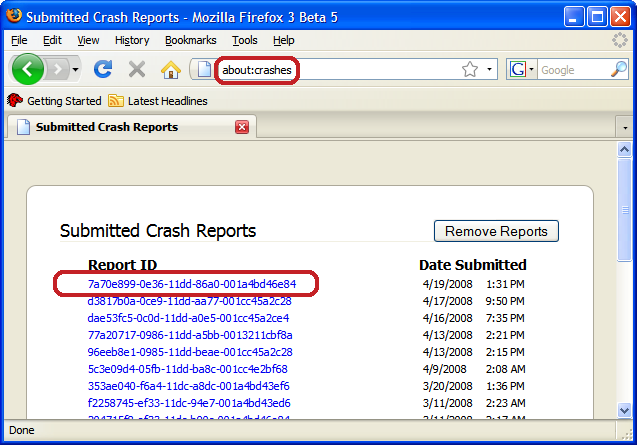
- Copy the 5 most recent crash ID's that you see in the crash report window and paste them into your response here.
Thank you for your help!
More information and further troubleshooting steps can be found in the Troubleshoot Firefox crashes (closing or quitting unexpectedly) article.
bp-793c9792-7637-45d1-8db7-d454e2131012 10/11/2013 2:10 AM 7e1a5efe-9526-492e-ae9f-cf45cb1e501c 10/10/2013 12:24 PM d0a4f8b2-4f4b-4f53-92a5-bc12c3ea94e3 10/10/2013 12:01 AM 02e29bbe-396c-4d3d-863f-1f4c13e45f8e 10/9/2013 2:06 PM 06540063-cbeb-477e-8809-46ec14fba6f8 10/9/2013 2:33 AM
Modified
Hi toast3144, your crash report shows that the Flash Player "protected mode" is active. Because this feature is not compatible with all systems, try disabling it. See this support article from Adobe under the heading "Last Resort": Adobe Forums: How do I troubleshoot Flash Player's protected mode for Firefox?
That is not working
helloo how am i supposed to do this
Hi toast3144, is your question about how to disable the Flash Player protected mode? The folder where you make the edit depends on whether your Windows 7 is 32-bit or 64-bit. Maybe this will help.
(1) In a My Computer or Windows Explorer window, open this folder:
C:\Windows\SysWOW64\Macromed\Flash
If that folder does not exist, then you are using 32-bit Windows, and you can open the following folder instead:
C:\Windows\System32\Macromed\Flash
(Note: This folder exists on both 32-bit and 64-bit Windows, but on 64-bit Windows Firefox uses the Flash player in the SysWOW64 folder instead.)
(2) Check for a file named mms.cfg:
(A) If mms.cfg exists, drag it to your Documents folder where you can edit it without being bothered about administrator privileges
(B) If mms.cfg does not exist, open your Documents folder, right-click > New > Text File and name the new file mms.cfg
(3) Open mms.cfg from Documents into a text editor such as Notepad. Add this on its own line (I put it last):
ProtectedMode=0
Save the file and close Notepad.
(4) Hold down the Ctrl key and drag the mms.cfg file back to the Flash folder to make a copy there, keeping the original in Documents
This change should take effect the next time you restart Firefox.
Hopefully that's a little clearer than Adobe's instructions. (??)
