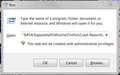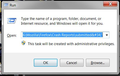I have 18.0.2 and when the download loaded and attempted to install it crashed my computer badly. When will this be fixed?
I am afraid to continue using Firefox because of the severe crash that occurred. It took a long time to recover and I was afraid that I was not going to recover. Windows came up in safe mode and did a lot of searching and and finally fixed the problem. I am running Windows 7x64 on an i5 machine with 8 gig of memory.
All Replies (3)
1. Click the Windows Start button, and select Run... on Windows XP or press Windows Key + R on Windows Vista/7. Type in "%APPDATA%\Mozilla\Firefox\Crash Reports\submitted" including the quotation marks and click OK.
2. In the resulting folder will be a text file for each crash report you have submitted. Using the View menu, arrange them by date to find out which is the newest file; and double-click on it to open it.
3. Report back to us with the latest crash ids.
I tried this and it did not work.
The message said to include the quotes, but there were no quotes. So I tried it again but adding my own quotes. I got the same result.
I have attached images of the entry that I made and the resulting error message. There are two copies of the entry because you cannot see the full entry on one screen so I had to scroll and take a second screen shot.
Now what?
Please make sure you are the administrator of the computer. You must be the administrator to perform these steps.