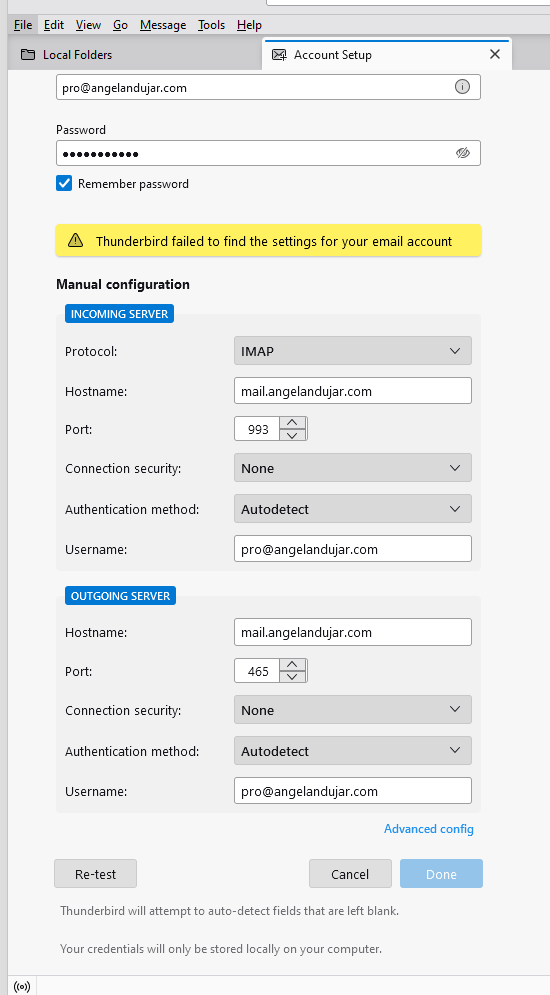Failed to find the settings for your email account
I checked the settings multiple times. The settings you see in the screenshot are correct. These are the settings I've used for the past 10 years. No problems until now. I just logged in today and Thunderbird did not want to work. K-9 Mail works just fine on all my Android devices. This is happening only on Thunderbird desktop.
• To troubleshoot the problem, I first removed the account and added it back. That did not work. • Next, I uninstalled Thunderbird and installed it back. Same problem persists. • This time I uninstalled Thunderbird using Geek Uninstaller to remove all related cache. Install Thunderbird back and try again. Did not work. • Read A2Hosting article a bunch of times: https://www.a2hosting.com/kb/getting-started-guide/setting-up-e-mail/accessing-e-mail-accounts-with-client-applications. Confirmed, all my settings are correct. Thunderbird is still not working.
All Replies (5)
Use SSL/TLS for the connection security and 'normal password' for the authentication method.
On the page you cited, it states:
"If you plan on using secure SSL/TLS access ... (and we strongly recommend that you do), you should use the A2 Hosting server name instead of your own domain name. Otherwise, your client application may display security warnings that the shared SSL certificate for the server does not match your web site's domain name."
Turn off the VPN if you have one, and disable antivirus email scanning to avoid certificate warnings.
That is the settings I have already and that is not working.
mail.angelandujar.com is the A2Hosting server name. I have tested Thunderbird with SSL/TLS manual and automatic. That did not work. I do not have VPN.
I think the server mail.angelandujar.com is using your domain, whereas the 'A2 Hosting server name' recommended is something like a2s78.a2hosting.com or sr10.supercp.com, according to this article. But that's just my interpretation - better to contact the host for confirmation.
After an extensive investigation, this is their answer:
"Thank you for contacting support and for sending over the screenshots of your email settings, along with the IP address.
I’ve checked the IP on our end, and I can confirm that it’s already added to the server whitelist, which means it’s not being blocked or restricted.
Based on the information provided and the consistent error appearing across both mobile and desktop, the issue appears to be related to the mail application you're currently using. I recommend reaching out to the application provider for further assistance in troubleshooting the specific configuration within their app.
Alternatively, you can try using different software such as MacMail or Outlook, which are known to work well with our email servers.
If you need help setting up your email on one of those programs, feel free to reach out — I’d be happy to assist you.
Best regards"
ISPs always point the blame to the mail app. I suggest you try other apps like the W10/11 mail app (Outlook, not the Office version), with the same settings used in TB. Ideally, the 'support' at the hosting company should install TB, add an account, and if successful, inform you of the working settings. Not very likely to happen.