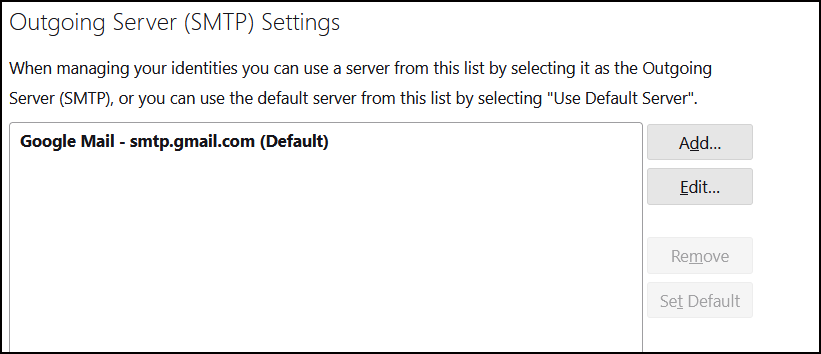Unwanted Addition
I am using Thunderbird version 102.11.1 64bit using POP with a Gmail Account. Ocassionally, I have to use Gmail in my Edge browser to send or reply to a message, only to find it appears in Thunderbird.
All Replies (19)
I am unclear on what your issue is. As I understand it, you sometimes use Gmail online with your browser, so I don't know what you mean by saying the message appears in Thunderbird.
Hi David, the first/top part of my image was composed and sent in Edge browser's Gmail, when sent. The long part appeared in Thunderbird.
It may be that you have gmail set to forward mail to your account. There is no way that Thunderbird intercepts internet email. Let us know.
I printed the email using the same address in my browser, which is the same as the one I use in TB. I can send email from another account that does not appear in TB
A message you send from online Gmail will only appear in Thunderbird if you copy yourself on the message or have set Gmail to forward copy to you. I would like to assist, but I cannot grasp what you're describing. As I understand, you're saying you send emails from a browser and they appear to have been sent from Thunderbird. There must be something I'm missing, but I'm not the sharpest tool in the shed. If you try again, maybe I'll see the light. Thank you.
I have just used TB (using my Gmail account) to send an email to a hotmail.com account. It appeared in my browser's gmail account in the All Mail folder. What email provider do you use?
From what you describe, it seems you are using IMAP, not POP.
George Brown said
I have just used TB (using my Gmail account) to send an email to a hotmail.com account. It appeared in my browser's gmail account in the All Mail folder. What email provider do you use?
Any email you send via Thunderbird gmail pop or imap account is sent via the gmail smtp server, so gmail is well aware that you sent the message. It should appear in the webmail 'All Mail' account because the 'All Mail' stores all emails received and sent via your gmail address. If 'sent' then that email in the 'All Mail' folder should also have a 'Sent Mail' label.
So nothing wrong with that part.
Any email sent via gmail webmail account using a browser will also appear in the gmail 'All Mail' folder and also in the 'Sent Mail' folder.
You say emails sent via the gmail webmail account appear in Thunderbird. Where do they appear? If in the 'Inbox' then as david has mentioned, you must be either Cc ing yourself or forwarding to gmail. Is the hotmail account forwarding emails to the gmail account ? If yes, then the email will appear in the gmail Inbox and therefore would get downloaded to the Inbox of the pop gmail mail account in Thunderbird.
You mention you are using pop gmail account in Thunderbird.
- In 'Account Settings' > 'Server Settings' for the gmail account
- what does it say at the top right for 'Server Type' ?
- Menu > Help > More Troubleshooting Information.
- Scroll down to 'Mail and News Accounts'
- Copy all the contents and paste the info intot his forum question OR upload an image showing the information.
I am definately using POP. Tell me how to send or forward an email from my gmail account using the same gmail account. My gmail is not being forwarded to anyone and not usin Cc or BCC
reply above
You posted the outgoing server details; it's the incoming I was asking about.
- Menu > Help > More Troubleshooting Information.
- Scroll down to 'Mail and News Accounts'
- Copy all the contents and paste the info intot his forum question OR upload an image showing the information.
re :I have just used TB (using my Gmail account) to send an email to a hotmail.com account.
Is that hotmail account someone elses email address or your own hotmail email address?
You should see the sent copy in your Thunderbird pop account 'Sent' folder. Do you see it in the pop account 'Sent folder? If no - it's in the Inbox: Check this: Account Settings > Copies & Folders Do you have these settings: Select 'Place a copy in' Select 'Sent folder on' gmail email address
Do you have this setting selected : 'Place replies in the folder of the message being replied to' ?
Is this selected : Cc these email addresses: your gmail address ?
@toad-hall, thanks for your posting on this; I had never used POP with GMAIL and was unaware that all messages, even POP, were saved to Allmail.
George, Toad-Hall answered your query. Is there a problem you're experiencing?
FFor Toad-Hall. - account1 (pop3) pop.gmail.com:995 SSL/TLS OAuth2 smtp.gmail.com:465 SSL/TLS OAuth2 true account2 (none) Local Folders None Normal password - There is one hotmail in the Sent folder. I own the hotmail account. - I ticked :- Place a copy in> Sent folder on Gmail - 'Place replies in the folder of the message being replied to' ? NO Cc these email addresses: your gmail address ? NO
George, Toad-Hall answered your query. Is there a problem you're experiencing? YES - I have sent an email to a friend who uses hotmail, I still get a copy in TB Inbox.
Have youo checked your Hotmail account to see if it is forwarding mail to you? That is, if I were to send a message to your hotmail account, would you see a copy in your gmail account?
Hi David, I only use the hotmail account in the Windows 11 Mail App to test the font in my other emai accounts (all gmail). My main Gmail account does not forward anything or ever use Cc or Bcc. It is the only account I have in TB but I have already told you this, sadly you failed to understand it. - "Have you checked your Hotmail account to see if it is forwarding mail to you NO its not. That is, if I were to send a message to your hotmail account, would you see a copy in your gmail account? NO, you would not.
Modified
re :I only use the hotmail account in the Windows 11 Mail App to test the font in my other emai accounts (all gmail). Basically you compose in Mail app and send from a hotmail account to gmail which you then download into Thunderbird to see what the text looks like. OR you send from gmail pop account in Thunderbird to the hotmail account which you view via the Mail app.
Please be aware that it is possible to set up Thunderbird to see whatever you like within Thunderbird and when composing mail. It does not necessarilly mean you always see exactly the same as the email you sent.
re : My main Gmail account does not forward anything or ever use Cc or Bcc. It is the only account I have in TB but I have already told you this, sadly you failed to understand it.
We are well aware of it as you keep repeating this fact. You have already confirmed you are not auto Cc or Bcc in the thunderbird gmail pop account. You have confirmed you are using a Pop account.
Thunderbird pop account can only download whatever is in the server Inbox, so something is sending a copy to the server Inbox and it is not the pop gmail account in Thunderbird. Basically this is not a Thunderbird problem. You have confirmed this fact.
So now we are looking at other possibilities. Either you are sending an email from the Mail app hotmail account to the gmail account which includes the possibility of a Cc to the gmail address from that hotmail account in the Mail app. OR you have auto forwarding set up in the webmail hotmail account so it sends everything it receives (eg: all incoming mail where they are into the Inbox or the Sent) to the gmail server.
When we say 'check your Hotmail account for forwarding' we are talking about two things:
1. you logging on to the Hotmail webmail account and checking for auto forwarding because this could be a server to server forwarding. I found this link which may help you to check. https://support.microsoft.com/en-us/office/use-rules-to-automatically-forward-messages-45aa9664-4911-4f96-9663-ece42816d746
2. access the Mail app on computer and check the hotmail account for any auto Cc which may be set up in the account settings.
re :I have to use Gmail in my Edge browser to send or reply to a message, only to find it appears in Thunderbird.
If you sent an email using gmail webmail account then the only way that gets into the pop account in Thunderbird is if you have a copy of that sent message in the webmail gmail Inbox.
Locate that received email in gmail pop account Inbox. Select it to read so it opens in Message Pane. Click on 'More' and select 'View Source'
Either create an image of the 'View Source' and upload it to this webpage - we do not need to see the contents - just all the headers. OR if you do not like the idea of posting that information - send the image or copy of view source file to me at the following email address. please note I've written it phonetically to avoid spam bots, so when I say 'at' it means the '@' symbol. Email: mail at anje dot co dot uk
The Gmail account I use on my laptop and in Thunderbird is from now called Gm 1. I can send mail from other accounts, gmail.com, hotmail.com, outlook.com of my own or to others and it never appears in TB or appear any where else.