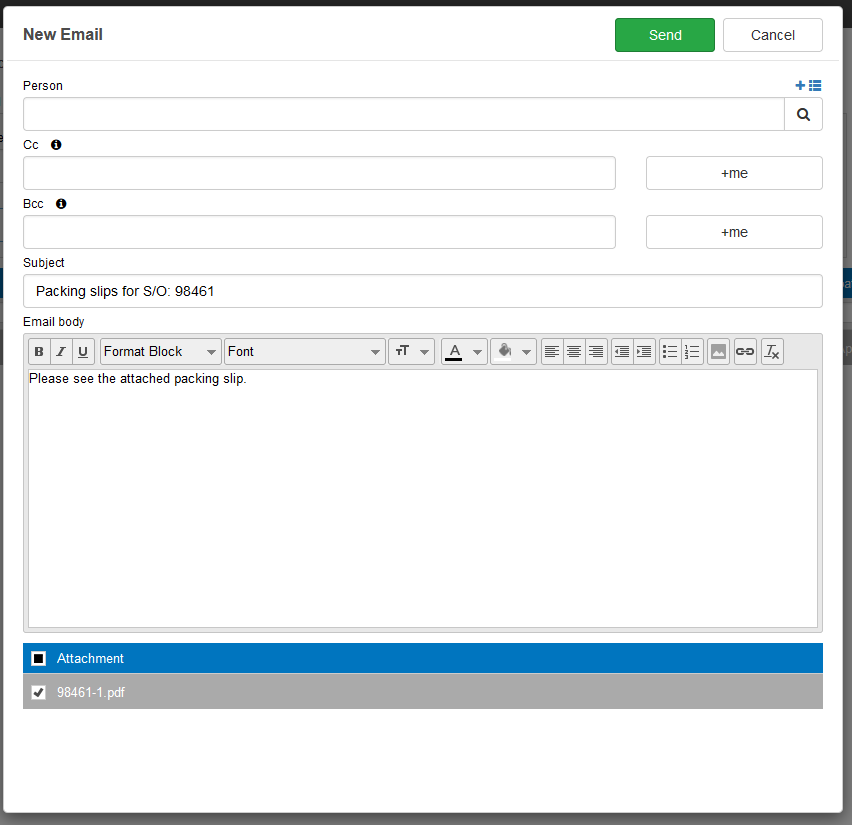PDF file creation(?) / "print preview" issues (April 2023)
Hi Firefox Team,
I am using a web-based program that requires me to print documents. When I click "Print", Firefox tries to generate a printable copy, but fails - it just shows "about:blank", which isn't helpful.
However. Firefox seems to be perfectly capable of GENERATING .PDF files, because the same web-based program allows me to email these documents. If I pretend to email the document, it generates a .PDF copy of the document, and I can then open & print that .PDF file from within the program / within Firefox, using Firefox's default viewer. No downloads, no nonsense. It also allows me to view a consolidated set of documents as a .PDF file with no issues.
So the issue appears to be a "print preview" problem?
I can open & print a .PDF in Firefox. I can generate & print a .PDF in Firefox. The Firefox .PDF viewer seems to work as expected.
I have tried to set Adobe Acrobat as my default viewer. When I click "Print", Firefox does the "about:blank" thing... but Acrobat pops up over the top with a beautiful printable .PDF copy of the document. Strange? But I can't just click "Print" within Firefox and print my document, because that's apparently in the too hard basket.
I've attached a few images here - I'm not sure if they're helpful or not - but I've tried troubleshooting this as much as I can.
Things that have NOT helped, so far: - going into about:config & playing with both Print & .PDF related settings in there - bargaining with the program - general .PDF Viewer related troubleshooting solutions found on Firefox Support - turning it off & then back on again - uninstalling & reinstalling Firefox - "using Microsoft Edge instead", as per the program developer's recommendations (yikes) - using a different printer - using another different printer - using a third, also different printer - staring soullessly at the screen - trying to use different extensions for .PDF handling & generation - reverting everything to original settings just in case I'd totally hoofed things up
I am at my wits end with this darn thing hahaha, so I'm hoping someone here has the answer I'm desperately seeking :)
Thank you in advance!