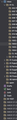Subfolders are showing all at root level and empty while still in the normal tree structure
Hello,
Before posting this question I tried different searches and I couldn't find something or someone who had this problem.
Suddenly today I realize in one of my accounts, I have 12 accounts, in TB that the sub-folders of different folders are all showing flat at the root level. The other folders and sub-folders still have the normal email in it, but those folders doesn't have anything.
I tried the procedure for ghost folders, deleting and adding the account. I even went on the profile folder and deleted cache file etc... Nothing. I de-installed, deleted the profile folder, deleted the data folder (I store datas separately), added the account and bingo... all those frigging folders are back.
FYI: I added this account into Outlook and I don't have those folders, neither on my Android phone.
TB: 102.5.0 (64-bit) Eng MacOS: 10.15.7 Eng
Can some one help me on fixing this?
Thank you
All Replies (11)
I just tried something to eliminate this from the list of solutions.
I checked if I can subscribe or unsubscribe from those folders. Nothing, I anyway tried to select unsubscribe. Clicked refresh and all those folders were back (I deleted them manually) One more info, when I delete them in TB they disappear in the data folder (in the HD) too. Look at this print screen.
Thanks
Hello, Tried also this: Unwanted TB flders cannot be removed https://support.mozilla.org/en-US/questions/1348140#answer-1437477
can not delete a sub folder https://support.mozilla.org/en-US/questions/1090554
didn't help
FYI, I can delete them manually, and empty the trash.
When I restart all folders are coming back
Tried something more.
Deleted all those folders, emptied trash. Went offline - still ok (no folders) Come back online no folders. Restarted TB and all are back....
I have installed TB on another laptop running Windows 10 and same problem.
Any ideas?
If you logon to the webmail account via a browser - do you see all those folders in the webmail account?
Hi Tod, No I don't see them.
re :I have installed TB on another laptop running Windows 10 and same problem.
Did you copy your profile from one computer to another OR did you just install Thunderbird and create a new existing mail account set up as imap ?
I notice all those folders have italic font meaning they are folders that cannot contain emails, but only contain subfolders perhaps with emails. More info on NoSelect folders:
It is also notice they have the same name and title of your current Inbox folder structure except as one name. EG: 'Inbox' contains '01CL' which contains '002 P...' So the noselect folder says 'INBOX 01 CL' and 'INBOX 01 CL 002 P...' Notice the numbers have been separated from the letters on the right.
Even more odd is the Subscribe list eg: 'INBOX01 CL002 P...' Notice how the numbers have moved to the left as if Inbox is now INBOX01 and a space is inserted between 01 and CL and also 002 has joined with CL and another inserted space before P
If those folders were spelt correctly, but should be normal font and contain emails: One method used to fix is: rename them temporarily and then rename back and restart Thunderbird.
But I get the impression they are not supposed to contain emails.
Please try this on the folder called 'INBOX 01 CL' - rename as 'CL01' Restart Thunderbird Did that folder reappear as a normal folder - no italised font?
Modified
Hi Toad-Hall,
Thank you for your detailed analyses and answer.
The new installation on the Windows 10 system was created from scratch using IMAP. FYI: on my android phone everything works perfectly and my test on outlook too.
I need to clarify the following:
1. TB doesn't show the same structure or names of the folders between what I see on the root view from my account (Inbox -- see my 2 first pictures and the 3rd one) and the view on the subscribe folder tool. 2. All the folders contains emails (at least the 2 ones "01 CL" and "002 P..")
I tried to rename the folder 01 CL into CL01 and restarted TB. The folder came back with the original name 01 CL. I checked on my imap folder, the folder on IMAP as this name ".INBOX.01 CL". and the other one ".INBOX.01 CL.002 P..."
On my IMAP folder I don't have duplicate folders.
Is there a way maybe to delete a cache or a file with with the folder list or so?
Thank you.
re: The new installation on the Windows 10 system was created from scratch using IMAP.
This means it is a flag being set by IMAP and not something weird in a cache which got copied over.
Try this first: In 'Account Settings' Select 'Server Settings' for that email address/mail account Click on 'Advanced' button. Select: 'Server supports folders that contain subfolders and messages' click on 'OK'
Restart Thunderbird.
Report on any changes - post images to show what occured in the Folder Pane.
Hi Toad-Hall,
Thank you for your answer.
I checked the settings and the 'Server supports folders that contain subfolders and messages' was already selected. Also the following was checked: "Show only subscribed folders".
I did the following tests:
1. Unselected both 'Server supports folders that contain subfolders and messages' & "Show only subscribed folders" Restarted TB and strange folders disappeared.
2. Unselected 'Server supports folders that contain subfolders and messages' and selected "Show only subscribed folders". Restarted TB and strange folders appeared.
3. Selected 'Server supports folders that contain subfolders and messages' and unselected "Show only subscribed folders". Restarted TB and strange folders disappeared.
But why this happened suddenly? I didn't change anything on my settings.
Why this is only on my email addresses on 1 domain and the other emails on 3 different domains are not impacted? I think there is something on the IMAP server of my provider for this domain, is it possible?
Thank you
Good to hear you managed to use the info with good testing. This is very helpful.
A "dual-use name" (or "dual use mailbox") is one that can contain both messages and mailboxes (folders). Thunderbird has that "Server supports folders that contain sub-folders and messages" checkbox because sometimes it needs to be told if the server you are using supports this.
Thank you Toad-Hall for your help and guiding me through the solution.
Do I need my hosting company to check or change something on their IMAP settings as I need to change this only on my emails hosted with them?
Thank you