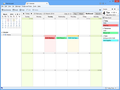Event Colours (Colors) 91.5.0 (64-bit) now back to tiny dots
So. Thunderbird released an update, I updated, and all my custom event colours, that I really need, have gone from old to current see attachments. This was asked https://support.mozilla.org/en-US/questions/1326997?utm_campaign=questions-reply#question-reply
And a solution found that worked. Now Mozilla in their ludicrous wisdom have somehow screwed this up again. Anyone have a solution that works? I and lots of other people like the whole event title bar being a single colour. These 'dots' at the end are useless to see. Thanks PS Stop screwing with the settings. What to add something new, then create an add-on.
All Replies (20)
Please check this setting in Config Editor has not been set to 'false':
'toolkit.legacyUserProfileCustomizations.stylesheets' needs to be 'true'
I've also tested this using the code you used and agree it's not working. Looked at dev tools and it seems they removed the categories attribute.
There is a bug report: https://bugzilla.mozilla.org/show_bug.cgi?id=1674896
Modified
Toad-Hall said
I've also tested this using the code you used and agree it's not working. Looked at dev tools and it seems they removed the categories attribute. There is a bug report: https://bugzilla.mozilla.org/show_bug.cgi?id=1674896
Thanks Toad-Hall, but don't you mean there is an OLD bug, back in the days of vers 78, which I mentioned above, and was fixed and patched. I can't say it was a valid patch, but as I mentioned it would be lovely if the thunderbird developers would stop screwing around with what they do. I also complain that the basic colours of thunder bird are stuffed. They even reset that. It's like they get bored and do stuff that annoys everyone. New version, now intergrates seamlessly with NSA, CIA, FBI, DHS, EuroPol, etc.
I am not sureI understalnd all tjhis, but the question remains: how do I get colors for calendar events?
Fled FlintStoned said
So. Thunderbird released an update, I updated, and all my custom event colours, that I really need, have gone from old to current see attachments. This was asked https://support.mozilla.org/en-US/questions/1326997?utm_campaign=questions-reply#question-reply And a solution found that worked. Now Mozilla in their ludicrous wisdom have somehow screwed this up again. Anyone have a solution that works? I and lots of other people like the whole event title bar being a single colour. These 'dots' at the end are useless to see. Thanks PS Stop screwing with the settings. What to add something new, then create an add-on.
More than a month , almost two months, still the only responses are back in time. Suggested 2017 report, then suggested add-on from 2014 that is on longer support. "HELLO" Is anyone out there. Is there actual intelligent life beyond my coffee mug?
Colors in calendar events is very usefull. How is it possible that it does not work in TB?
The old code does not work because it seems the developers have removed the categories attribute.
Sorry for period of silence, but it's taken a bit of time to locate something that should work in 91.7.0
Copy all text between lines and paste into userChrome.css
.calendar-category-box{ margin:0 0 0 -200px !important; min-width: 200px !important; }
.alarm-icons-box,.reminder-icon{ margin:0 0 0 0 !important; }
.event-name-label,.item-time-label,.alarm-icons-box,.reminder-icon{ z-index:100000 !important; }
.calendar-item-flex{ padding:0 !important; }
.calendar-month-day-box-list-item{ margin:0 !important; }
.calendar-color-box{ border:none !important; }
.event-name-label{ white-space:break-spaces !important; }
What is userChrome.css ? Where can I find it? What about Firefox users?
If people have not previously used 'userchrome.css':
check this setting is setup.
- Menu app icon > Preferences
- Select 'General'
- Scroll to the bottom and click on 'Config Editor' button
- Accept Dragons warning
- In search type: legacy
- Look for this line: toolkit.legacyUserProfileCustomizations.stylesheet
If it is set to 'False'
- Double click on that line to toggle the 'False' to 'True'
Then ....
- Menu app icon > Help > More Troubleshooting Information
- Under 'Application Basics' - 'Profile Folder' - click on 'Open Folder'
A new window opens shwoing contents of 'profile name' folder.
- Exit Thunderbird now
- Create a new folder and call it chrome - note the spelling.
The 'chrome' folder should be in the 'profile name' folder - same place as the 'Mail' folder. See image below.
- Open a text editor like Notepad.
- Copy everything between lines below into Notepad.
/*Calendar - categories colour across top*/
.calendar-category-box{ margin:0 0 0 -200px !important; min-width: 200px !important; }
.alarm-icons-box,.reminder-icon{ margin:0 0 0 0 !important; }
.event-name-label,.item-time-label,.alarm-icons-box,.reminder-icon{ z-index:100000 !important; }
.calendar-item-flex{ padding:0 !important; }
.calendar-month-day-box-list-item{ margin:0 !important; }
.calendar-color-box{ border:none !important; }
.event-name-label{ white-space:break-spaces !important; }
- save the file as userChrome.css (note spelling) in the 'chrome' folder.
See second image.
Start Thunderbird.
re :What is userChrome.css ? Where can I find it?
It is a text file saved in the format Cascading Style Sheet (CSS) which contains code. You have to create it. The information in the previous comment offers instructions on how to achive this.
Please note: The above might sound a bit daunting at first, but basically, you are creating a folder, opening a simple text editor, you do not need to understand or write code - just copy and paste supplied text and then save the file.
re :What about Firefox users?
Firefox is a browser and therefore not relevant. The 'userChrome.css' file will get created/used in Thunderbird.
OK hank you.
Now I get a very small color sign at the right of the calendar entry.
Is there any way to have the whole entry colored like it was before?
Rgds
JJV said
OK hank you. Now I get a very small color sign at the right of the calendar entry. Is there any way to have the whole entry colored like it was before? Rgds
You should be getting the top section coloured same as category if a category is set. see image below my settings: - aqua blue =insurance, yellow = Anniversary, purple = followup
Sounds like you are still seeing the default. Something is not correct.
- Menu app icon > Help > More Troubleshooting Information
- Under 'Application Basics' - 'Profile Folder' - click on 'Open Folder'
A new window opens showing contents of 'profile name' folder.
- Exit Thunderbird now
Please post some images. So I can see what you have done.
Select the 'View' tab- select 'Details', so I can see 'Name, Date modified, Type and Size columns. Select the checkbox 'File name extensions', so you get a correct display of the filename.
Post an image showing me where you have created the 'chrome' folder. Post an image showing me where you saved the 'userChrome.css' file
Please check the 'userChrome.css' file. It must be spelt exactly as I typed it - all lowercase except for the C It must be type: Cascading Style Sheet Document Check to see if yours has been saved as 'userChrome.css.txt' If it is a .txt, then rename and remove the .txt part. It will probably ask if you want to do that and yes you do.
Then open the userChrome.css file using 'Notepad' Post an image showing contents.
Please confirm you did set the preference for legacy to true.
If you are viewing on the 'Day' tab then a lot more space is available. The category colour will be on the right side as I set a specific width. The left side will be the calendar colour. So you can instantly see calendar and category clearly. example in image below.
Fled FlintStoned said
"HELLO" Is anyone out there. Is there actual intelligent life beyond my coffee mug?
Hello Fled Are you still on the planet? What do you think of the code I posted which replaces the old code?
This code puts a small colored line at the tright of the event. What is wantd is a full color, not a small line.
For my poor eyesight the colored line is too small.
JJV said
For my poor eyesight the colored line is too small.
you say: I get a very small color sign at the right of the calendar entry. Is there any way to have the whole entry colored like it was before?
You say "This code puts a small colored line at the tright of the event. What is wantd is a full color, not a small line."
You keep sending me repeating info, but you are not responding with the information required. You have not mentioned anything about the images I posted.
Your comments sound like the default is still operational as if the you do not have the code running. I have no idea what you are seeing.
Post an image of your calendar so we can understand your problem.
You need to post the information I requested, so I can be sure everything really is set up correctly. Posts images... where is the chrome folder located where is the userChrome.css located Does the 'userChrome.css' file have a wrong extension ? Post image showing content of the 'userChrome.css' file.
Confirm have you accessed preferences and set the ' toolkit.legacyUserProfileCustomizations.stylesheet ' to True ?
Pls find attached what I get.
I will install the code you suggested again if needed.
Rgds
Yesn is set the paramaeter to "true" and I installed the patch nlike you said. Errors possible...
The image you posted is the standard default in Thunderbird, so something is not correct. that 'userChrome.css' file is not operating, so either the folders are not in the correct place, or file is not correct extension or you did not copy all the code.
re : Yesn is set the paramaeter to "true" OK
Before you do anything just post the images I requested and I'll be able to point you in the right direction. Please note. When you do anything in the profile name folder - you must exit Thunderbird first.
Modified