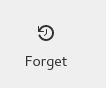app to sign out and immediate sign right back in.
I used to have an APP that looked like a backward c to sign out. It gives you 3 different time lengths to use. Then it warns that all data will be lost. You press the key at the bottom and signs you out and then immediately right back in. This just disappeared.
Also where are all the apps that were grouped together I think they were under command? I could just click on one (like the printer) and drag it to my task bar. I can't find it either.
Chosen solution
Sounds like the 'dangerous' panic (forget) button. When you click this button then all open windows are closed and a new window is opened and recent history is cleared. You should always be cautious with using this button as it can lead to data loss. You can find this button in the Customize palette window.
Read this answer in context 👍 0All Replies (1)
Chosen Solution
Sounds like the 'dangerous' panic (forget) button. When you click this button then all open windows are closed and a new window is opened and recent history is cleared. You should always be cautious with using this button as it can lead to data loss. You can find this button in the Customize palette window.