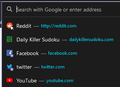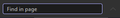Trouble finding certain settings in Firefox Color
I've been using Firefox Color to design my own Theme (which has been great, by the way!), but I'm having trouble finding color settings for two specific cases: the site text in the Address Bar drop-down and the selected border around the "Find in page" search box. I attached some screenshots of these spots; basically I want to change the default blue/teal to the lavender I've been using elsewhere in the theme. I feel like I've been through all the documentation and experimented with every option in Firefox Color, but I can't seem to figure out where to change these.
It's definitely not the end of the world, but if someone knows where those options are, I'd appreciate it!