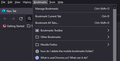How can i move faster up and down within a bookmark folder
For example, in a bookmarks folder I have 200 bookmarks. is it possible to get from the beginning to the end faster than scrolling? In edge there is a bar on the side to move quickly up and down
All Replies (2)
You could try the search bar (upper-right) or maybe the Page/Up-Down keys.
Hmm, there are easier and more difficult options.
First, if you have a mouse with a wheel, you should be able to scroll the list using the wheel.
Second, you could consider using the Bookmarks Sidebar. That is an optional panel you can open either on the left or right side of the page. Once opened, it will be open on all tabs. To give it a try, either:
- press the keyboard shortcut Ctrl+B
- add the optional Sidebars button to the toolbar (see: Customize Firefox controls, buttons and toolbars)
- if you display the optional menu bar, View > Sidebar > Bookmarks
More info: Use the Firefox Sidebar to access bookmarks, history and synced tabs.
If you prefer using a drop-down menu, or if the problem is a folder on the Bookmarks Toolbar, and the wheel doesn't suit your needs, hmm.
I don't know whether there is a speed adjustment for hovering the triangles. Perhaps another support volunteer has heard of something along those lines.
It is possible to add a scroll bar using a community-supported (i.e., unofficial) workaround, which is a custom style rule. Firefox allowed applying your own style rules to the user interface through a userChrome.css file. Creating the file is a little bit of a project, so I'll save the full list of steps for a later reply if you're interested in trying it. As a sneak preview, this rule works for me:
/*** Scrollbar for long Bookmark menu "popups" ***/
[placespopup="true"] {
--allow-scroll-bar: auto;
}
scrollbox[part="scrollbox"] {
overflow-y: var(--allow-scroll-bar, inherit) !important;
}