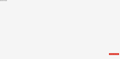Site no longer loads with error message.
Hi, long time listener first time caller.
A site that I visit quite regularly, https://www.bunnings.com.au/ , has suddenly stopped loading in the Firefox browser. Below is a screenshot of the webpage as it loads now. I have run the "Troubleshoot firefox" and disabled all add-ons and still no go. Firefox is up to date (new up date today 22/04/2021- Australia) All other sites I visit load fine. https://www.bunnings.com.au/ loads with no issues in Chrome (I don't use Chrome because I find it less customisable than Firefox) I have been using Mozilla since the Netscape Navigator days. The error message is in the very top left corner. You can see the chat window loads but can't be accessed. Browser version is 88.0 (64bit)
Hope you can help
Thanks
All Replies (3)
Make sure you are not blocking content.
Start Firefox in Safe Mode {web link}
A small dialog should appear. Click Start In Safe Mode (not Refresh). Is the problem still there?
https://support.mozilla.org/en-US/kb/enhanced-tracking-protection-firefox-desktop
Many site issues can be caused by corrupt cookies or cache.
Warning ! ! This will log you out of sites you're logged in to. You may also lose any settings for that website.
- How to clear the Firefox cache {web link}acking-protection-firefox-desktop
G'day FredMcD and thanks for the reply. I have run Firefox in Trouble shoot mode and the result is the same.
As far as clearing cache/cookies (including LSO's) I have firefox set to delete everything when I shut it down.
I also use CCleaner every time before and after using firefox. (I'm not paranoid but that doesn't mean they aren't watching ;) )
I have even used my VPN to try and load the page from another location but still nada.
I have just tried something and it worked, as far as troubleshooting goes.
I typed in the URL for the same business in New Zealand : www.Bunnings.co.nz : and the page loaded!
That still doesn't explain why the Australian site works on Chrome and not Firefox having not made any changes to the system.
There is one thing that happens occasionally when I try to load the site.
For a brief instant the page will flash on the screen and then go to the error message.
Just checked and the site still loads fine on Chrome and on my phone.
I'm stumped.
Thanks again for your help. PS. I have even tried an incognito window and the result is the same.
Modified
dicksteele1959 said
I also use CCleaner every time before and after using firefox.
We do not recommend using other programs to clean Firefox because they could corrupt the files. Also, the browser can clean itself.
There is security software like Avast, Kaspersky, BitDefender and ESET that intercept secure connection certificates and send their own.
https://support.mozilla.org/en-US/kb/firefox-cant-load-websites-other-browsers-can
https://support.mozilla.org/en-US/kb/firefox-and-other-browsers-cant-load-websites
https://support.mozilla.org/en-US/kb/secure-connection-failed-error-message
https://support.mozilla.org/en-US/kb/connection-untrusted-error-message
Websites don't load - troubleshoot and fix error messages
http://kb.mozillazine.org/Error_loading_websites