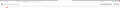Search via address bar corrupted?
Hello!
I am used to search via address bar (My browser: Firefox 87.0 64 bit, Windows 10 Pro, Build 19041.867 ). Since a few month I sometimes receive an annoying Message wich I can not get rid of (image).
I deleted Firefox completely and installed it again. My Virus scan and Spybot Search and destroy did not report any results.
My only Add-on is AdBlocker ultimate.
Plugins: OpenH264 Videocodec and Widevine Content Decryption Module.
Search via Google did not help.
I suppose that something is corrupted.
I finally have no clue how to solve that problem and would be glad if somenone could help me.
Thank you in advance!
All Replies (3)
What does the message say?
Start Firefox in Safe Mode {web link}
A small dialog should appear. Click Start In Safe Mode (not Refresh). Is the problem still there?
Thank you for your quick reply. Yes, it ist still there if I open Firefox in safe mode.
The bar says: Do you want to go to http://übersetzer/ ?
When you conduct a single-word search, Firefox simultaneously does a DNS lookup in the background. This supports users with single-word server names in their network (such as http://intranet/ on company networks or http://music/ on a home network).
If you get this bar all the time, it usually indicates that your current DNS service provider is dishonest. An honest DNS will tell Firefox your query text is not a known hostname. But dishonest DNS services will send Firefox an address of a server that hosts pay-per-click advertising to "help" you find what you're looking for. Perhaps you've seen such a page if you ever typo'd an address.
(If you are using DNS over HTTPS, Firefox still may check with Windows for single word queries or other host names that aren't found on the web.)
With that in mind, here are two options:
(1) Set Firefox not to search single words as host names (quick) (2) Investigate the root of the problem and disable it or opt out of it (could take some work)
Don't check DNS
If you don't need local server lookups:
(1) In a new tab, type or paste about:config in the address bar and press Enter/Return. Click the button accepting the risk.
(2) In the search box in the page, type or paste dns and pause while the list is filtered
(3) Double-click the browser.urlbar.dnsResolveSingleWordsAfterSearch preference to display an editing field, and change the value from 1 to 0 then press Enter or click the blue check mark button to save the change.
For reference:
- 0 = never check
- 1 = check in certain cases (default)
- 2 = always check
Disciplining your DNS
I generally suggest trying something like:
http://no-way-this-exists/
If you get a page of search results, check for a link near the upper right or at the bottom like:
- Opt out
- Why am I getting this page
That usually leads to information on who/what is causing the problem and how to disable this function.