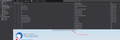Thunderbird completely stuck
I installed Thunderbird in order to archive my gmail emails. I went into each folder, pressed Ctrl+A and saved all the contents. However, some folders had identical emails, so the app asked me if I want to replace/cancel, blah blah. I ended up having to press Enter for about 2000 times very quickly until it got though all of the identical emails because there's no "apply to all" box. Because of this, when the emails finally ran out, my last Enter was interpreted by Thunderbird to mean I want to open all the emails I had selected. That is 6900+ emails. It opened them for half an hour and then showed a pop-up window, which looks like just an empty white field similar to a search field, with a red X-button on the right. Once I clicked the button, the pop-up window became invisible except for a sliver of 1-2 pixels at the bottom, but it completely blocks interaction with the app. I can't click on any controls or even minimize the window. I can't close it from the taskbar. I can only kill the process in the Task Manager, but when I reopen the app, it shows that thin strip of the popup window again. Is there any way I can get it to work again without reinstalling?