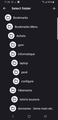How to collapse bookmarks folders on Android ?
Hello all,
I have my bookmarks synced between android and desktop. On my desktop, I have literally hundreds of folders and subfolders.
When i'm on Android, and want to save a bookmark in one of my folders, the list of all folders and subfolders show up expanded (uncollapsed).
When they are expanded, it is almost impossible to find the folder i need. I have to scroll down dozens of "pages" of folders and subfolders everytime I simply want to bookmark a page in the right folder.
Please see the image attached. This is only a tiny portion of the list. It goes on like that for dozens of pages.
Is there any solution for that ?
The simple solution would be that Firefox collapses all the folders by default, and when we click on one it expands. Basically what is done on most systems of folder/subfolders.
Kind regards,
Adrien