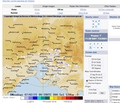Load more, and overlays fail sometimes
Hi, I have 2 issues. 1. In online banking (ANZ Australia), when I scroll down the banking activities screen I get to the bottom, then it loads more history details. This feature only works sometimes, but always works in other browsers. 2. Our Bureau of Meteorology weather map page (http://www.bom.gov.au/products/IDR023.loop.shtml) sometimes doesn't load the overlay data, but always does in other browsers. I see this maybe 1 in 10 times I visit the site, and it always returns to normal after a while. Examples attached. Both issues are intermittent. My Firefox is up to date - set to automatically update. At first I thought it would be a permissions thing, but then the issues would be permanent. I would love any clues what to look for. Thanks!
All Replies (8)
Works fine here in Firefox.
Did you try to click the Reset button ?
You can try these steps in case of issues with webpages:
You can reload webpage(s) and bypass the cache to refresh possibly outdated or corrupted files.
- hold down the Shift key and left-click the Reload button
- press "Ctrl + F5" or press "Ctrl + Shift + R" (Windows,Linux)
- press "Command + Shift + R" (Mac)
Clear the Cache and remove the Cookies for websites that cause problems via the "3-bar" Firefox menu button (Options/Preferences).
"Remove the Cookies" for websites that cause problems:
- Options/Preferences -> Privacy & Security
Cookies and Site Data: "Manage Data"
"Clear the Cache":
- Options/Preferences -> Privacy & Security
Cookies and Site Data -> Clear Data -> Cached Web Content: Clear
Start Firefox in Safe Mode to check if one of the extensions ("3-bar" menu button or Tools -> Add-ons -> Extensions) or if hardware acceleration or userChrome.css is causing the problem.
- switch to the DEFAULT theme: "3-bar" menu button or Tools -> Add-ons -> Themes
- do NOT click the "Refresh Firefox" button on the Safe Mode start window
I just caught it again in one of its infrequent moments when the overlaid data isn't showing... opportunity to try some of your solutions.
It's quite a lot of stuff to do. I've done all the way down to clearing cached content. I might look at the rest later. But I have only ever had this issue with FF, not other browsers. And only the last couple of months or so.
It has no add-ons, only the default theme, only the Adblock Plus extension, and these pluggins:
- OpenH264 Video Codec provided my Cisco Systems, Inc
- Wavevine content description module provided by Google Inc
which I assume are both standard
That last screenshot shows the default features checked, so you may have to tick a few more items like the first (Weather observations) to see they are applied.
lol.. you're right. Cleaning it undid my selections... oops
Does it work this time after the reset or does it still fail if you toggle the various check boxes ?
It works, but I don't know for how long. It's been an issue that shows up every at various intervals, from a few hours to a few days. Thanks for spotting that Observations checkbox. I've checked that on previous occasions and it didn't make a difference, But this time, clearing cache etc, it did make a difference.
I'll see how it behaves over the next few days. Cheers
And there it is again...
Overlay not working, even after Ctrl-F5 refresh.
Start Firefox in Safe Mode to check if one of the extensions ("3-bar" menu button or Tools -> Add-ons -> Extensions) or if hardware acceleration or userChrome.css is causing the problem.
- switch to the DEFAULT theme: "3-bar" menu button or Tools -> Add-ons -> Themes
- do NOT click the "Refresh Firefox" button on the Safe Mode start window