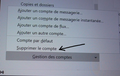How to cancel/suppress a mail address in Thunderbird
Hello, I have one Microsoft historic address, Hotmail. The genious from there creates the same, but "Outlook" address. By error, I create it in Thunderbird and I want to suppress it. I spent a lot of time here without success : I don't found how to do. Should I have to uninstall Thunderbird and reinstall it with all the other addresses ? Have a safe health, Best regards from France Jean
Chosen solution
"Can't be that hard". What is the utility of this comment ? To reinforce your ego ? To prove something ?
However, I finally found where to suppress (For Chris : to delete) the account, I put a last pic for others. Best regards
Read this answer in context 👍 0All Replies (7)
By error, I create it in Thunderbird and I want to suppress it.
You cannot 'suppress' an account. Are you saying you set up a new Microsoft account by error in Thunderbird, and now you want to delete it?
If so, at the top right of the Thunderbird window, click the menu button  > Options > Account Settings
> Options > Account Settings
Select the account to be deleted in the left pane.
Choose 'Remove Account' from the 'Account Actions' drop-down menu at the bottom of the left pane.
Thank you, Chris, for this bright answer. For a French, to suppress = to delete. But you can aswer me in French if needed. In the Thunderbird version 78.6.1, there is not "at the top right of the Thunderbird window, click the menu button > Options > Account Settings". Please see the pic.
I must add this pic...
In the Thunderbird version 78.6.1, there is not "at the top right of the Thunderbird window, click the menu button > Options > Account Settings".
Looking at your screenshot, the mouse pointer hovers exactly over the app menu button. It should have been click the menu button > Account Settings
I'm certain you'll figure out what 'Account Settings' is in French.
Please have a look on the second pic. There is no way to configure any list of accounts, (even in French). I don't have any doubt concerning the good understanding you may have with the pics I sent. The mouse arrow means what is shown when I click on "Options".
Look for 'Account Settings' in the first screenshot. Can't be that hard.
Chosen Solution
"Can't be that hard". What is the utility of this comment ? To reinforce your ego ? To prove something ?
However, I finally found where to suppress (For Chris : to delete) the account, I put a last pic for others. Best regards