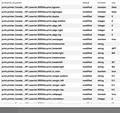Cannot change my printer to print Thunderbiord messages
I have 2 printers connected to my Windows 10 PC - a Lexmark color printer and a HP LaserJet Pro black & white printer. My default printer in the Windows 10 "Devices and Printers," is established as my HP LaserJet, and this works for all my applications except Thunderbird.
For some reason, Thunderbird has locked on to my color printer and always shows this as my default printer when I'm printing a message within TBird; I have to manually change it each time.
I've checked the TBird .ini files to see if a setting is over-ruling the Windows 10 default but cannot find anything which would cause this problem.
Any suggestion would be gratefully received.
Dave.
Chosen solution
The preferences are store stored in prefs.js in the profile folder. As long as you don't have 100 prefs-1.js, prefs-2.js, prefs-3.js,..... the default printer should appear in print_printer when you Reset.
Read this answer in context 👍 1All Replies (9)
Options/General/Config. editor (at the bottom), right-click print_printer, Reset, restart TB, and see if TB prints to the default printer.
Thanks sfhowes, but it hasn't solved my problem.
I searched for the Config.editor and found it under a different path Option -> Advanced -> General -> Config.editor.
I have two printers attached to this computer and found many entries for each, all starting with "print_printer" ... 37 lines for my HP LaserJet alone (see screen shot).
Not sure what to change.
I'm using Thunderbird v68.12.0 and I believe the problem of not being able to use my default printer occurred shortly after the last update, but cannot be sure regarding this.
Dave.
What is the value for print_printer? That is the important one, and its value should be the system default printer.
Found it, and it is definitely referencing my color printer. But before I do something rash and change it, is there any way of backing up the config.editor?
I'm also curious what might have caused the setting to change.
Dave.
Chosen Solution
The preferences are store stored in prefs.js in the profile folder. As long as you don't have 100 prefs-1.js, prefs-2.js, prefs-3.js,..... the default printer should appear in print_printer when you Reset.
Hi sfhowes,
Scary due to the "not responsible" message ... but perfect.
First, I copied prefs.js to another folder - just in case. Then reset print_profile but the default printer's name didn't appear as I expected. So I gambled by closing the config.editor and printed one of my messages - it went to my default HP LaserJet printer.
Brilliant - it worked!
Thanks so much for your help. Five stars out of five.
Dave.
Just a follow-up which might help others with the same problem.
Last Wednesday morning, after reviewing my emails and printing some messages to the default HP LaserJet B&W printer, I decided to let my computer process the previous night's Windows update.
Imagine my surprise when shortly after the update, I opened TBird and printed a message ... Windows had switched the default printer back to my Lexmark color unit.
So, Windows was the culprit. For some reason it decides to change the default printer setting in TBird's prefs.js file; none of my other programs were affected. The chosen default printer in "Devices and Printers" remained checked as the HP unit.
Dave.
The semi-annual updates, such as 1909 to 2004, sometimes reset default devices and file associations. The Reset step in TB should correct it, although it shouldn't be necessary.
The reset worked perfectly, thanks to your previous advice. Dave.