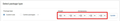Firefox 80.0.1 Numeric Input Fields All Messed Up
This morning I discovered that FF has updated itself somehow (despite my setting things to ask and not install automatically - READ THIS MOZILLA - THIS POLICY SUCKS!)
In going to Ebay to complete and print a shipping label, I have to enter numeric data for weight and dimensions. Like never before, this new version shows these input fields in a manner (see attached) that makes it impossible to see the full values and it forces these stupid up/down arrows on me further making things painful. I opened the same page in Chrome and neither of these happen there.
How can I make FF just use normal, numeric input fields?
Thanks