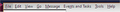New Thunderbird version
After an extraordinary amount of time and trouble I was finally able to reinstall Thunderbird but it looks different. There is no menu button for one thing, so I can't find the number of the version I am using. I know whatever it is, it no longer is compatible with McAfee anti-spam. It also used to open directly to my inbox, and now I have to click "read messages" to get my new messages. No tools or options etc. Is it possible to re-format it like the earlier versions?
Chosen solution
All Replies (12)
Post a screenshot please.
I took a screen shot but it couldn't upload here or below where it says to upload images. "Error uploading image
Invalid or no image received."
In the old versions the option to write a new message was right above the open inbox and the address book was accessible there too. Not now.
Tried again by taking a photo with my phone and sending to my computer. Wouldn't upload here because too large.
See How do I create a screenshot of my problem?. It's not as hard as you make it seem.
Thank you. Here is the screen shot.
Odd indeed your "hamburger" menu is gone.
I usually go old-school and hit the alt button so it shows the legacy menu at the top, which I find it handier anyway:
Where is the alt button on that screen shot?
View (Alt-V) - Toolbars Check Mail Toolbar.
arbrus said
Where is the alt button on that screen shot?
They mean the Alt key on your computer keyboard. Pressing the Alt key toggles Thunderbird's menu bar's visibility (hides/unhides).
arbrus said
Where is the alt button on that screen shot?
Nowhere.. just showing that hitting the ALT key in your keyboard should show you the menu above the TB tabs.
That helps partially but it still doesn't open directly to the inbox. I don't want to see everything on the right side of the screen when I open TB.