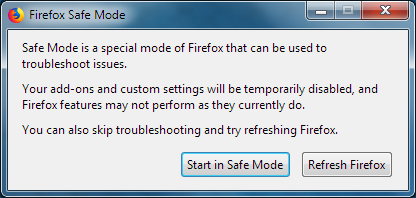firefox
last night had firefox on tv(bigger screen) watching movie, shut off tv and neglected internet, was on and this am my firefox browser is on bottom and is 2x2 inches , cannot do any thing with it. have shut off puter and closed browser with virus software , but doesnt affect anything browser still 2x2 inches. Any suggestions?
Chosen solution
Try Firefox Safe Mode. Firefox Safe Mode is a troubleshooting mode that temporarily turns off hardware acceleration, resets some settings, and disables add-ons (extensions and themes).
If Firefox is open, you can restart in Firefox Safe Mode from the Help menu:
- Click the menu button
 , click Help
, click Help  and select Restart with Add-ons Disabled.
and select Restart with Add-ons Disabled.
If Firefox is not running, you can start Firefox in Safe Mode as follows:
- On Windows: Hold the Shift key when you open the Firefox desktop or Start menu shortcut.
- On Mac: Hold the option key while starting Firefox.
- On Linux: Quit Firefox, go to your Terminal and run firefox -safe-mode
(you may need to specify the Firefox installation path e.g. /usr/lib/firefox)
When the Firefox Safe Mode window appears, select "Start in Safe Mode".
Then close Firefox using the Exit feature (or Ctrl+Shift+Q 0n Windows Firefox) and then after a minute or so, open it normally.
I am hoping Firefox will open properly again from the desktop shortcut properly going forward. Firefox Safe Mode seems to have some mystical curative properties that sometimes surprise us support contributors.
Read this answer in context 👍 0All Replies (2)
Chosen Solution
Try Firefox Safe Mode. Firefox Safe Mode is a troubleshooting mode that temporarily turns off hardware acceleration, resets some settings, and disables add-ons (extensions and themes).
If Firefox is open, you can restart in Firefox Safe Mode from the Help menu:
- Click the menu button
 , click Help
, click Help  and select Restart with Add-ons Disabled.
and select Restart with Add-ons Disabled.
If Firefox is not running, you can start Firefox in Safe Mode as follows:
- On Windows: Hold the Shift key when you open the Firefox desktop or Start menu shortcut.
- On Mac: Hold the option key while starting Firefox.
- On Linux: Quit Firefox, go to your Terminal and run firefox -safe-mode
(you may need to specify the Firefox installation path e.g. /usr/lib/firefox)
When the Firefox Safe Mode window appears, select "Start in Safe Mode".
Then close Firefox using the Exit feature (or Ctrl+Shift+Q 0n Windows Firefox) and then after a minute or so, open it normally.
I am hoping Firefox will open properly again from the desktop shortcut properly going forward. Firefox Safe Mode seems to have some mystical curative properties that sometimes surprise us support contributors.
I had put tv back (from internet mode to tv mode with jout removing my internet browser and to fix problem I had to put tv back in internet mode and and move browser into tv which solved my problem and remove browser first , that solved every thing ty all so much