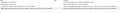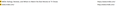browsing history sometimes appears twice
i just did a clean reinstall of FF after checking there are no left overs in program files and deleted the Firefox folder under %APPDATA%\Mozilla\ reinstalled the add-ons and configured my settings. now some times i have twice the same site in browsing history after visiting it once. i didn't browse much since the reinstall so i do not know why and when this occur,but i first noticed it when performing a search with DDG and google in the search bar.it doesn't appear when searching on DDG that has my settings. i just tried imdb.com and got it again. i looked around but couldn't find much about this issue apart from this person: https://support.mozilla.org/en-US/questions/1134108 i tried his example link and got it twice too. it's quit annoying since it fills my history quit fast and didn't happen in the previous installation that had the same settings. (by looking at the screenshots it appears it gives me http and https.(on DDG both are https)
Modified
All Replies (12)
Look at the top of the lists. One is the name of the site. The other is its web address. Sometimes they are the same.
alright,i notice that now, so i started typing IMDb in the address bar and let it complete to IMDb.com (then enter) and got two entries in history,then started typing again but this time chose from the drop down menu the bookmarked one which already have https:// and got only one entry.
any idea how to get rid of this behavior i didn't have before this reinstall? is it maybe related to my imported bookmarks?
Let's see. If you are using any sync, sign out of them first.
[v57+] Places Maintenance is built into Firefox.
Type about:support<enter> in the address bar.
You will find Places Database near the bottom. Press the Verify Integrity button.
When done, copy and post the results here.
Hmm, my history only shows the https entry for http://imdb.com/ after the redirect.
I wonder whether your Firefox isn't following the first redirect -- the server sends a 302 Location redirect -- but instead is loading the insecure page and then after that following an in-page redirect to the secure page?
FredMcD said
Let's see. If you are using any sync, sign out of them first. [v57+] Places Maintenance is built into Firefox. Type about:support<enter> in the address bar. You will find Places Database near the bottom. Press the Verify Integrity button. When done, copy and post the results here.
> Task: checkIntegrity + The places.sqlite database is sane + The favicons.sqlite database is sane > Task: invalidateCaches + The caches have been invalidated > Task: checkCoherence + The database is coherent > Task: expire + Database cleaned up > Task: originFrecencyStats + Recalculated origin frecency stats > Task: vacuum + Initial database size is 5120KiB + The database has been vacuumed + Final database size is 5120KiB > Task: stats + Places.sqlite size is 5120KiB + Favicons.sqlite size is 8608KiB + pragma_user_version is 53 + pragma_page_size is 32768 + pragma_cache_size is -2048 + pragma_journal_mode is wal + pragma_synchronous is 1 + History can store a maximum of 112348 unique pages + Table moz_origins has 304 records + Table moz_places has 655 records + Table moz_historyvisits has 4 records + Table moz_inputhistory has 10 records + Table moz_bookmarks has 695 records + Table moz_bookmarks_deleted has 0 records + Table moz_keywords has 0 records + Table sqlite_sequence has 0 records + Table moz_anno_attributes has 1 records + Table moz_annos has 38 records + Table moz_items_annos has 0 records + Table moz_meta has 3 records + Table sqlite_stat1 has 17 records + Index sqlite_autoindex_moz_origins_1 + Index sqlite_autoindex_moz_inputhistory_1 + Index sqlite_autoindex_moz_bookmarks_deleted_1 + Index sqlite_autoindex_moz_keywords_1 + Index sqlite_autoindex_moz_anno_attributes_1 + Index moz_places_url_hashindex + Index moz_places_hostindex + Index moz_places_visitcount + Index moz_places_frecencyindex + Index moz_places_lastvisitdateindex + Index moz_places_guid_uniqueindex + Index moz_places_originidindex + Index moz_historyvisits_placedateindex + Index moz_historyvisits_fromindex + Index moz_historyvisits_dateindex + Index moz_bookmarks_itemindex + Index moz_bookmarks_parentindex + Index moz_bookmarks_itemlastmodifiedindex + Index moz_bookmarks_dateaddedindex + Index moz_bookmarks_guid_uniqueindex + Index moz_keywords_placepostdata_uniqueindex + Index moz_annos_placeattributeindex + Index moz_items_annos_itemattributeindex > Task: _refreshUI
jscher2000 said
I wonder whether your Firefox isn't following the first redirect -- the server sends a 302 Location redirect -- but instead is loading the insecure page and then after that following an in-page redirect to the secure page?
that's what I'm worried about.
i don't really mind reinstalling FF again if needed, could you give instructions on how to clear completely all the left overs before? because last time even though i apparently deleted the Firefox folder under appdata i still got a notice after installing that it appears I'm reinstalling and would i like to refresh etc. and saw i had 2 profiles under about:profiles.(i deleted the old one)
Could you try:
New Profile Test
This takes about 3 minutes, plus the time to test your problem site(s).
Inside Firefox, type or paste about:profiles in the address bar and press Enter/Return to load it.
Click the "Create a New Profile" button, then click Next. Assign a name like Mar2020, ignore the option to relocate the profile folder, and click the Finish button.
After creating the profile, scroll down to it and click the Launch profile in new browser button.
Firefox should open a new window that looks like a brand new, uncustomized installation. (Your existing Firefox window(s) should not be affected.) Please ignore any tabs enticing you to connect to a Sync account or to activate extensions found on your system so we can get a clean test.
Do the problem site(s) work any better in the new profile?
When you are done with the experiment, you can close the extra window without affecting your regular Firefox profile. (Mar2020 will remain available for future testing.)
Note: if this test changed your default profile, use the Set as Default Profile button for your regular profile to set it back to normal.
there seem to be no issues with the fresh profile; so what would be the problem with the main one? also,it doesn't happen with all the sites i visit.
Modified
I take it the new profile is working without a problem, yes?
When you are ready, we can start moving parts of your old data and Copy it to the new profile.
First; open your file browser to the New profile;
Type about:support<enter> in the address bar.
Under the page logo on the left side, you will see Application Basics. Under this find Profile Folder. To its right press the button Show Folder. This will open your file browser to the current Firefox profile. Now Close Firefox.
Windows: Show Folder; Linux: Open Directory; Mac: Show in Finder
Linux: Under the page logo on the left side, you will see Application Basics. Under this find Profile Directory. To its right press the button Open Directory.
Second, open another file browser to the Old profile. You should see it on the directory "tree" in the first file browser. Right-click on that folder and select Open In New Window.
Warning ! ! Only Copy the files you are told. We will avoid anything that might cause problems. Here is the list of files;
cookies: cookies.sqlite Do not bother. Cookies will be created when you return to the website. However, you will have to log in everywhere. And you may lose any settings that websites store on your computer.
extensions(add-ons, themes): it would be better to download them fresh. If you need to remember what add-ons you had, open the extensions sub-folder and look at the .xpi files ++++++++++++++++++++++++++++++++ logins.json and key3.db [v58+]key4.db : These are the password files. Copy Both !
persdict.dat : custom dictionary - words you added to the dictionary
mimeTypes.rdf [v55+]handlers.json : What to do with what type of file.
places.sqlite : History and Bookmarks.
prefs.js : Your settings. Note: If you were having problems, this could be contaminated.
cert8.db [v58+]cert9.db and possibly cert_override.txt : Stores all your security certificate settings and any SSL certificates you have imported into Firefox. If removed, the cert8.db, cert9.db file will be replaced.
search.json.mozlz4 : file stores the user-installed search engines that are available in the Firefox v47+
search.sqlite file and searchplugins folder store the search engines that are available in the Firefox Search bar before Firefox v47 +++++++++++++++++++++++++++++++++++++++++++++++++ Copy these files from the old to the new. You may get a message that the files already exist. Choose to over-write for each file.
it looks like I'd be better off just re configuring the new profile from zero since i can't import the settings nor the add-ons since they might be "contaminated". because i don't really need all this other files; i have no password stored,words added to Dic.,haven't imported any certificates and search engines is no biggie,etc. and since that's what I'll probably do,i would prefer just uninstall and reinstall FF: would you mind telling me how to completely remove all the left overs before reinstalling?
EDIT:more precisely;should i delete the FF folder from both Roaming and Local or just Roaming like it's said in this instruction page: https://support.mozilla.org/en-US/kb/uninstall-firefox-from-your-computer
Modified
it's a weird one; so i uninstalled FF-delted the FF folder in both local and roaming-restarted the pc. reinstalled and was surprised getting the message "it seems you're reisntalling..." then went on putting all my settings and add-ons and got the same issue.
i also tried a fresh profile and it seems i don't get the imdb example there but still get duplicates when typing a search in the address bar choosing DDG but not with Goole like in the customized. and just noticed that also in the customized i don't always get the imdb duplicate. and to be franc i don't really know anymore,since i tried so much variants and profiles.
it's annoying and i'm a bit concerned.
I don't think there is a reason to be concerned because the redirects are normal for those sites, just usually less visible.